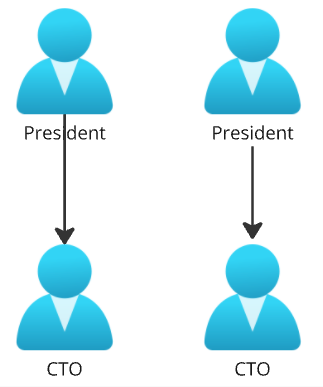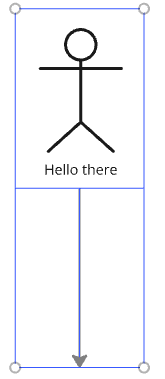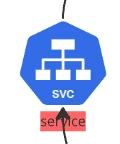I really like Miro for making diagrams. Each shape in a diagram can have text set for it, but for some reason, that text does not count as part of the shape. This means that any connecting lines go through the text, which looks ugly and is hard to read. Also, if you delete the text, there doesn’t seem to be any way to add new text.
I want the diagrams to look like the right hand side, but currently it looks like the left.