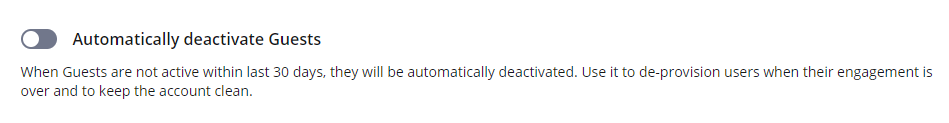“Automatically deactivate Guests” (Company Settings → Security & compliance → Collaboration) is a great feature! It would be even more awesome, if the admin can configure after how many days the deactivation takes place. 30 days isn’t cutting it for everyone. Give us the power please! :) ✊