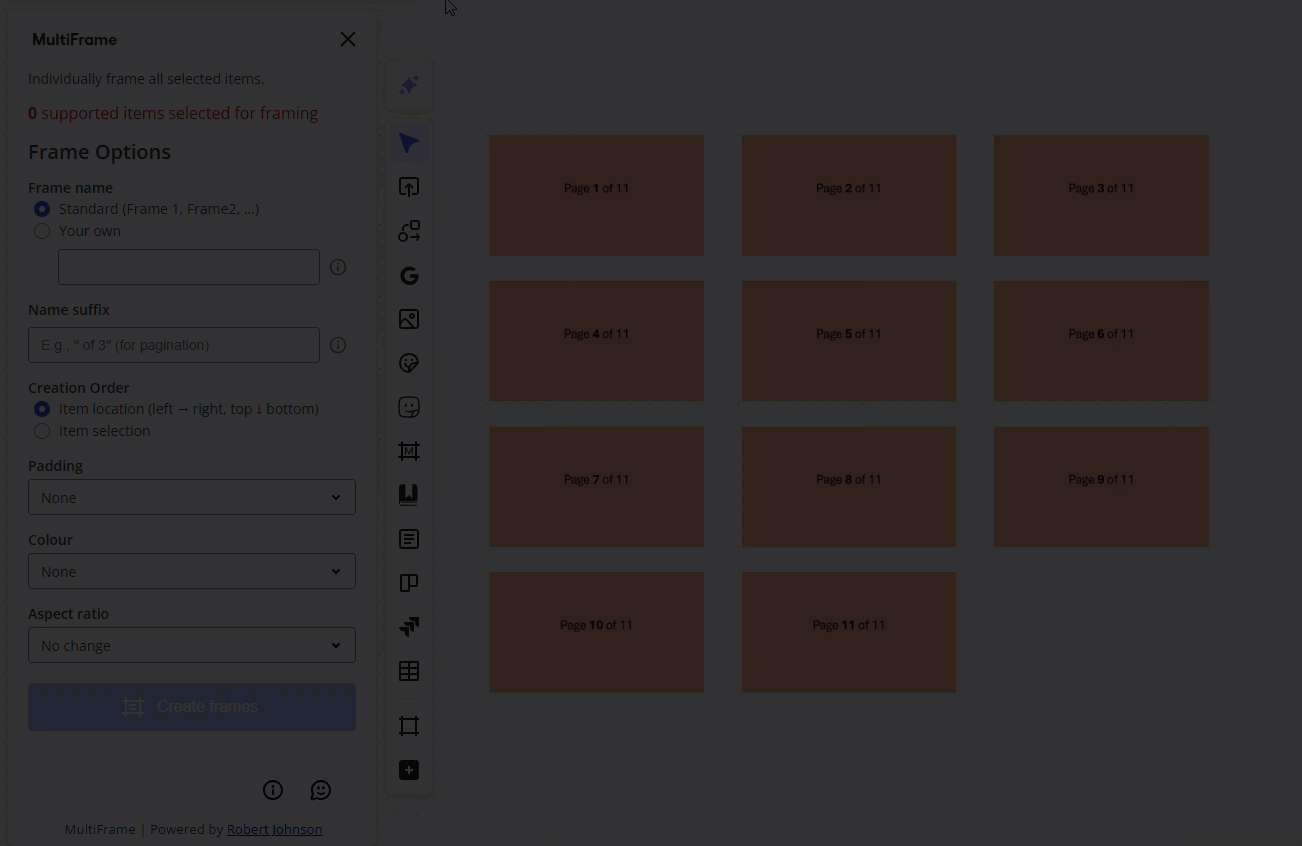It would be great if there was a way to create automatic numbering within the frames in headers and footers. Having had to update headers and footer numbers for 63 slides is a doozy and I think it would be nice to have a feature like this to make it more user friendly if you are using MIRO as a presentation tool instead of a collaborative tool.
Thanks.