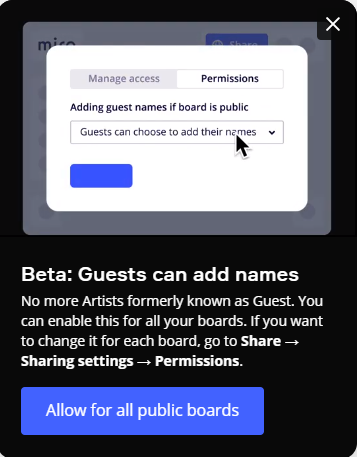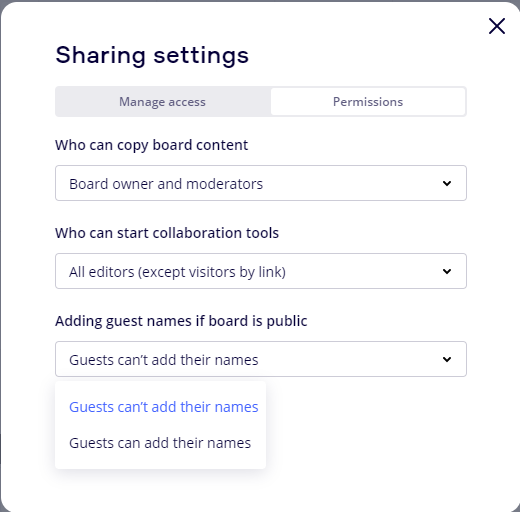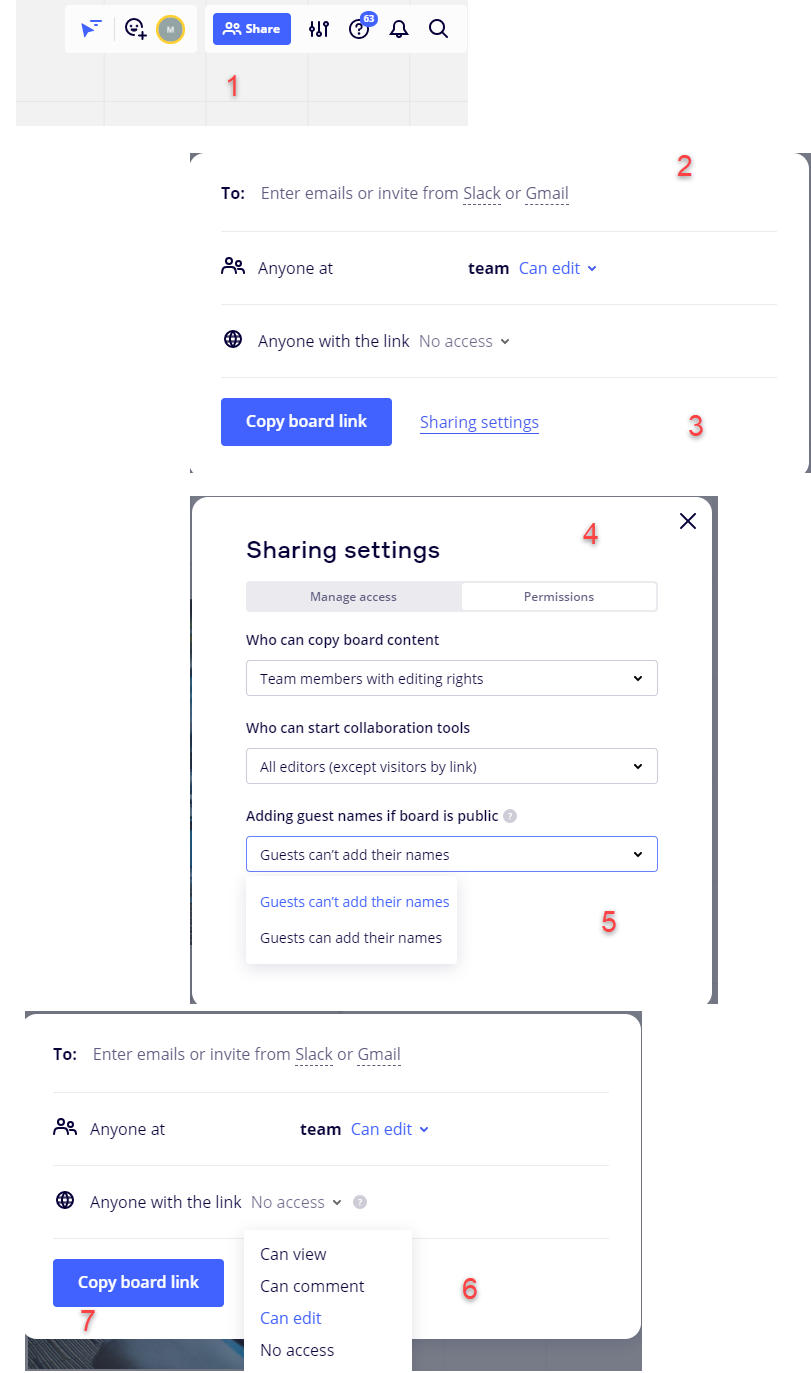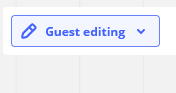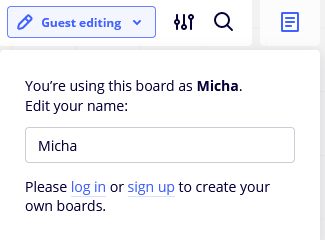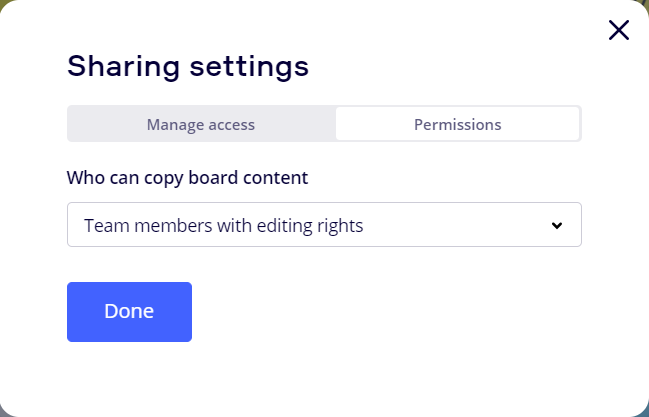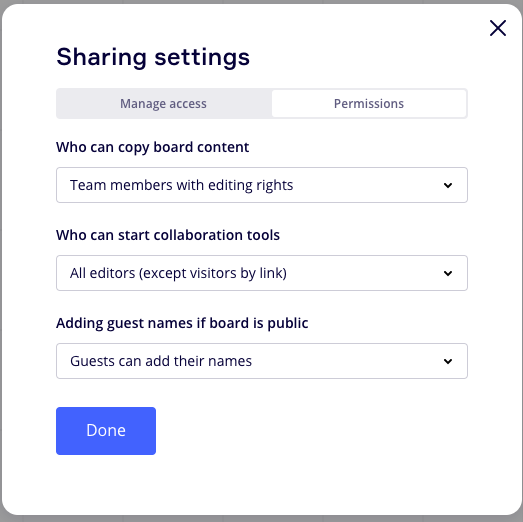I think the title is fairly self-explanatory. I’d like for anonymous board editors to be able to rename themselves on entry into a board through a shared link. Name assignment only needs to be stable for the duration of the access to the board. Think Zoom where users can assign themselves a name on the fly for the duration of a meeting.
This is especially important for collaborative work on white boards in larger groups. I work in a nonprofit that regularly convenes partner organization and we routinely have groups of 40-60 people in virtual meetings now. Not being able to distinguish who “Anonymous Bear” is compared to “Anonymous Owl” is extremely confusing (and getting them all paid users is not practical as well as cost-prohibitive). I know Mural is working on this feature for release in the upcoming weeks and it would be extremely valuable.