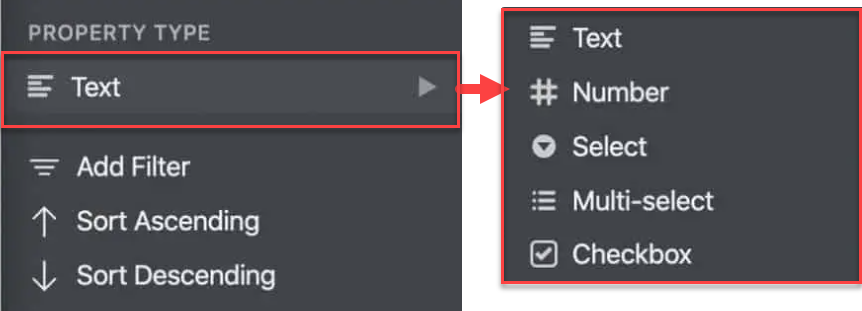It would be really useful to be able to filter grids in the same way as you can filter a table in Excel, so for example I have an action planner with a Completed (yes/no) column and for clarity when running a workshop to be able to filter out rows marked as complete without deleting them.
Not vital but it would be a nice to have!