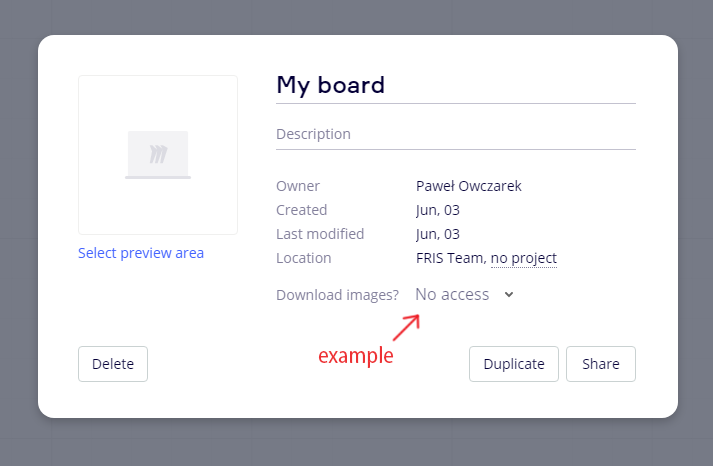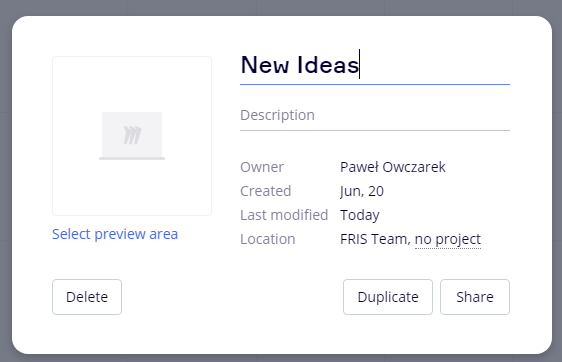ABILITY TO DISABLE “DOWNLOAD” BUTTON FOR GUESTS / TEAM MEMBERS / OCCASIONAL TEAM MEMBERS
THE ABSTRACT
It would be great to have a possibility to manage access to a “download” image option:

THE PROBLEM
Currently all users (guests - even viewers, occasional team members, full team members) are allowed to download any graphics file we have uploaded to the board.
Many times we and our partners use copyrighted or licensed graphics that cannot be either copied further or shared in its original form to a third party. When we use Miro now, any user with access to the board can download the file. I know that a malicious person can make a screenshot of an image, but there is a huge difference between taking a screenshot of scaled graphics and downloading a full, original image (often with full opacity, when PNG).
THE (POSSIBLE) SOLUTION
It would be great to add board-level option to manage a setting which kind of user can access the “download” button, for example:
Download images?
- no access
- team members only
- team members, occasional members
- guests, team members, occasional members
Or a list of checkboxes with each category to pick its own combination.
Example how to put in current layout: