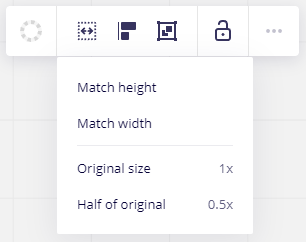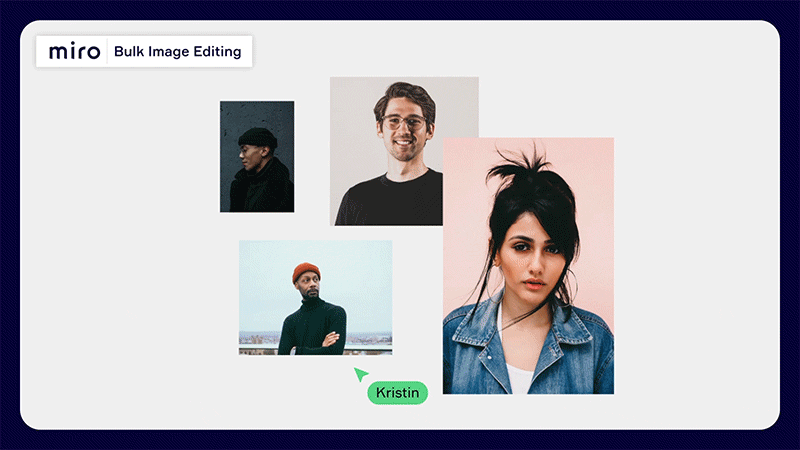The ability to match size by height or width would be excellent. I imagine it would work great in conjunction with the auto-layout and aligning features already implemented in Miro, as it would make it easier to quickly organize and clean up a set of items, like for instance a mood board or reference sheet.
I suppose it would make a natural extension of the align/distribute menu, and one would select a set of items/images to match the size of, click the match horizontally/vertically button, and the items would be rescaled to matched the first selected item. Or perhaps match an average size.
Similar to the PureRef function where one can normalize the size of selected images by height or width.
Related to the 727 wishlist item.