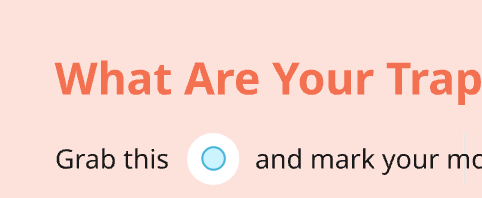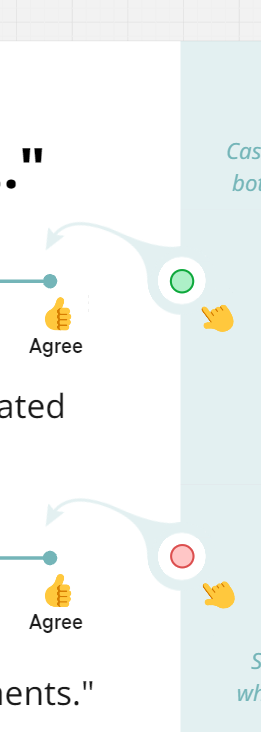As a company admin I have been asked multiple times on how to change the colors on the new dot voting widget. As this is currently not possible I would like to see the option to change the colors implemented in the future.
Enter your E-mail address. We'll send you an e-mail with instructions to reset your password.