I use a lot of boxes with lines connecting the boxes. I do this because the line is a good, old-fashioned “visual hyperlink”. This works pretty well when the number of boxes and lines is small, but as they increase, it becomes harder and harder to follow the line linkage between boxes. Here is an real-world example:
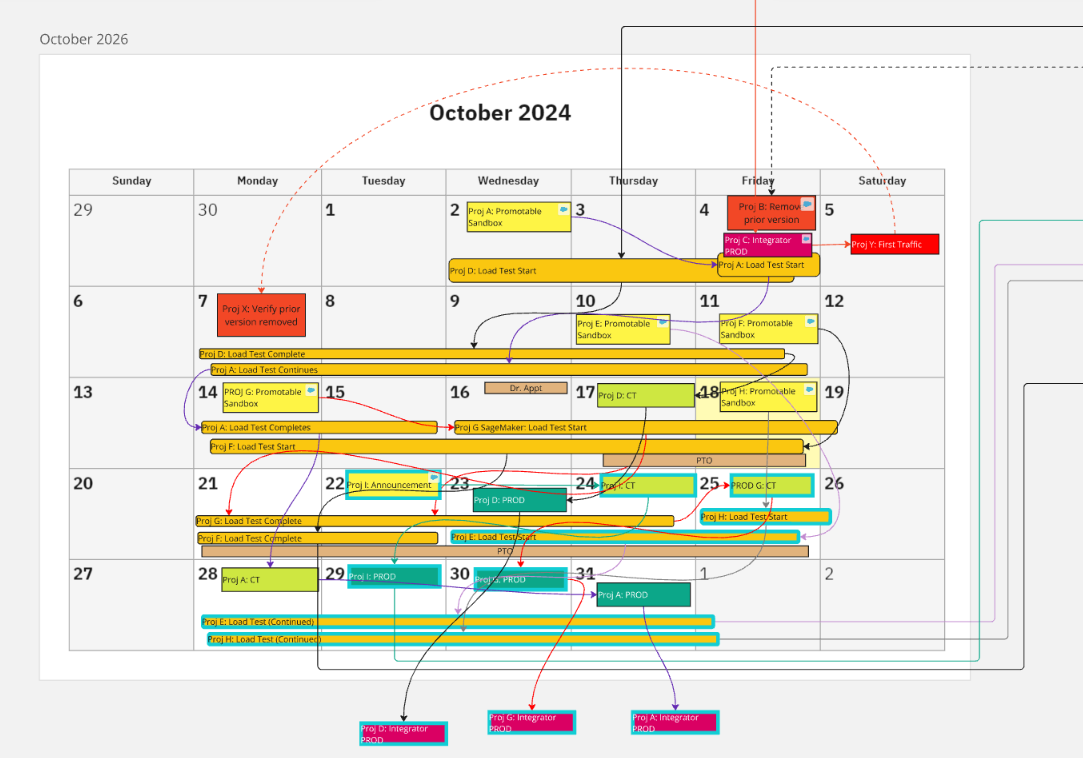
Looks a bit like a bowl of spaghetti. I use tricks (such as coloring the lines) to help distinguish the linkages, but with a complex, organic diagram -- like above -- it’s still difficult to follow the linkages.
I propose that there be a couple of new menu items when a line is selected. The new menu items would be…
- Go to near end
- Go to far end
Definitions: Based on the selection point (on the line), the...
- Near-end is the end of the selected line that is the least number of pixels from the selection point.
- Far-end is the end of the selected line that is the most number of pixels from the selection point
In the rare case where the number of pixels is equal, the system might just have to pick a random end. If it’s not the end that the user wanted, it would be easy for the user to try again.
What should happen once the menu item is selected?
- If the selected end is attached to an object, focus should be on the object (i.e., the same as if a hyperlink to the object was chosen).
- If the selected end is not attached to an object, focus just goes to the end of the line.
This would make it easier to traverse along the spaghetti bowl, following along the pasta between the meat balls.



