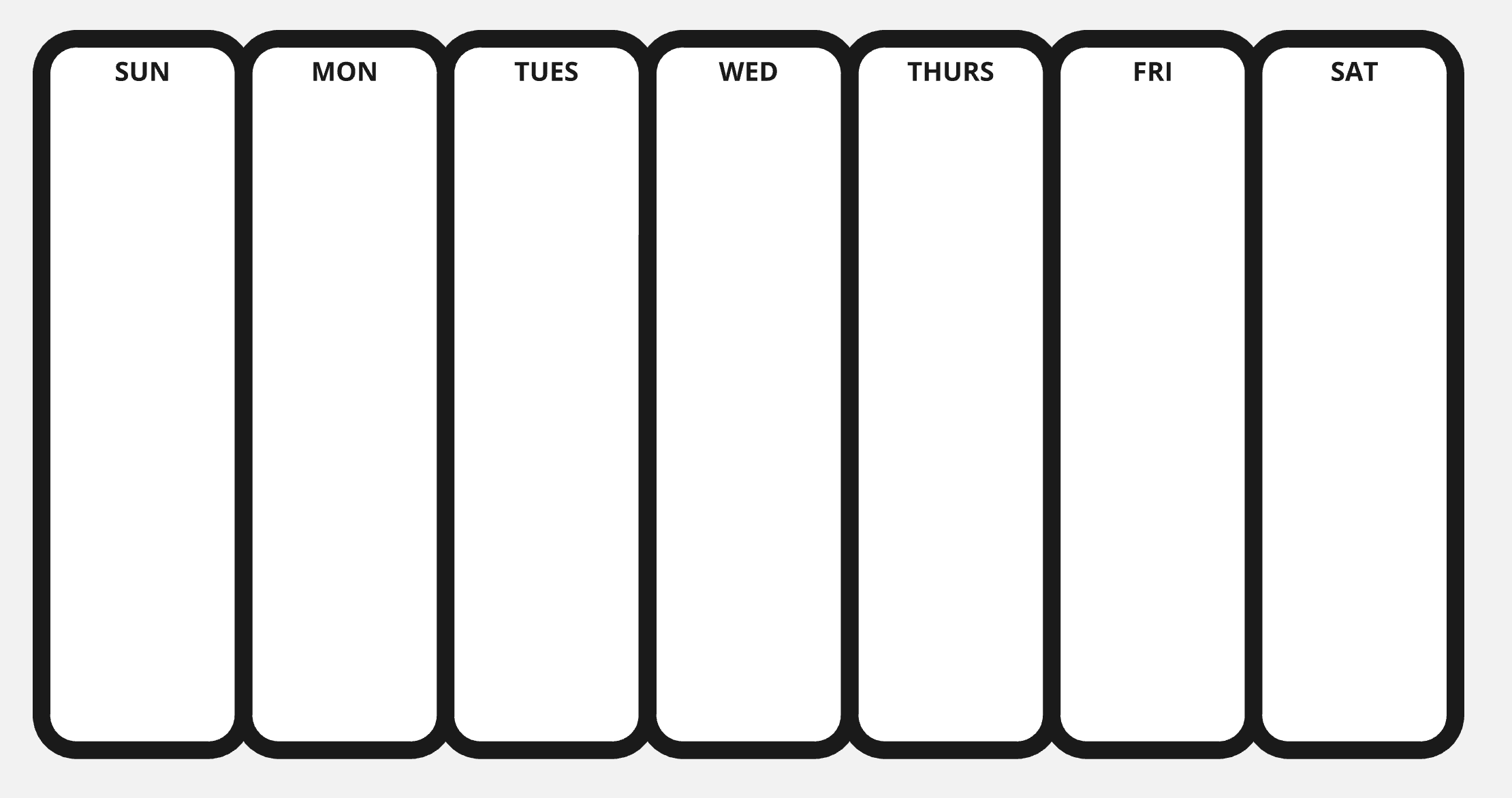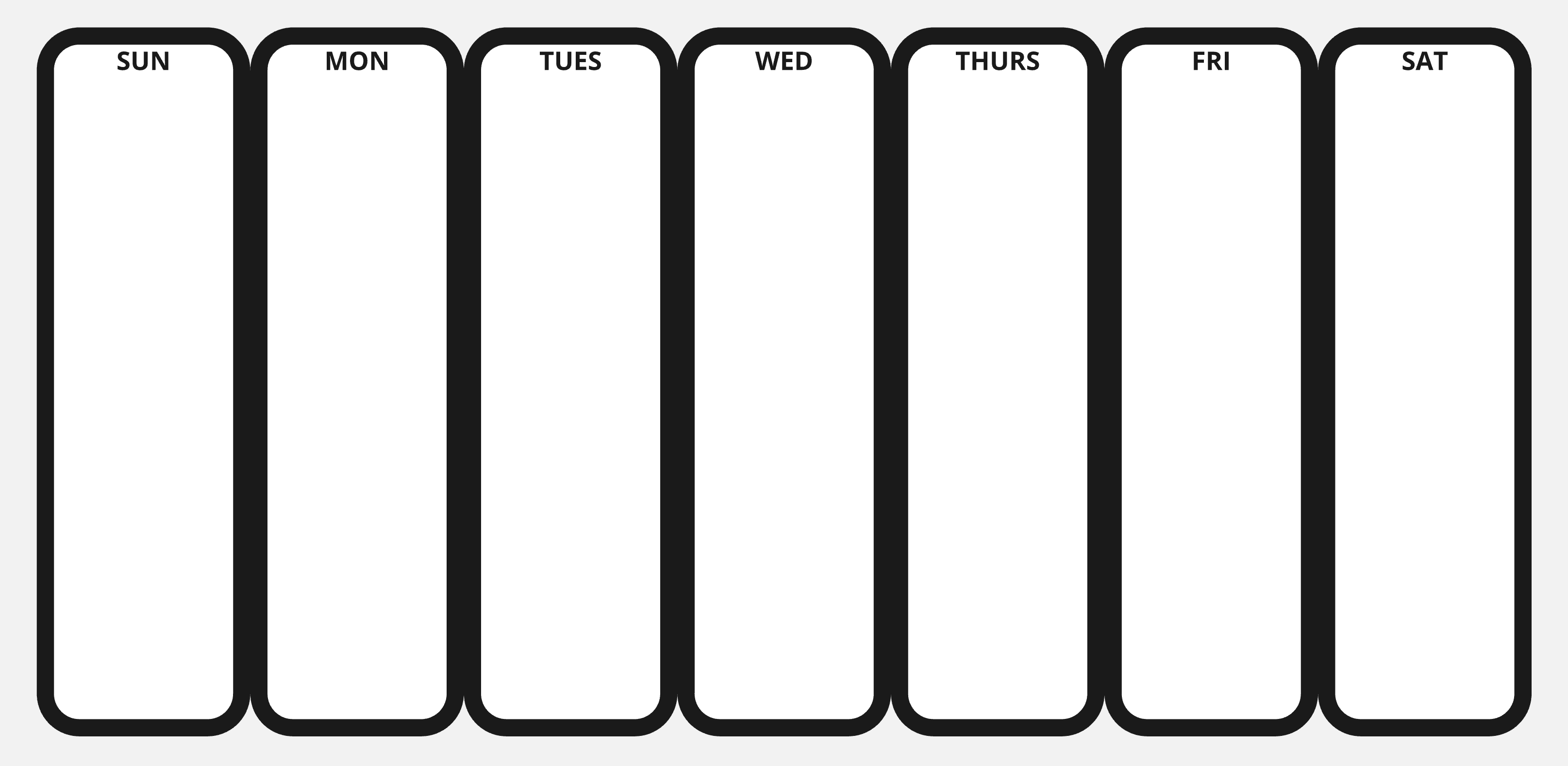I find that I am often snapping shapes directly against each other. When my shapes have borders (which they always do), the respective borders do not overlap to create a cohesive border thickness. Instead, the boarders are side-by-side, resulting in a very thick, odd, and distracting appearance.
Currently, the amount of manual shape-nudging I do is silly and time-consuming, but I feel that it is worth it because the other result is so ugly.
This would be similar to how you adjust the stroke border alignment in Adobe Illustrator.