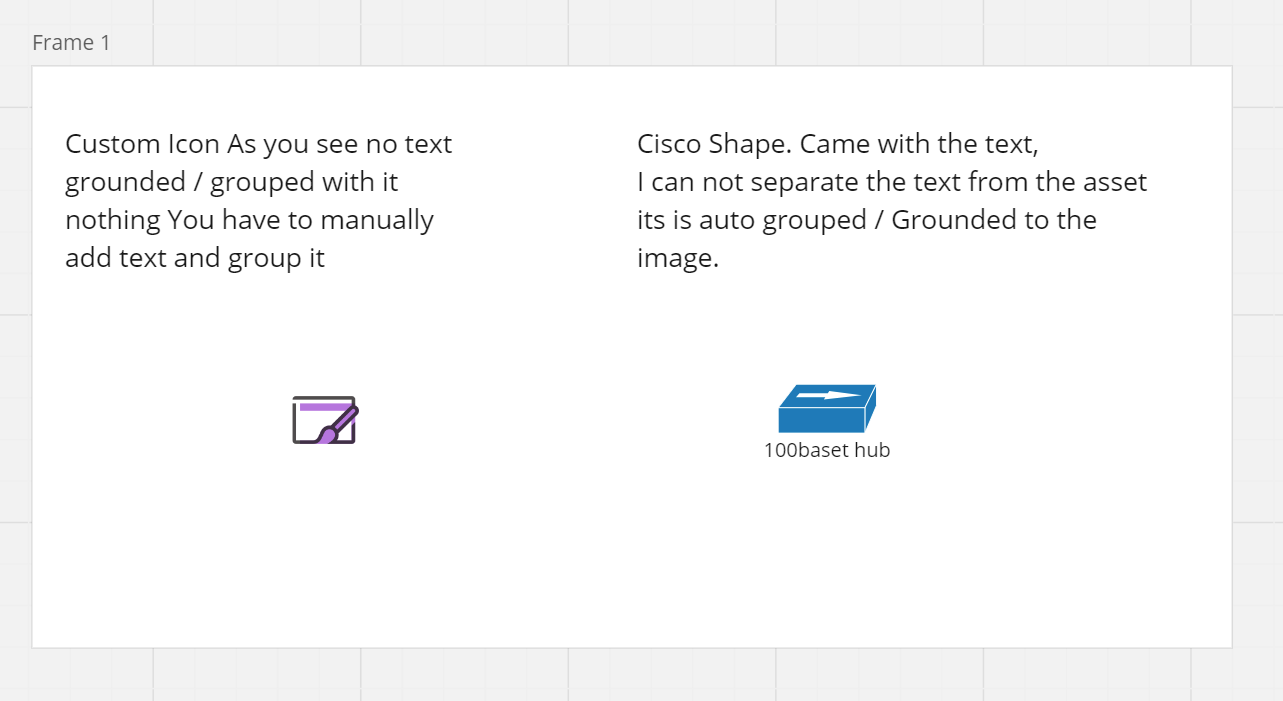I have seen this everywhere but not an easy way to find it. The request is SUPER easy.
Import an Icon (SVG PNG really anything) Allow me to add text without grouping. Its a time killer to create the text. Line it up, Group it and then if I want to group more its fine but if I have to upgroup…. you know it ungroups everything so I am back to square 1.
The default text should be the file name.
BOOM this solves so many requests and issues for SO many. I then can drag 100’s of Icons in at a time to make my own icons…. Everything we use is custom Icons.
This is why we do not have full company adoption. I could expand this tool to the whole org if it at least did this.