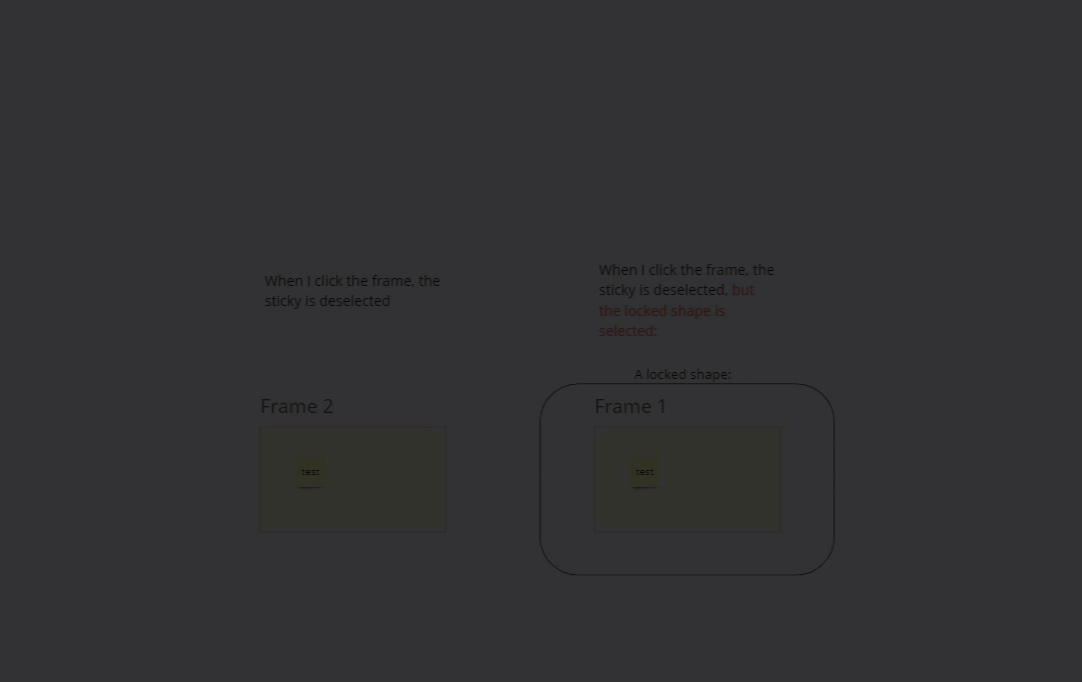Big fan of miro, I’ve used it for at least 6 years now and there is a recurring issue which I’ve put up with, but it feels like this might be a bug, but certainly a usability issue, which adds unnecessary distraction.
So, say I am diagramming with shapes, over a background that’s been locked, the background still responds to my click, even though it’s locked. In all other tools I use a locked background doesn’t respond, to a click, only a right click to unlock.
Why is this an issue
- Cognitively the background (despite being locked) shows feedback, to indicate it’s locked, this happens every single time and it’s very distracting, especially with the kinds of intensive diagramming and mapping I do in my day to day work. No other diagramming tool I use has this behaviour. The consistent interaction pattern that they use, is to right click the object and then unlock it.
- Duplicating - if I use cmd+D to duplicate and miss the object I am diagramming and mistakenly select the locked background object, it gets duplicated. (see example where an entire table was copied)
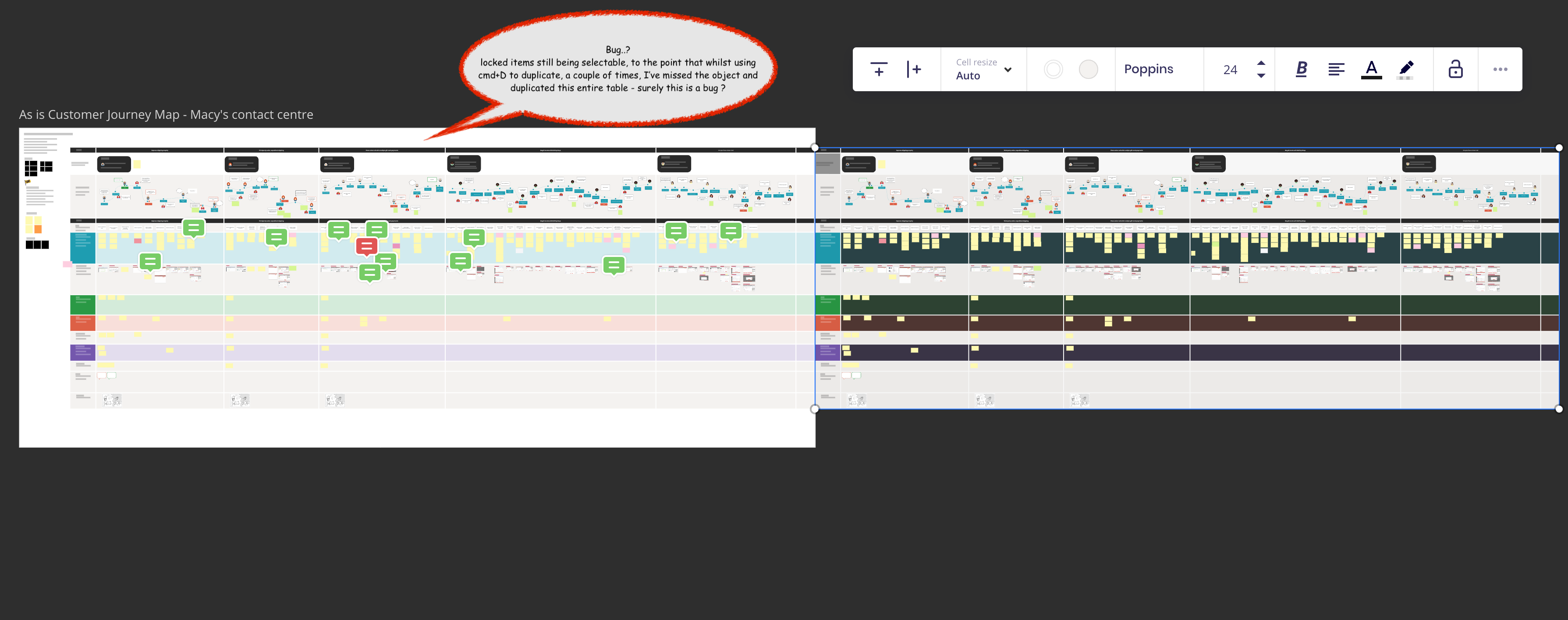
bug, duplicated background
It seems like a pretty easy change, one which would remove much friction and mean miro is consistent with other design tools. If you want to see this working the way I am proposing, check mural out, they seem to have got this right.
What I am looking for is support to upvote. I’d be very interested in other people’s opinions as to how they have found this experience.