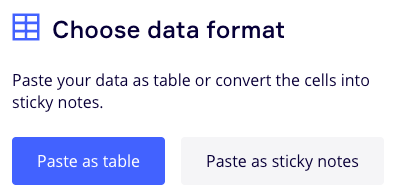Like importing from a spreadsheet works right now, but with a bulleted list.
For example:
- Many people takes notes in bullet form
- Many agendas are written in bullets
- Bullets are a great way to organize information in a linear document
Imagine being able to select and copy that entire bulleted list and then paste into a Miro board. You could get asked “Paste your data as a text box or convert the bullets into sticky notes” just like when pasting in cells. Then you could have one stick note for each bullet.