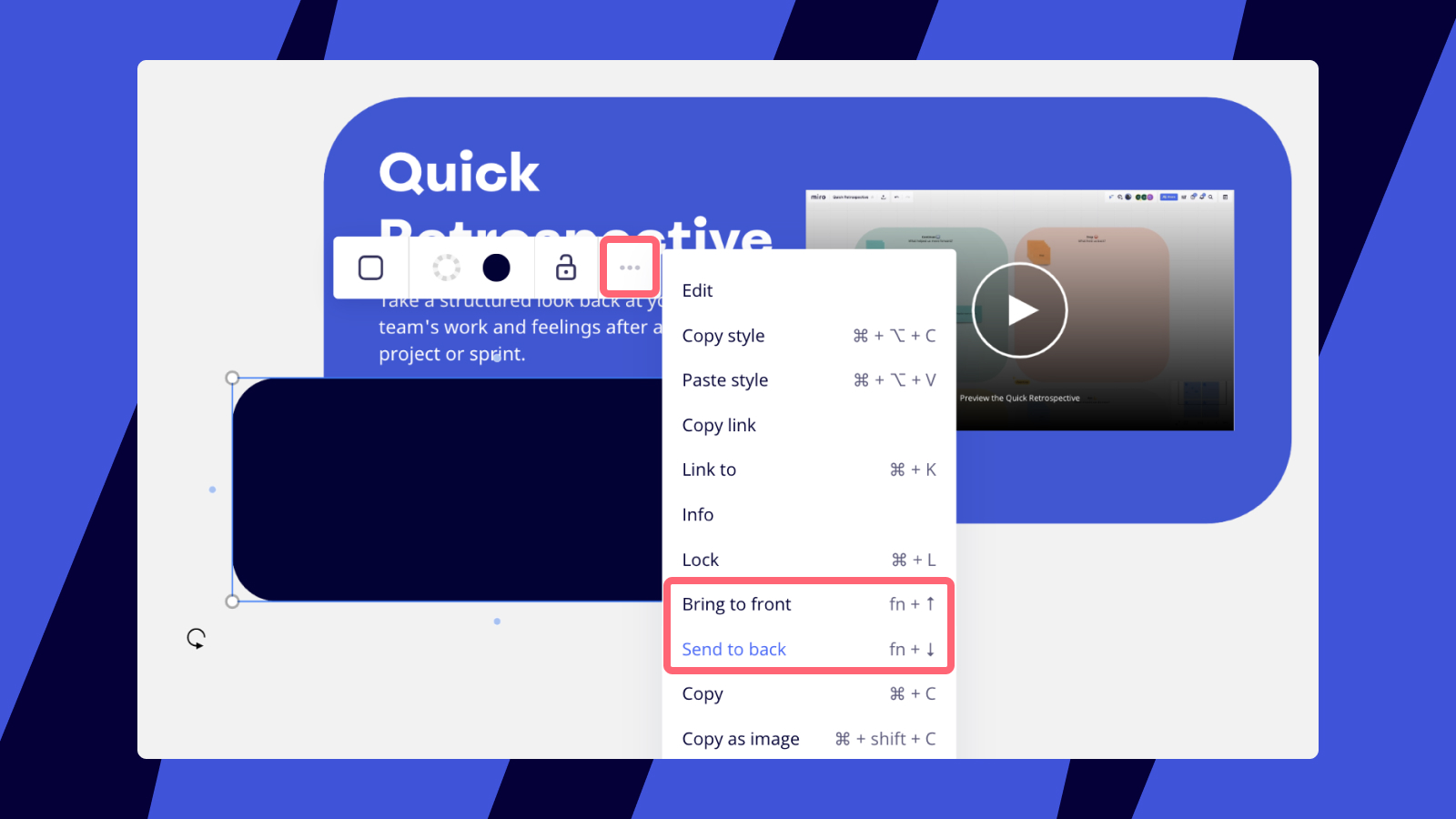Hi Miro,
thank you so much for doing such a great job with developing such a practical app and also for being so open to feedback.
I have more than 10 years of experience in graphic design, including Adobe, Figma and Mural. I am pretty new to Miro but I know for a fact that in 2023, our team will be using it on a frequent basis in a global scale. So would love to kindly ask for some features in coming updates:
- Send backward ctrl + PgDn
- Bring forward ctrl + PgUp
- Select locked items on top of each other with ctrl + shift + drag
- Flip horizontally and vertically
- Link to function for grouped items