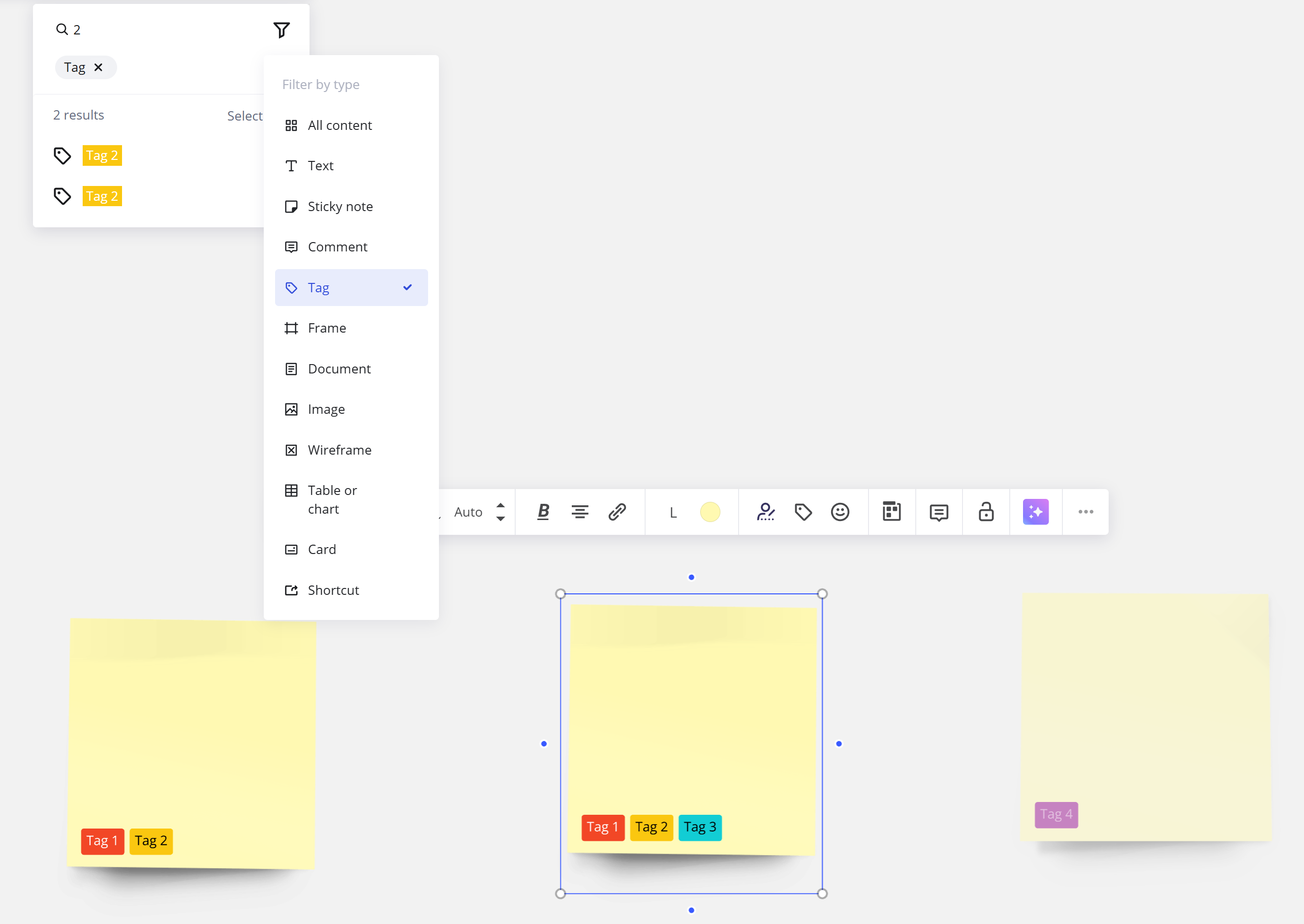Well took the plunge to Miro, advertised tags and “filtering”. After testing it appears you can only “search” entering one tag at a time. We build large diagrams across multiple domains/layers. Filtering would be a way to focus the context down to fewer objects.
Searching only finds a specific object on the board that is associated with a tab. Even more problematic is the implementation where if you reuse the same tag more than once then it will provide you a pick list of objects that you have associated to select to search. This is really bad given that you will reuse tags, back to an extensive pick list is cumbersome, but further only refocusing the board to only one object is all but useless.
Please fix this functionality to allow actual “filtering” and based on multiple tags selected. In addition, only allowing tagging to cards and stickies is useless as most diagrams require other shapes (UML, workflows, etc.). The current tagging functionality doesn’t get me “glass half full” but is not usable at all in reality of real work with clients.
Also, consider if tags are filtered out, the option to completely remove those objects or grey them out. This will give user option to leave a “hole” on the board or leave context. This solves real world dilemma.