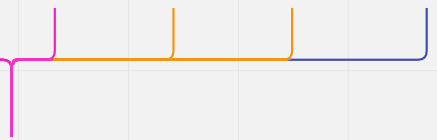As someone who is creating a large colour-coded tree diagram using the mind map tool, I would like to be able to select which node connection line shows on top when they are stacked, so that I can quickly identify the colour of each stacked line.
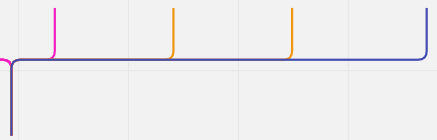
If I right-click a node and select ‘Bring to front’, the connecting line leading to it is not brought to the front in the line stack.
Here is a mock up of how being able to select which lines show on top will make it easier to identify the colour, especially when zoomed out.
Stacked connection lines show the closest line on top, which exposes the next line as veers away to be connected to its node. This means each nodes’ connecting line is visible within the stack when its node is next, making it easier to identify the colour.
As an alternative to being able to select the order of each line individually, it would be good to reverse which line is automatically on top. So instead of furthest line on top, it would be the nearest line on top.
Thank you very much.