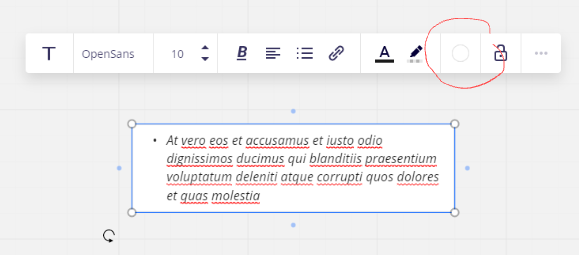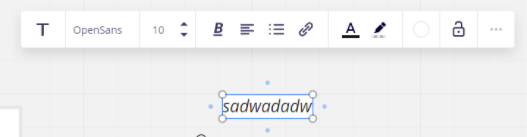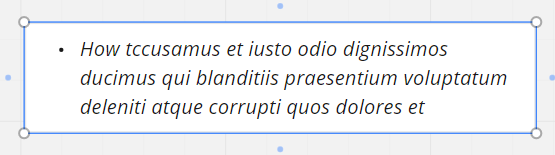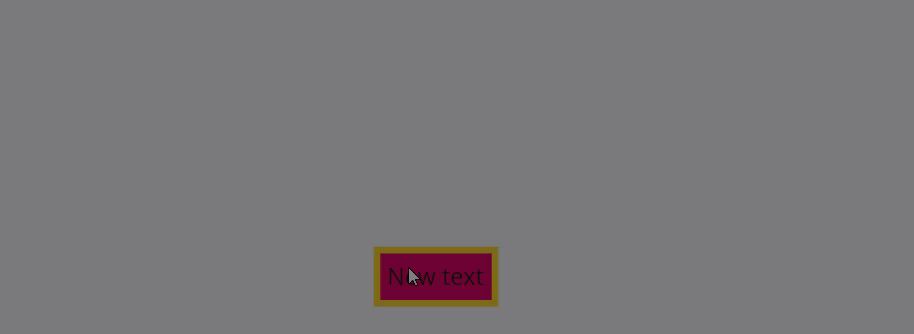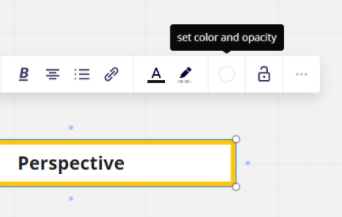New update of text-input and text-box?
You Miro has already established unique style of ux and workflow, if you don’t know why user pick Miro although there is thousand of mind-map product on market? because your advantage is quick, fast and simple. Now congratulation you mess it up by changing established feature (the text-box that automatic shrink and enlarge base on text size really boost workflow speed, and user like it!) to make user have to adjust their text-box everytime, and now I have to look for other mind-map product. Haiz…