Help needed, please.
I noticed that a phrase/words from my Mind Map, not linked to any node, can’t me moved or deleted. What do I do? I don’t remember locking it, and I can’t seem to unlock it either. Nothing appears when I click on it.
Help needed, please.
I noticed that a phrase/words from my Mind Map, not linked to any node, can’t me moved or deleted. What do I do? I don’t remember locking it, and I can’t seem to unlock it either. Nothing appears when I click on it.
Best answer by Robert Johnson
In this example, I use Alt+drag to create a new Mind Map from a child node. I can then drag that new root node back onto the original Mind Map - another change that as made is that the Ctrl key is no longer required:
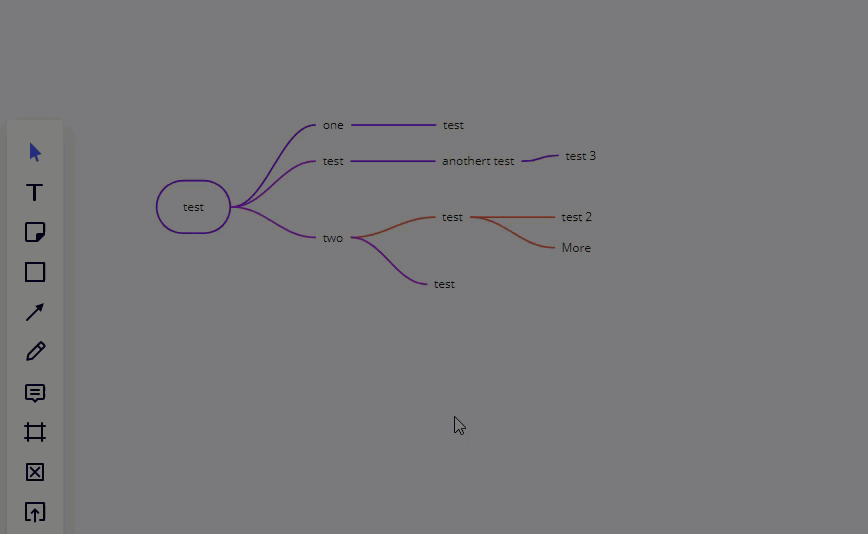
Enter your E-mail address. We'll send you an e-mail with instructions to reset your password.