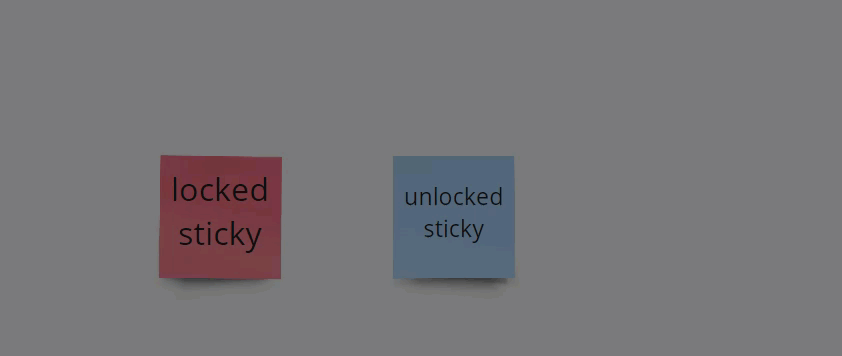Hi all, New to Miro. New to boards. Have created several shapes, text boxes, and stickies that I locked (individually), but now need to unlock them and move. I see in the discussions that there isn’t an unlock multiple items at a time function. I have tried unlocking each object/text/shape individually, but they won’t unlock. It goes through the same icon where I click and hold to unlock. Looks like it’s unlocking, but the unlock icon is still on the object. And when I go to move, the items all stay put. I feel like I must be doing something incorrectly. Help!
Here’s the step by step again:
- Created shapes, text, and stickies that I locked
- I go to each shape/text/sticky to unlock
- I try to move the objects into a new strategically placed frame, but they do not move and show as still locked
Thanks!
Elise