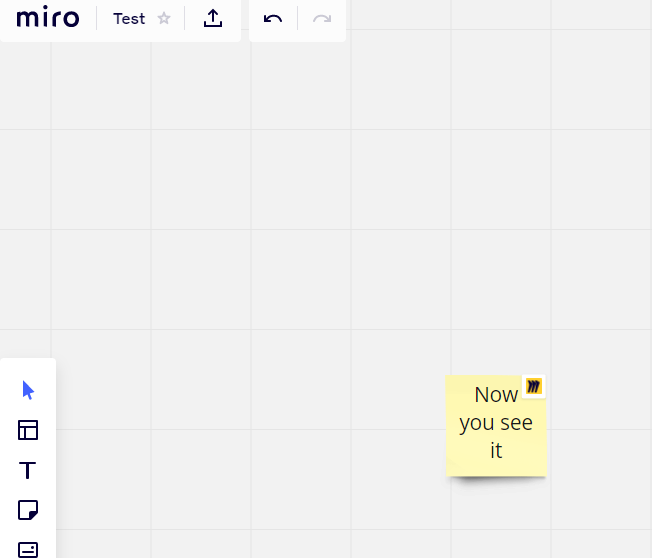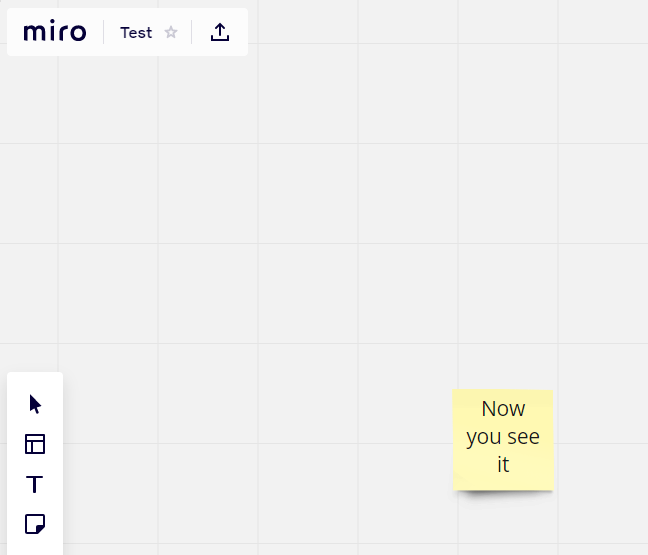Hello,
I just began to use Miro recently and created new boards last week.
When I got back to it today, all the links (internal to objects and external to sites) I created has disappeared from all the boards! Exept for one, with a mistake I corrected before leaving the board on friday…
I tried to recreate the links but everytime I leave the board, the links has disappeared again when I reopen !
Does anyone now if it is a frequent issue? Do you know how to restore the links and make them stay?
BTW, I am still using the free version because I am testing the tool. Is there maybe a limit of links in free version?
And there has been only me working on these boards for the moment.
Thank you for the help.