Hi, a friend invited me to a board to help her on a project. She created it within her employer’s pre-existing Team. Now I’d like to get my own account but I can’t extricate my log-in from her team. HELP! Thanks!
how do I get out of someone else's team to start my own?
Best answer by Robert Johnson
It sounds like
- your friend invited you to join a Miro board
- you received an invite by email
- you used the link to create you Miro account profile
- and now when you are signed into your Miro account, you appear to be in your friend’s employer’s Miro Team but want to leave that Team and create your own.
First, let’s quickly clarify how things generally work in Miro:
- A Miro account profile is created by email address and is now consider a user in Miro
- Every user belong to a Team
- Teams can have many users added to them - they are also commonly referred to as “team members”
- A Miro team is on a Plan
- Some plans are free → Free Plan, Education Plan
- And some plans cost money → Team Plan, Business Plan, Consultant Plan, Enterprise Plan
- Every Miro account user profile is entitled to one Free Plan.
A quick example
- I created my Miro account using my Gmail address by going to miro.com and clicking on Sign up free.
- When I did this, I was prompted to create my first team, which was a Free Plan team called “Rob’s Team”.
- As time has gone on, I have
- been invited as a team member on another Miro account holder’s Free Plan team
- created my own Consultant Plan team
- been invited as a team member on three other Miro account holder’s teams.
- And now when you add those all up, when I sign into my Miro account using my Gmail address, I see the six teams that I am member of listed in my Miro dashboard:
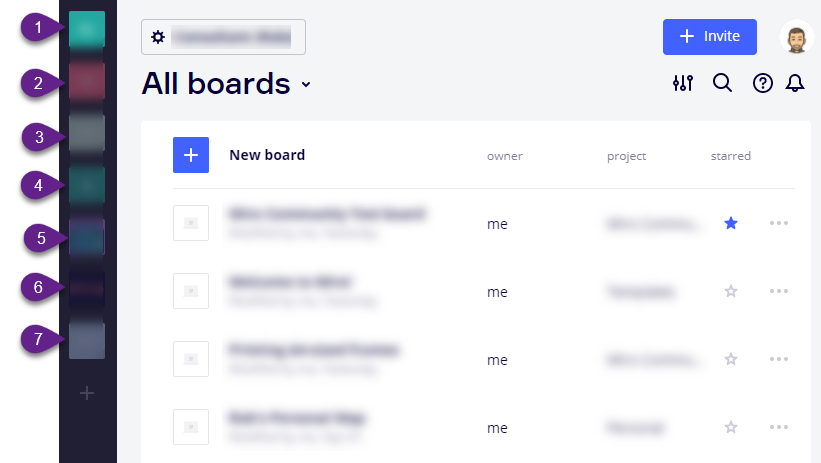
How to leave a team
- Click on the team settings button:
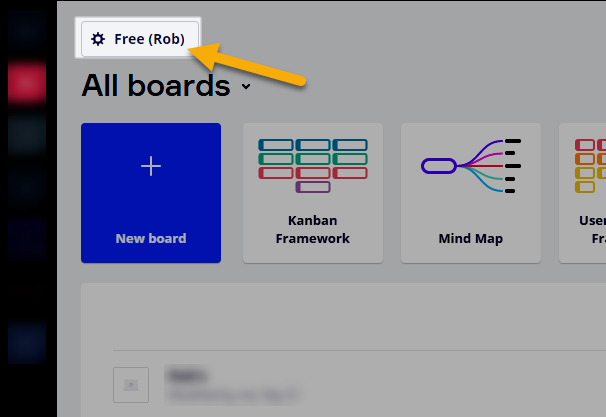
- This will take you to the the Team profile page - scroll down and you will see the Leave team button - click this:
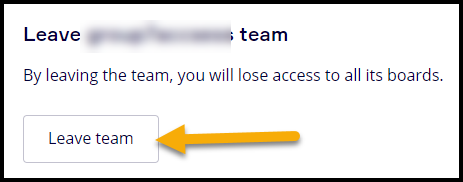
A note for all: If you have the role of Team Admin, you would actually see If this was in fact a Free Plan team you has the role of Team Admin you would have the additional action of Delete team available:
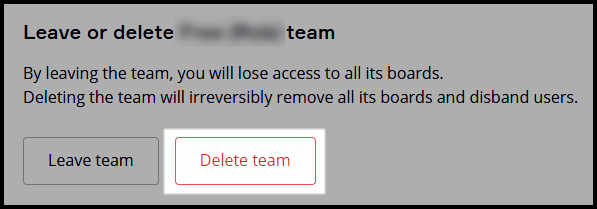
**IMPORTANT**
Creating more teams/a new plan
You can create even more teams/plans at any time from your dashboard by clicking on the Add teams “+” symbol from your dashboard:
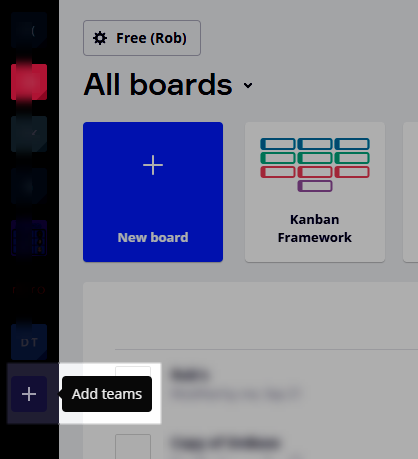
Let us know if you have any more questions or run into any issues!
Enter your E-mail address. We'll send you an e-mail with instructions to reset your password.



