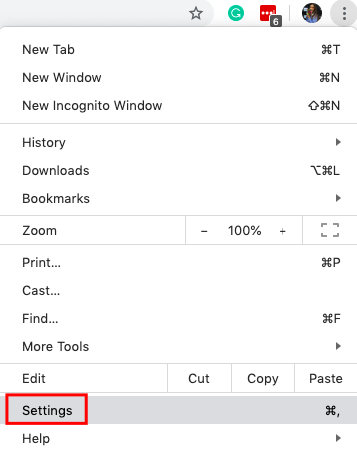Can someone tell me how to define which camera the Video Chat app in MIRO will display (when using my MAC BOOK PRO and a DISPLAY SCREEN), right now it is defaulting to the laptop camera instead of the display screen camera (so people are seeing my side view). I’ve tried checking which camera is the defualt camera in FACETIME and that is set to the display camera which is correct. I cannot find a way to adjust this inside of MIRO. Can someone advise? Thanks
Answered
Choosing the Camera for Video Chat
Best answer by Marina
Hi
The Support team has already replied to you via email, though I’d duplicate the reply here for visibility:
All audio and video settings are performed within a browser. Please go to your browser settings and choose the camera. If you're using Chrome, you can follow these steps:
go to Settings >Advanced > Privacy and Security > Site Settings > Camera:
Safari browser and Miro Desktop App use the default camera of your device. Please feel free to use Google Chrome if you'd like to switch between the default and an external camera.
Hope that helps :)
Enter your E-mail address. We'll send you an e-mail with instructions to reset your password.