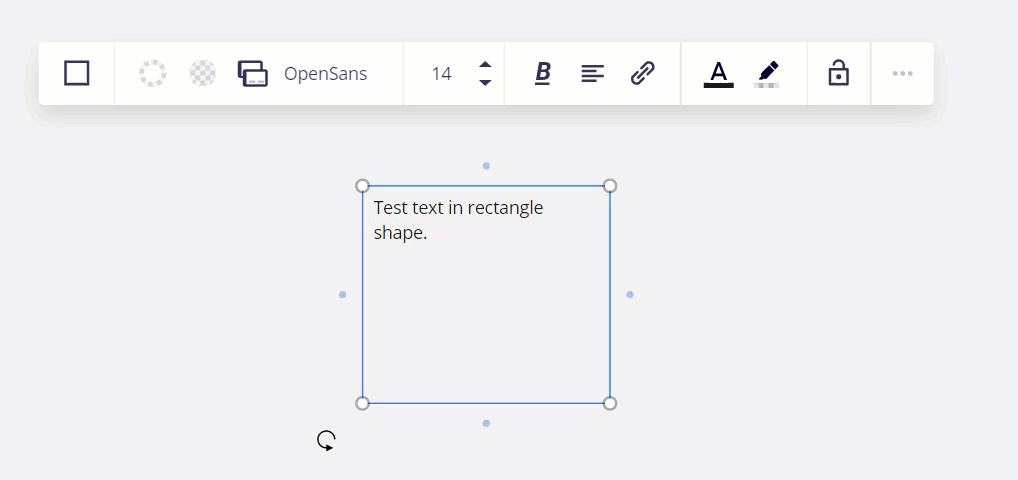It is odd...I can change the width of the text box without adjusting the height, but I can’t do the other way around.
Can I change the height of the textbox without an auto adjust of the width?
Enter your E-mail address. We'll send you an e-mail with instructions to reset your password.