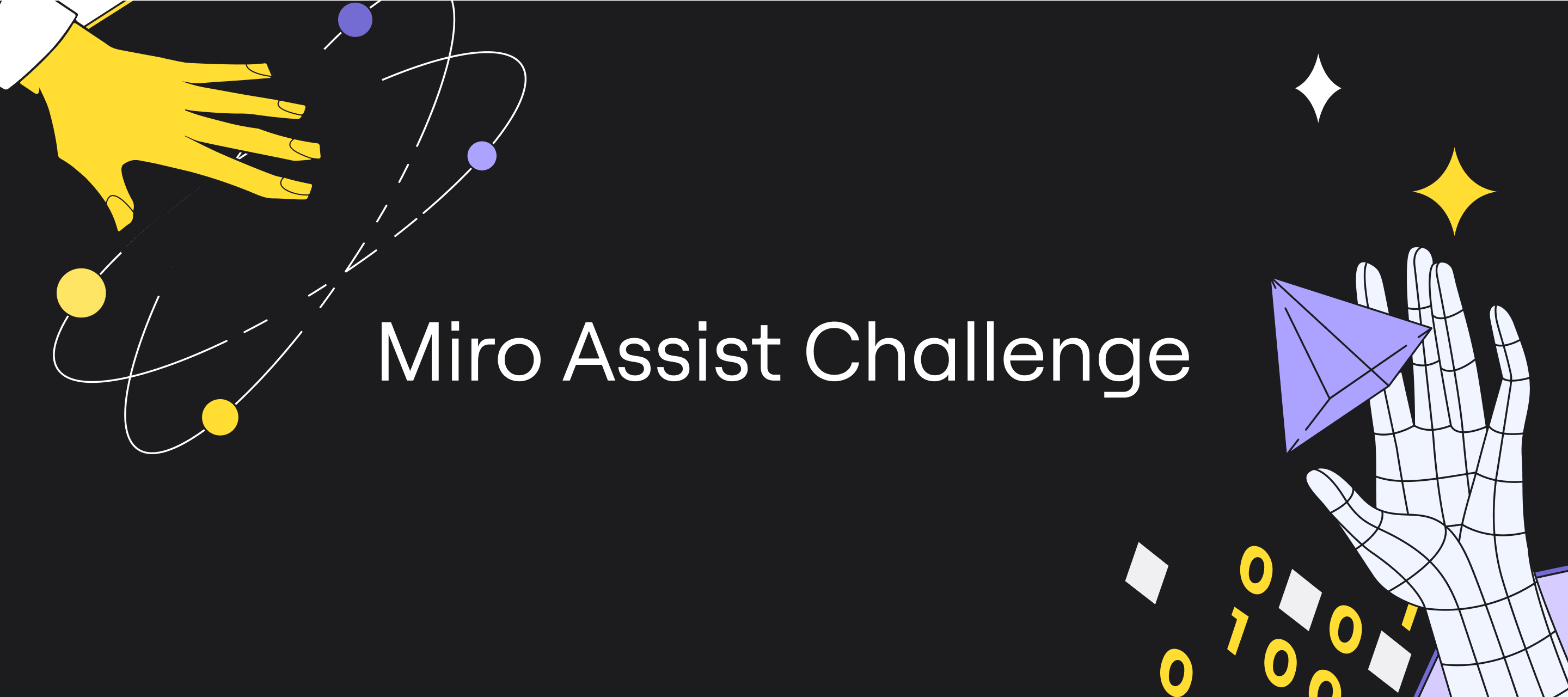New year, new ways to use Miro? You better believe it! To kick off the year, we invite you to join our latest community challenge all about maximizing the power of AI with Miro Assist!
With Miro Assist, your AI partner for innovation, you can save time on everyday tasks and streamline your workflows to focus on what matters most. In this challenge, you’ll have the opportunity to use Miro Assist, get inspired by different use cases, and have the opportunity to win prizes. Let’s dive into the details:
Miro Assist Challenge Details
To participate, all you need to do is:
- Create a board to share how you use Miro Assist in an existing workflow or to solve an existing business challenge. Not sure which workflow to focus on? Here are a few ideas to get you started:
- Strategy Development
- Customer Mapping
- Synthesize Feedback or Ideas
- Competitor Research
- Drop a link to your board in the comments of this thread that showcases how you’ve used Miro Assist in your workflow.
- Explore unique use-cases and workflows using Miro Assist from other community members.
🏆Prizes 🏆
Of course, there are great prizes up for grabs. Every member who participates will be entered to win $150 in the form of a Visa digital gift card. We’ll choose 3 winners at random.
⏳ Time frame ⏳
- We will be accepting submissions from January 22nd - March 15th, 2024
- Winners will be announced by March 28th, 2024
❓FAQS
How do I use Miro Assist?
Miro uses machine learning models along with your input to generate content on your Miro board. By choosing certain commands from the context menu, or providing input in the Command palette, Miro Assist can do things like generate images, remove an image’s background, generate sticky notes, and summarize content on sticky notes. Currently, Miro Assist works on the following board objects:
- Sticky notes
- Images
- Mind map
- Code blocks
- Cards
- Sequence diagrams
Miro Assist is currently available for the following plans: Free, Starter, Business, Enterprise. It is coming to Education plans soon. Please note, for Enterprise accounts, you may need your admin to enable Miro Assist for you. To learn more, check out our Help Center for multiple ways to integrate Miro Assist into your workflows.
Please also be sure to keep in mind our community guidelines and terms and conditions as you develop your boards.
We can’t wait to see how you unlock Miro Assist to power your work!