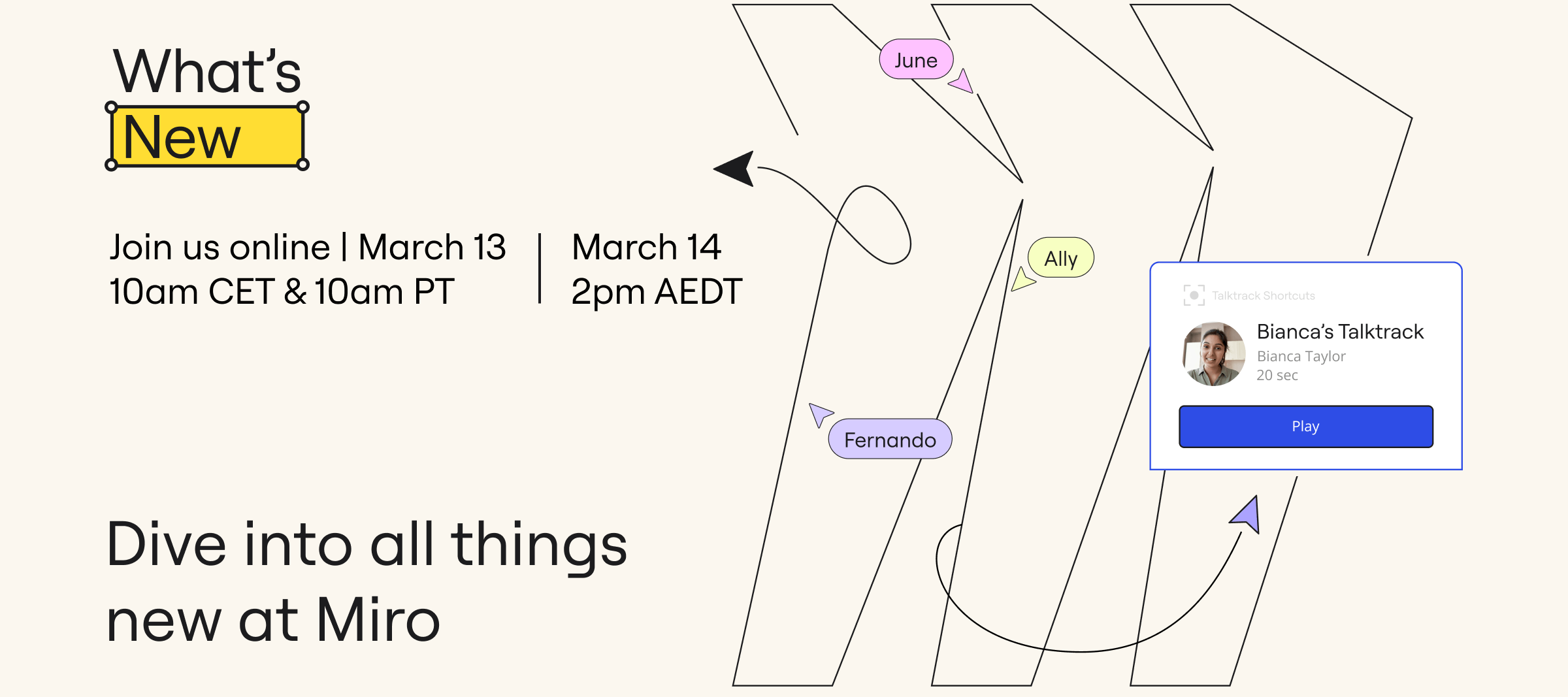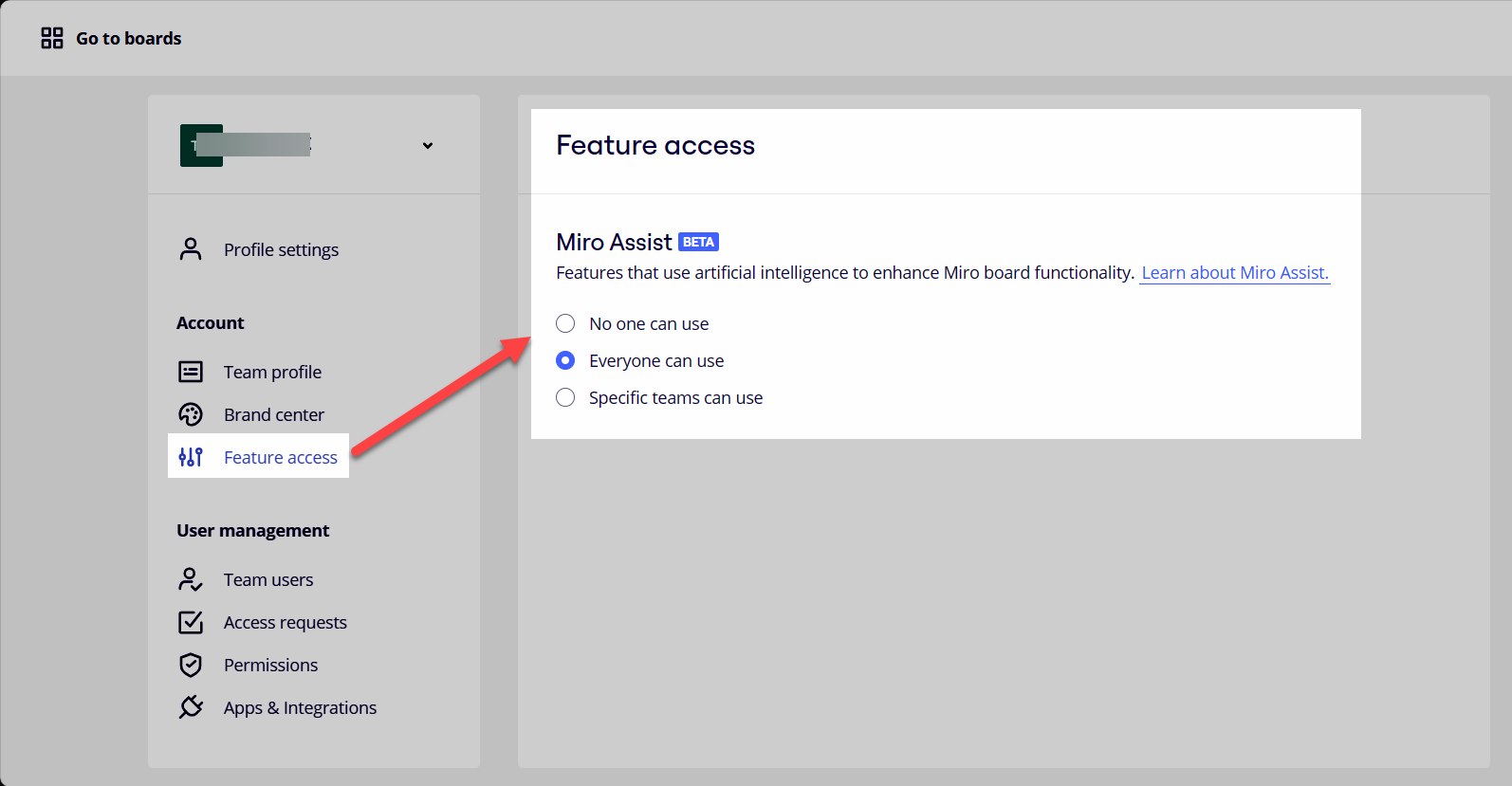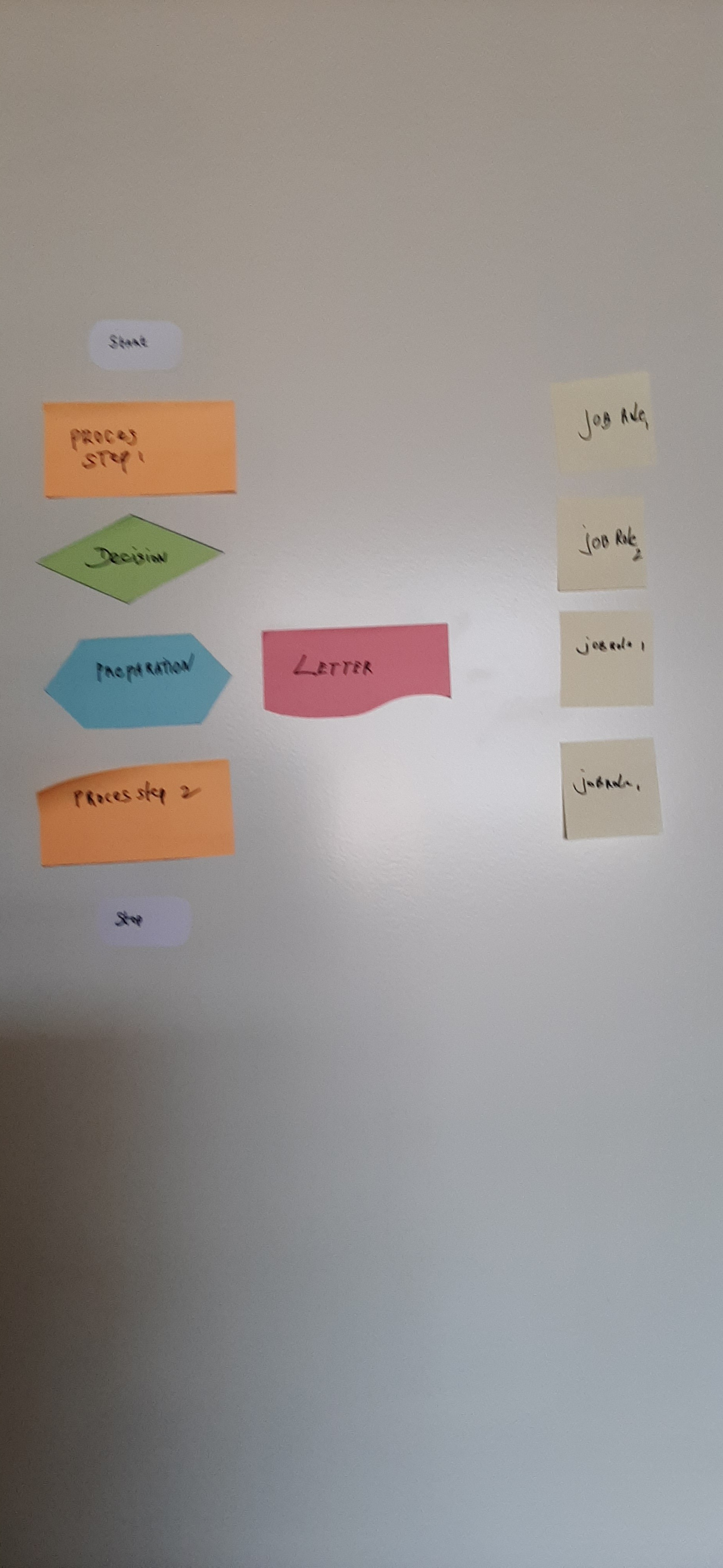Miro Community!
Miro’s Q1 What’s New 2024 Webinar was a blast and we’re so happy you could join us! Let us know in the comments which new Miro product update you’re excited to try and you might win some Miro swag!
Here's how it works:
- Register: Sign up here for the webinar using the link provided above
- Tune In: Be sure to join us live for the event and pay close attention to the presentations on the latest Miro product updates
- Share Your Feedback: While you're watching, think about what you love about Miro, what improvements you'd like to see, or any ideas you have for future product updates, and share in the comments below👇🏿
That's all it takes! By participating and sharing your feedback, you'll automatically be entered for a chance to win some Miro swag. Whether you're a Miro Hero or new, your feedback is important to us. We can't wait to hear from you and hope to see you there ✨