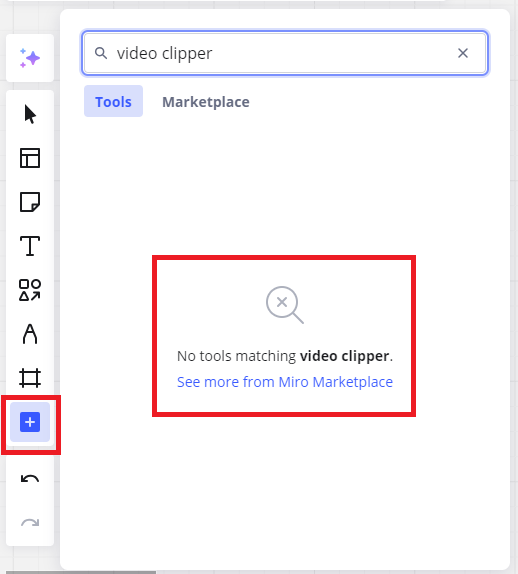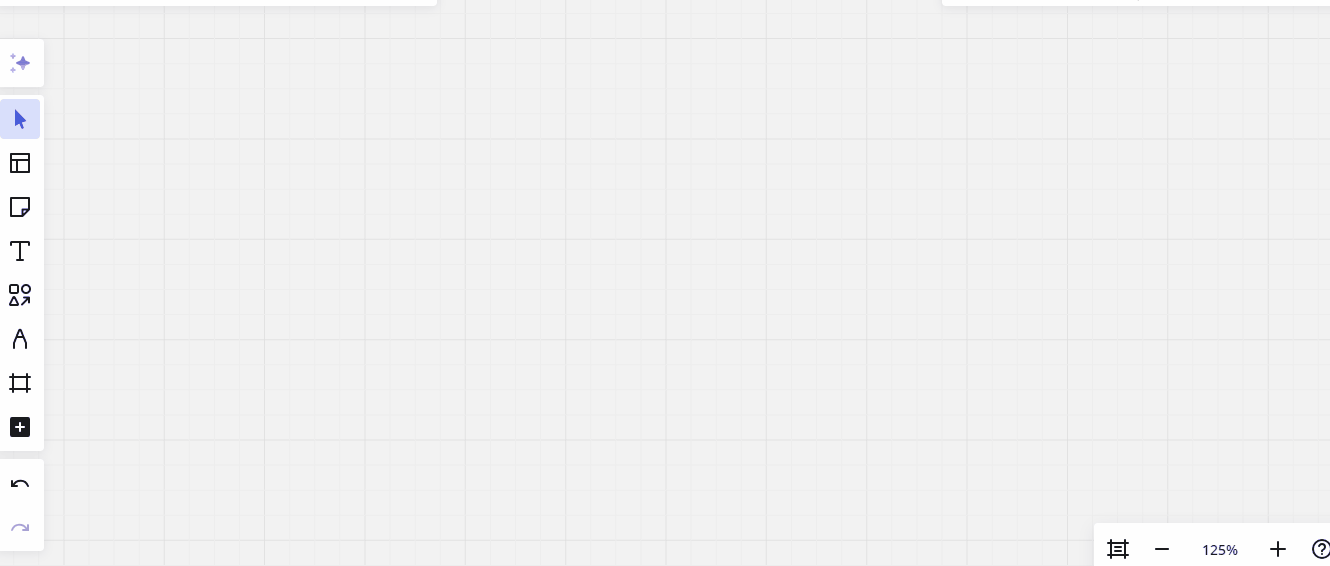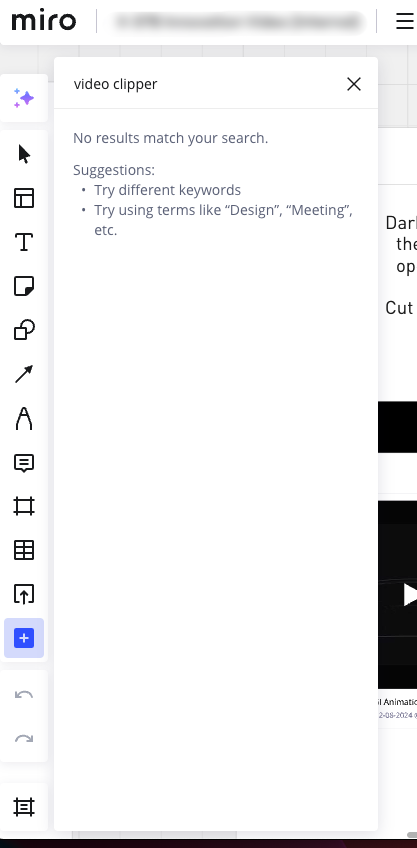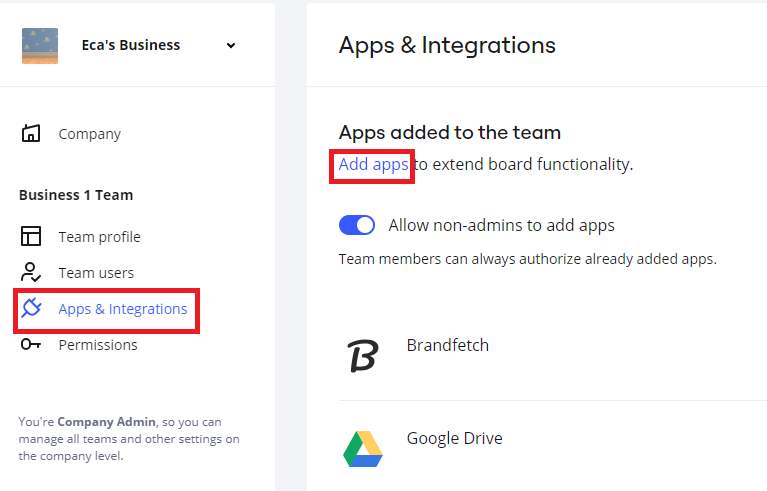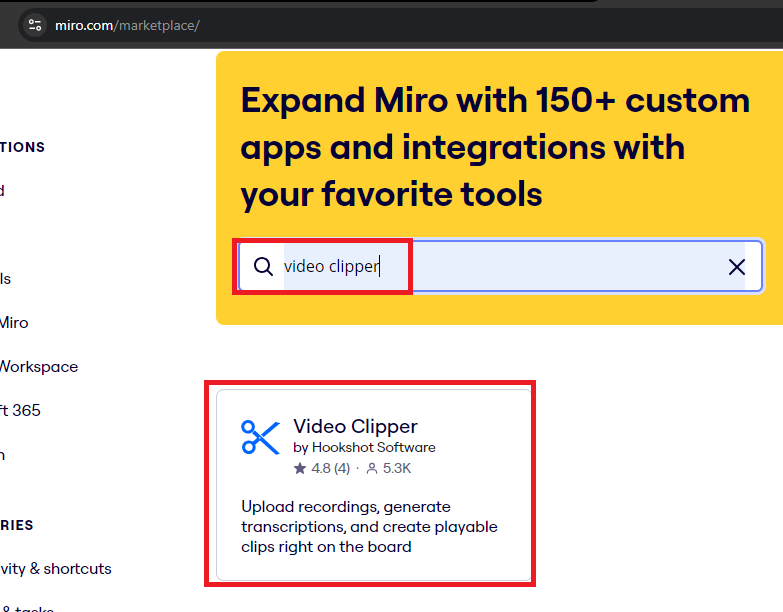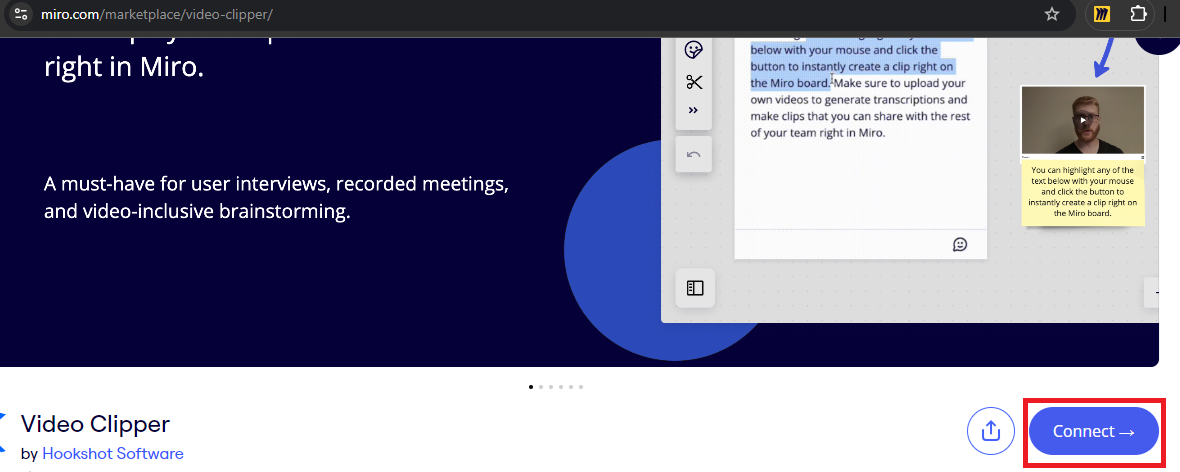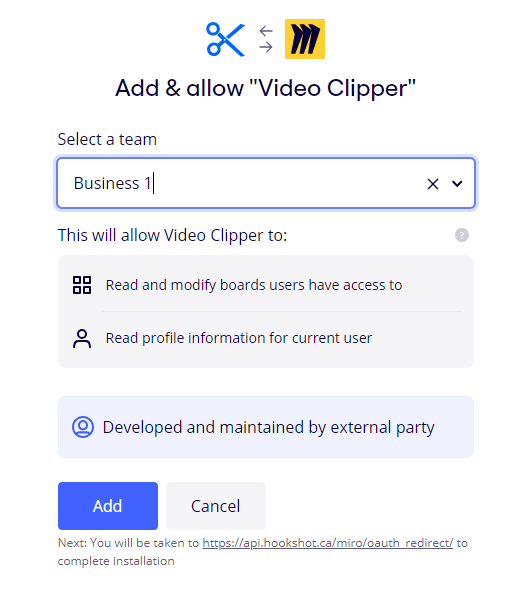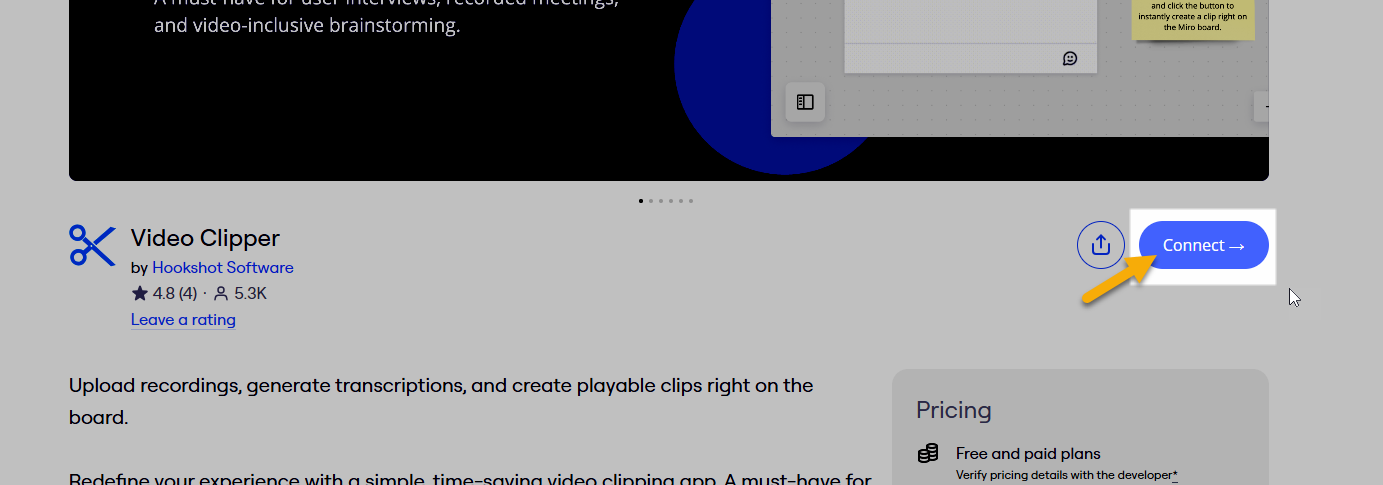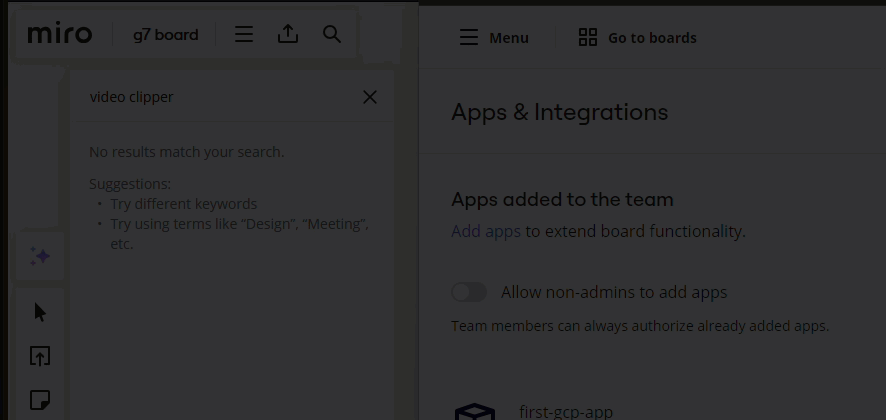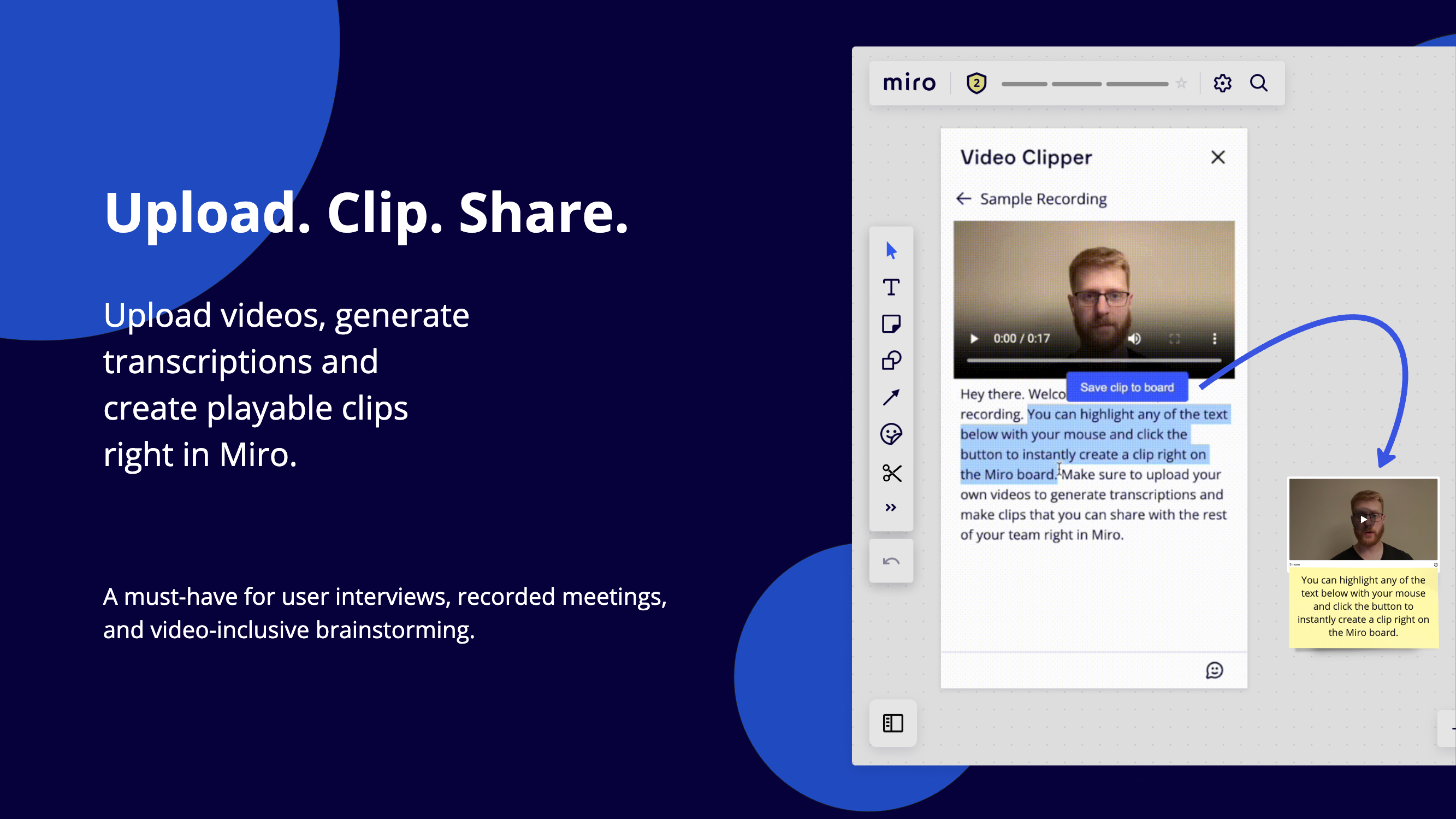
There's a new app in the market that you might want to check out: Video Clipper.
You can now upload videos, generate transcriptions and create playable clips right on your Miro board.
A must-have for UX Researchers or anyone that wants to digest and gain insights from user interviews, recorded meetings, and video-inclusive brainstorming.
Free your time to focus on analyzing the results. Let the app take care of video editing and transcribing.
Try it now!