My app calls the V1 enterSelectWidgetsMode Miro SDK function. The first time the function is called it works as expected but the second time and each time after that the Object menu moves further to the right.
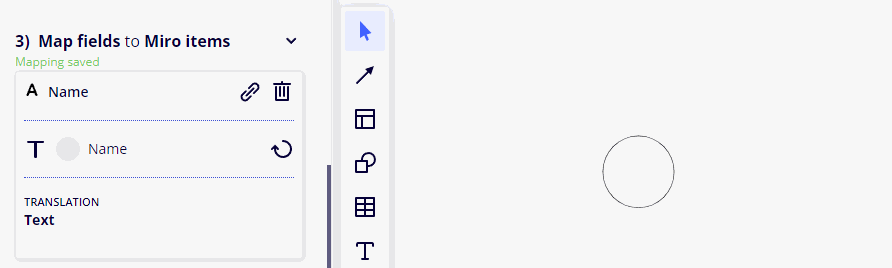
Enter your E-mail address. We'll send you an e-mail with instructions to reset your password.