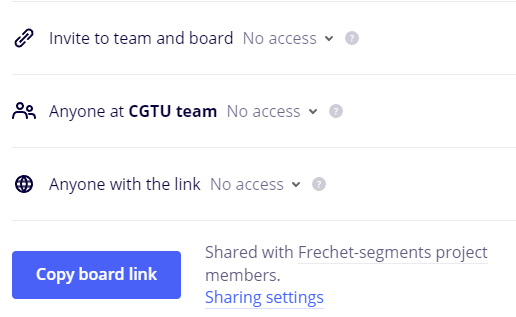Hello. I am the owner of a team (on an education account) and would like to list the *names* of the people who have created or modified items on one of my boards in my team.
Setup: The board is inside a project (= folder), I am the board owner, and three other users are part of the project and therefore have access to the board and have edited it.
Problem 1: The Rest API v2 only lists items with user IDs (not names anymore, as it did in v1). I need the names for those users.
Problem 2 (potential bug): Rest API v2 user-connections query is supposed to return all board members, but it only lists myself, not the other three users who have access to the board and have already edited it. Shouldn't they also be board members?
Problem 3: It looks like with an education account I don't have access to the “list team members” functionality.
Any ideas? I have the user IDs of my team members and I need to map them to names.