Hello.
I have selected a text widget on the board (Figure 1)
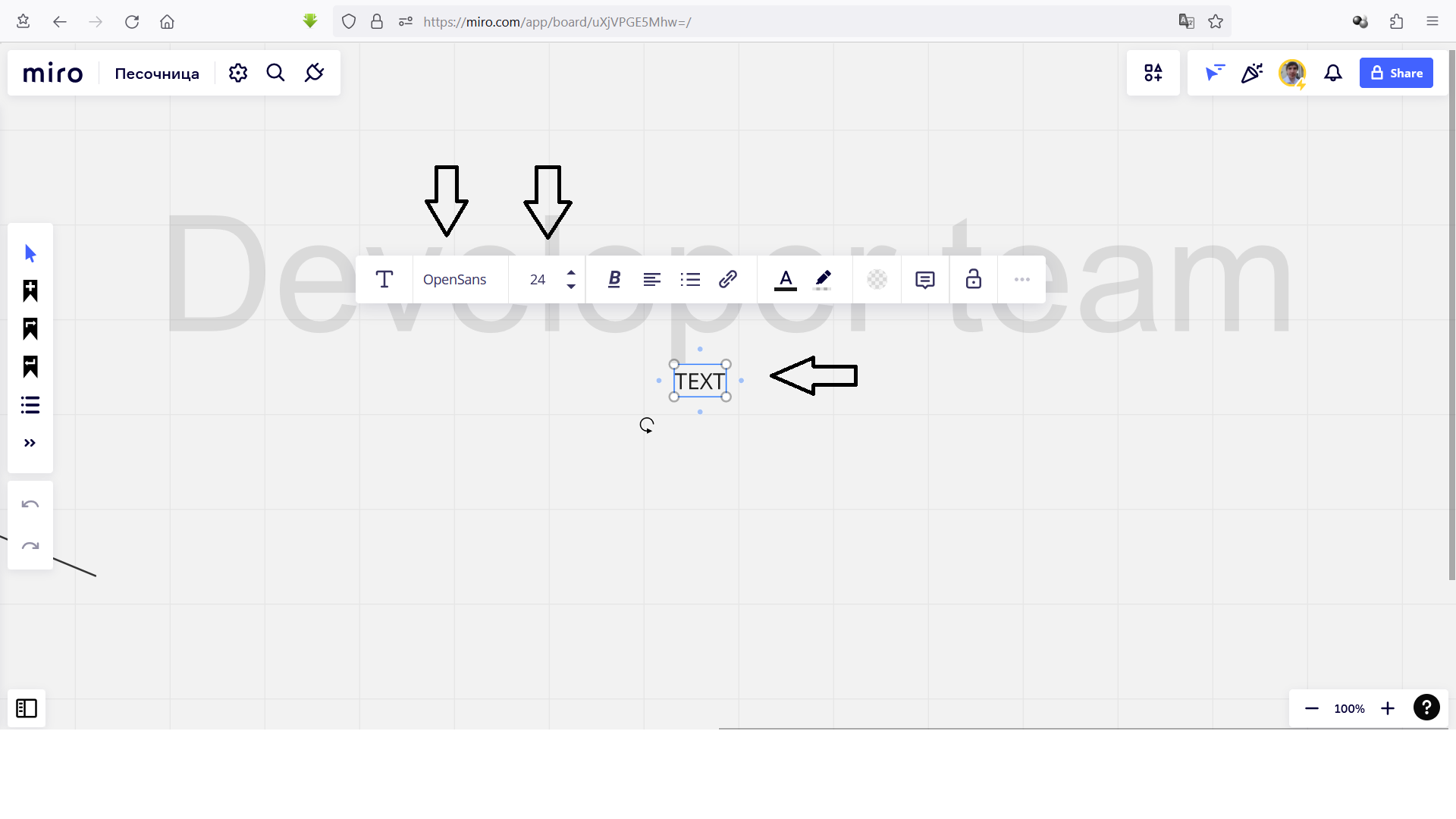
If you write such a code:
const selection = await miro.board.getSelection();
console.log(selection, 'selection');and select the widget text, then the following is output to the console:
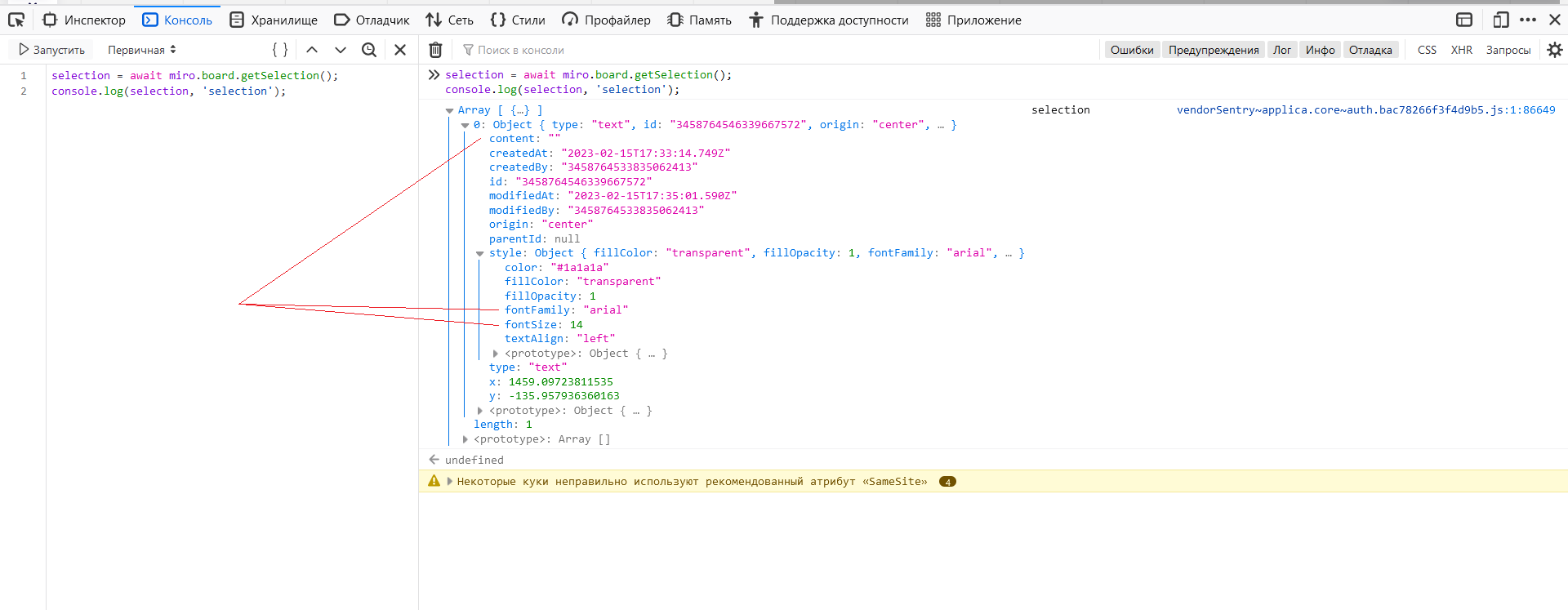
We see that the fields "content", "FontFamily" and "fontSize" are displayed incorrectly. Sometimes the widget creation date is incorrectly determined.
This code does not work in my plugin and in the console. At the same time, it WORKED yesterday! In addition, the code works correctly with other widgets (for example, stickers). Why is this happening?



