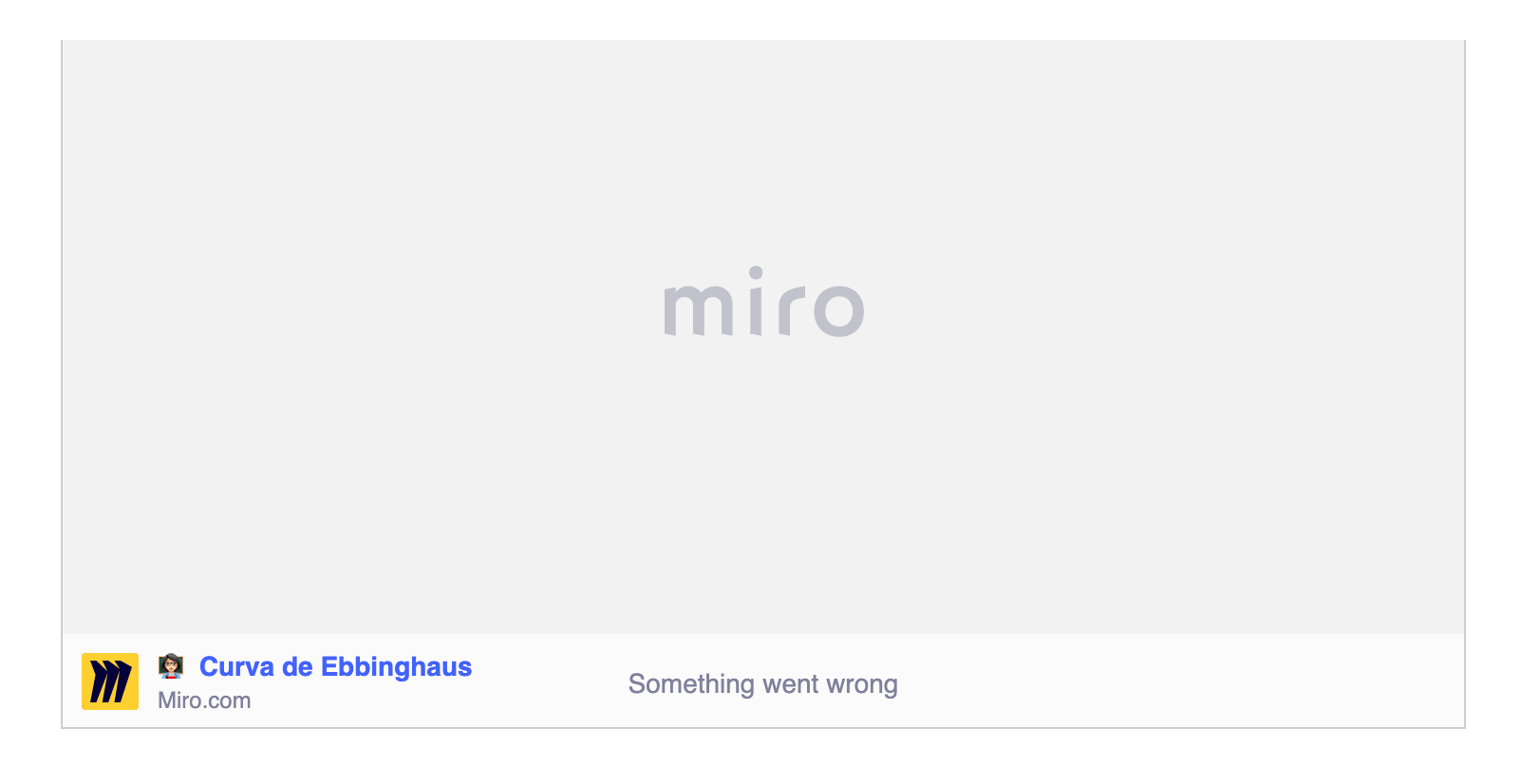Hi !
Does anyone expereince an issue on when embedding the board in the Presentation mode?
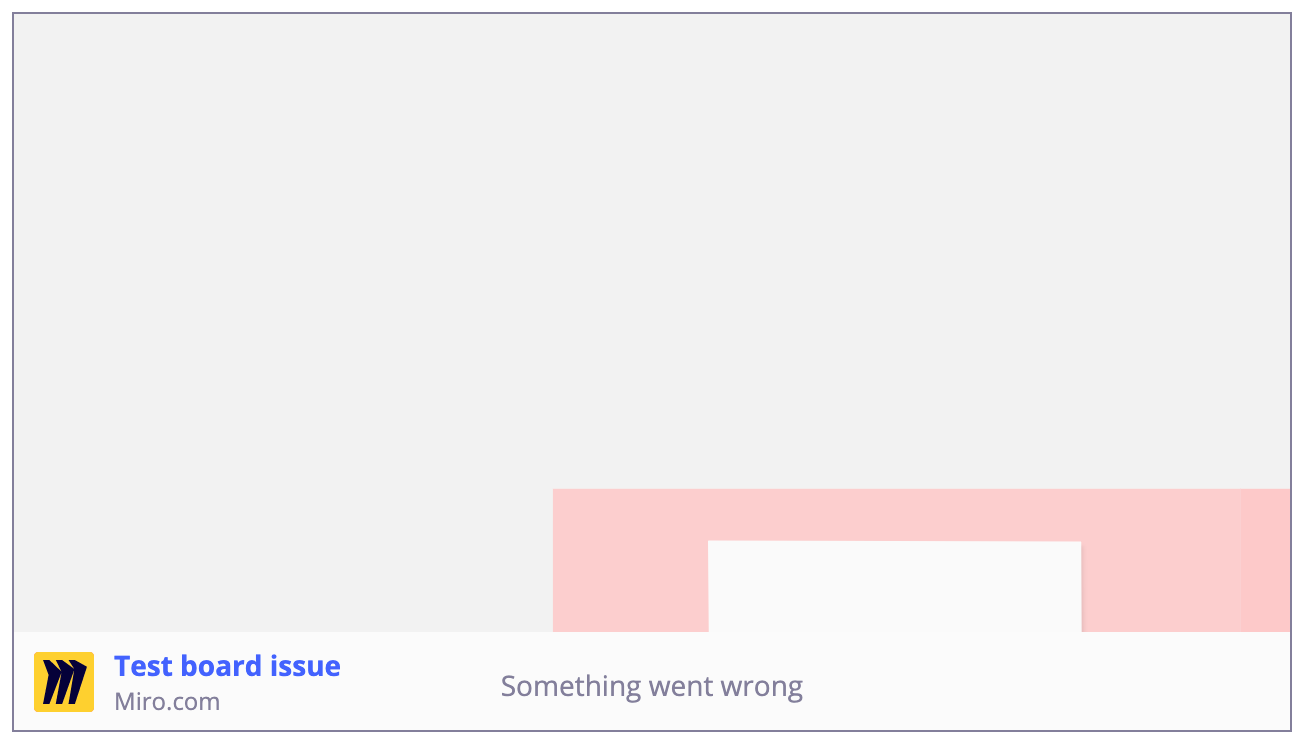
It is now display with “Something went wrong” error, use to work before.
Here is the code:
<iframe width="640" height="360" src="https://miro.com/app/embed/o9J_ks8pWXc=/?&pres=1" frameborder="0" scrolling="no" allowfullscreen></iframe>
Taking the “&pres=1” seem to make the code functioning again.
But I really need to use the presentation view.
Does anyone know the solution/ workaround?
Thanks in advance.