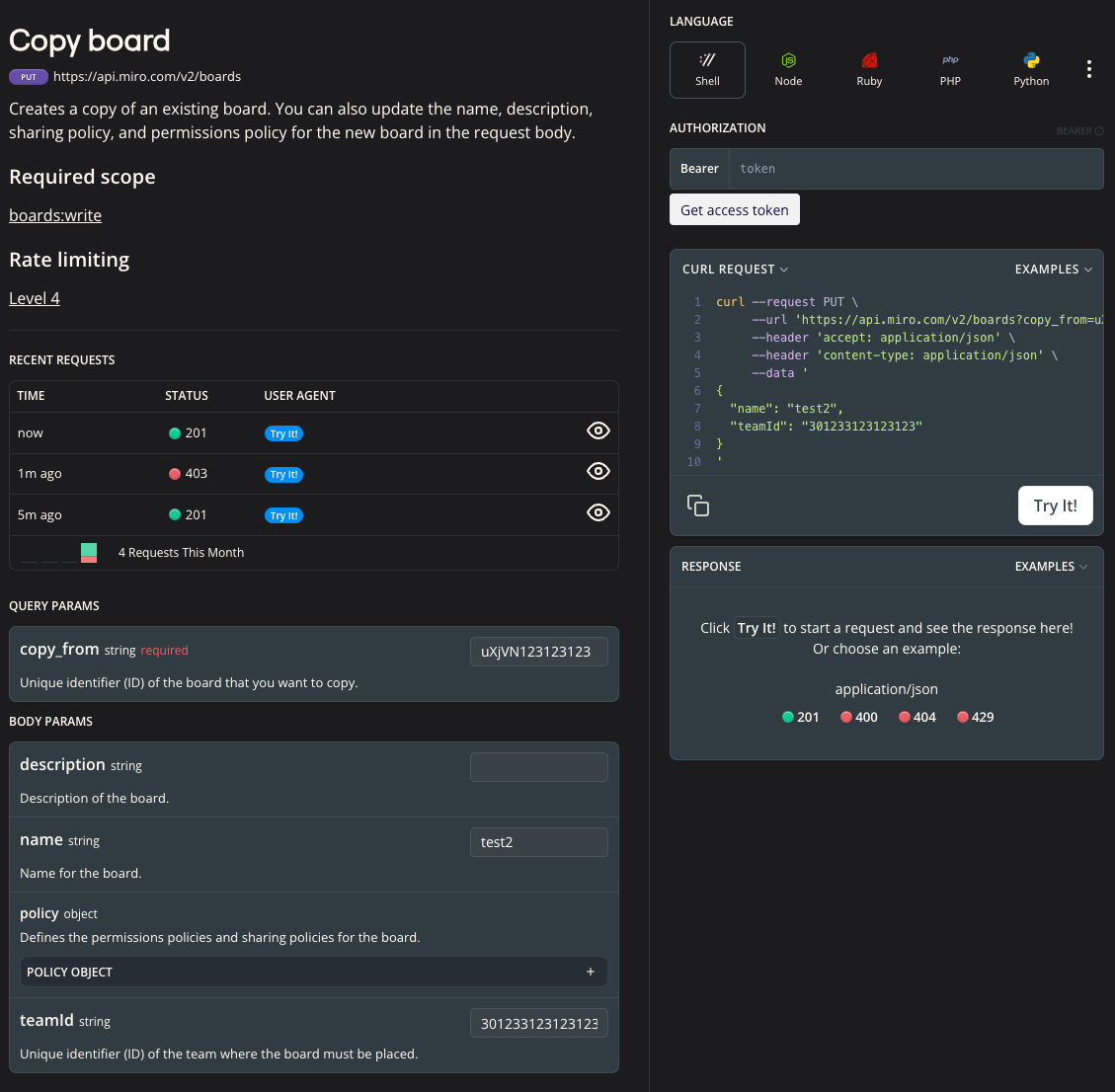Hi,
I have been testing the API functionality, specifically mass-copying a board to multiple Miro Teams. However, I can’t seem to get this working properly. Please note that I am new to json and rest api, so I may be getting the syntax wrong.
For example, using the copy_from parameter, the body looks something like this:
{
"boards": {
"board": [
{
"policy": {
"sharingPolicy": {
"teamAccess": "edit",
"inviteToAccountAndBoardLinkAccess": "editor"
}
},
"teamId": "3458764577105192620",
"name": "Test 0"
},
{
"policy": {
"sharingPolicy": {
"teamAccess": "edit",
"inviteToAccountAndBoardLinkAccess": "editor"
}
},
"teamId": "3458764577105192620",
"name": "Test 1"
}
]
}
}
For some reason, running the above creates a copy of a board named “copy of original board name” and places it in DevTeam instead of the two teams denoted in the teamID above, which is not DevTeam.
Not sure what I am doing wrong - can someone point me in the right direction?