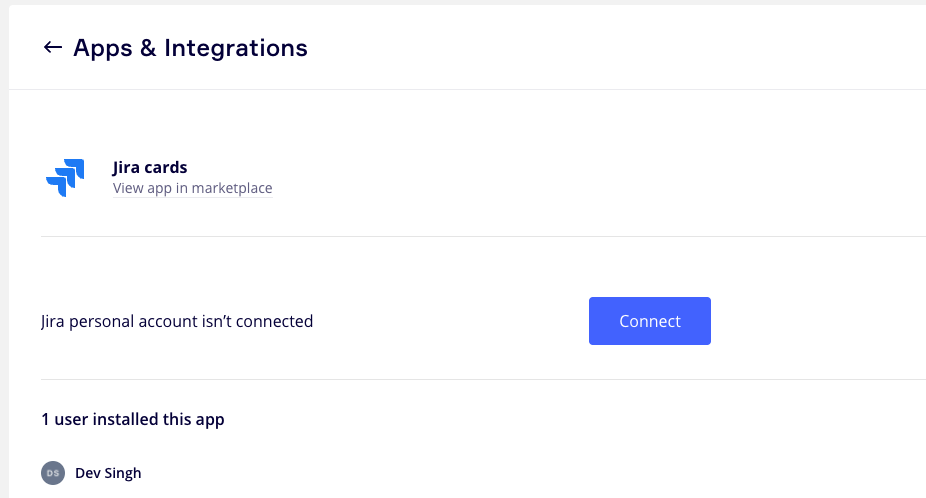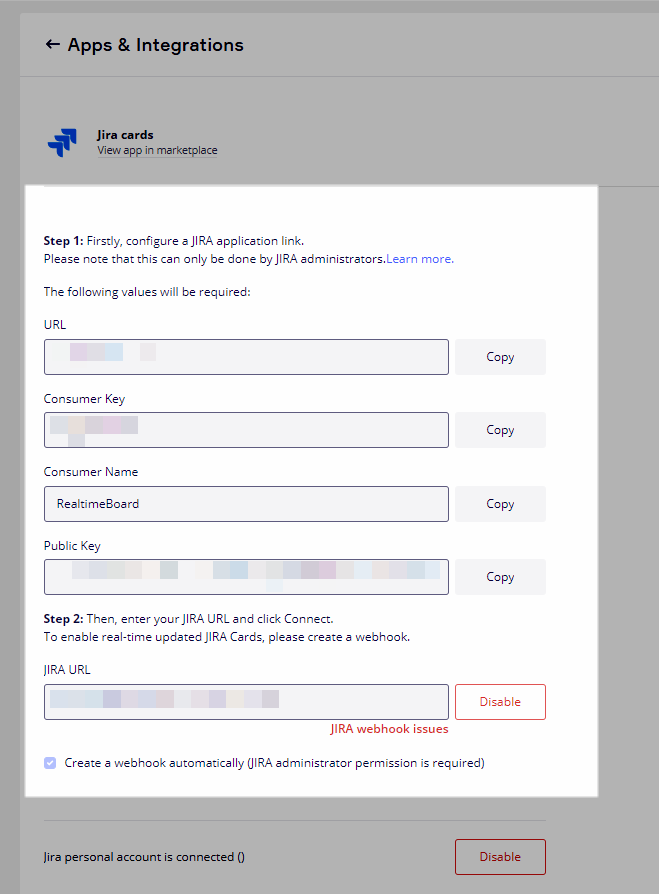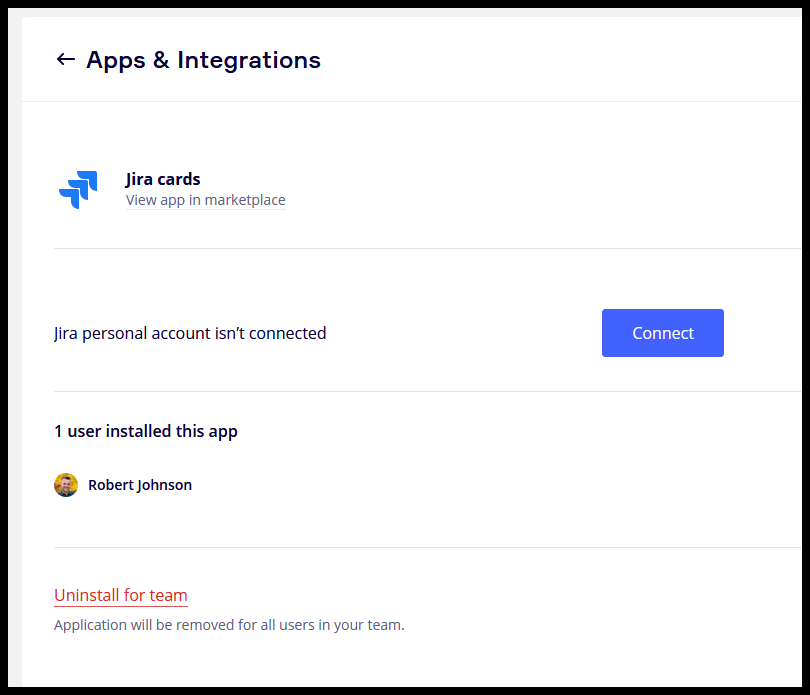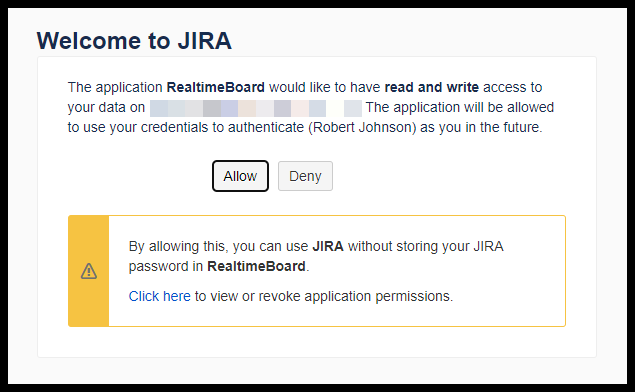I’ve been trying a variety of ways to install the Jira Cards add-on. I’m able to install the app, but then not able to connect my personal account. Do I need to be an admin to connect my Jira account? or did I miss some configuration?
Installing Jira Cards
Enter your E-mail address. We'll send you an e-mail with instructions to reset your password.