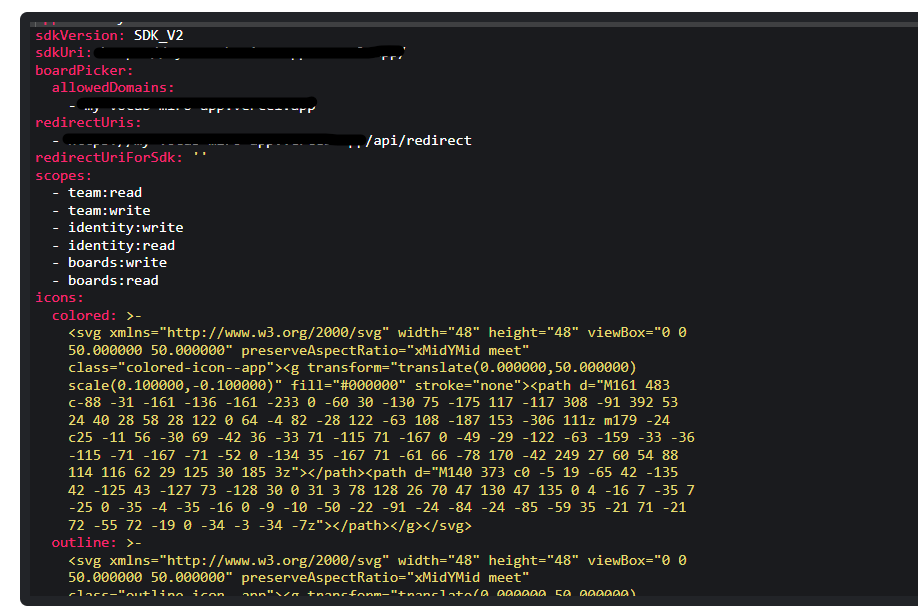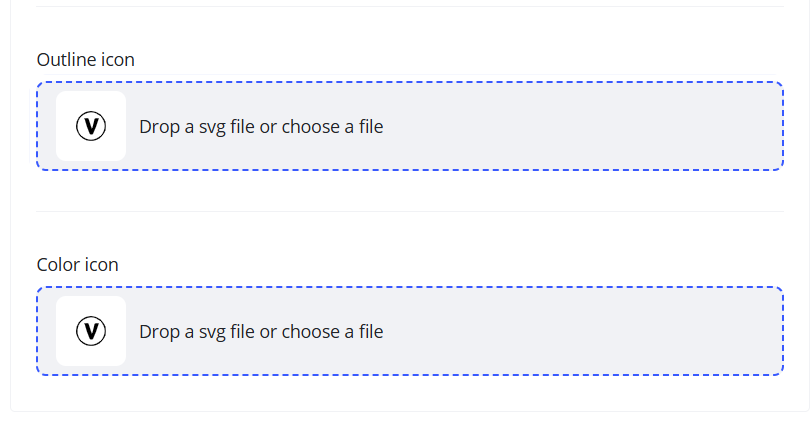Unexpectedly I don’t have my app on a toolbar. I had it but now I don’t. I don’t understand why( I have already tried all teams and boards and even different browsers but still can’t find my app.
And I see here https://miro.com/app/settings/team/3458764611114804267/apps-and-integrations
that the app is installed.
Can anyone help me, please ?
Answered
I don't see my app on a toolbar
Best answer by Oleh
Oh God, Eventually I found my issue. MiroSDKInit component was commented😅I uncomment it so now it works)
Enter your E-mail address. We'll send you an e-mail with instructions to reset your password.