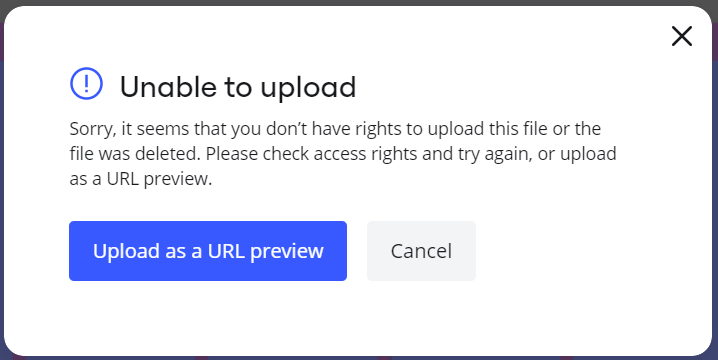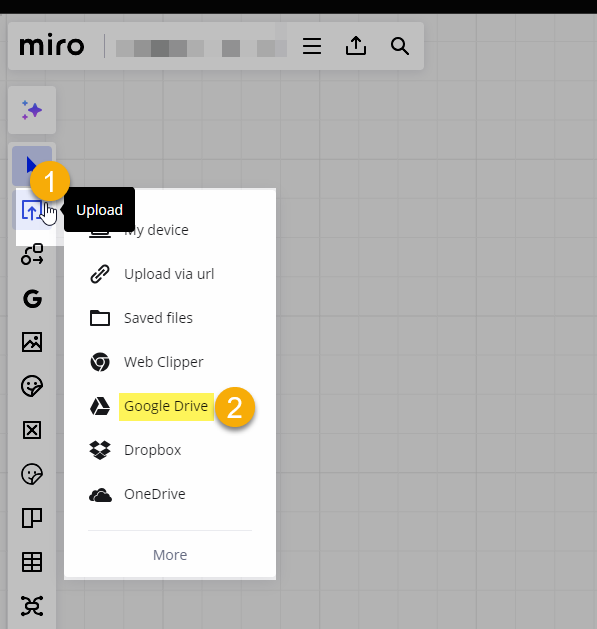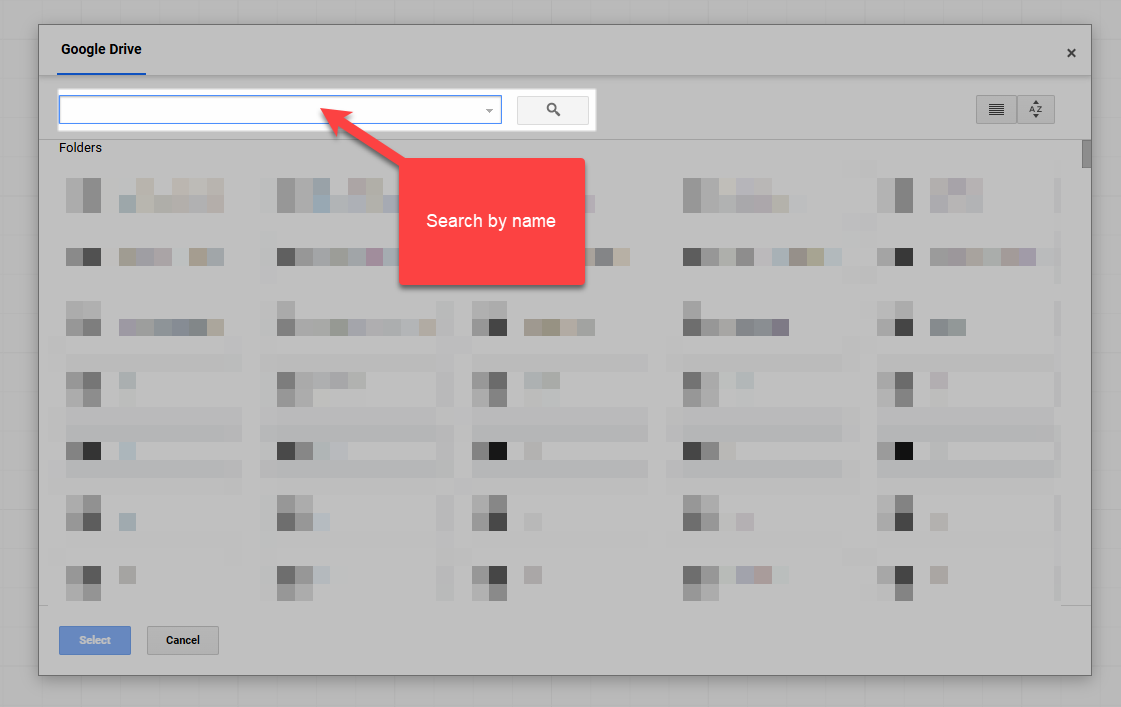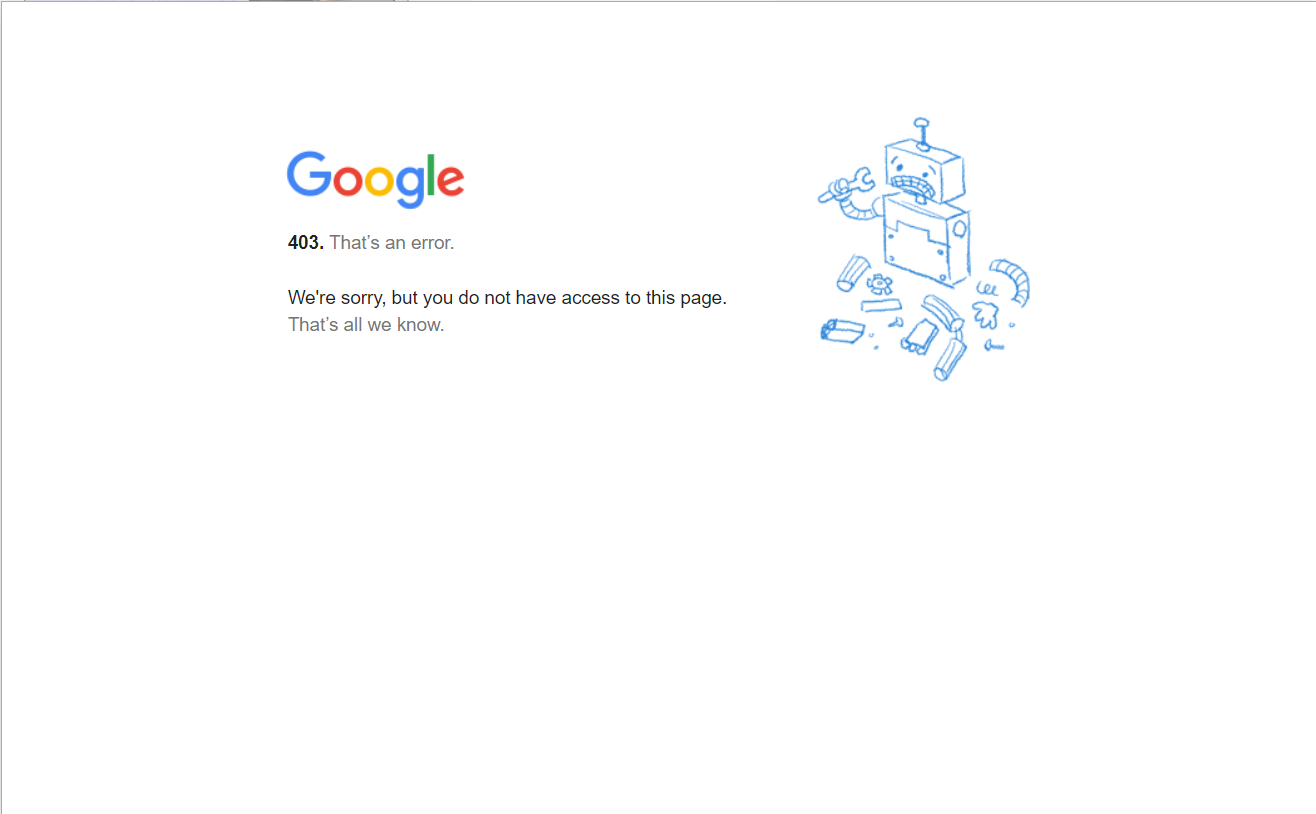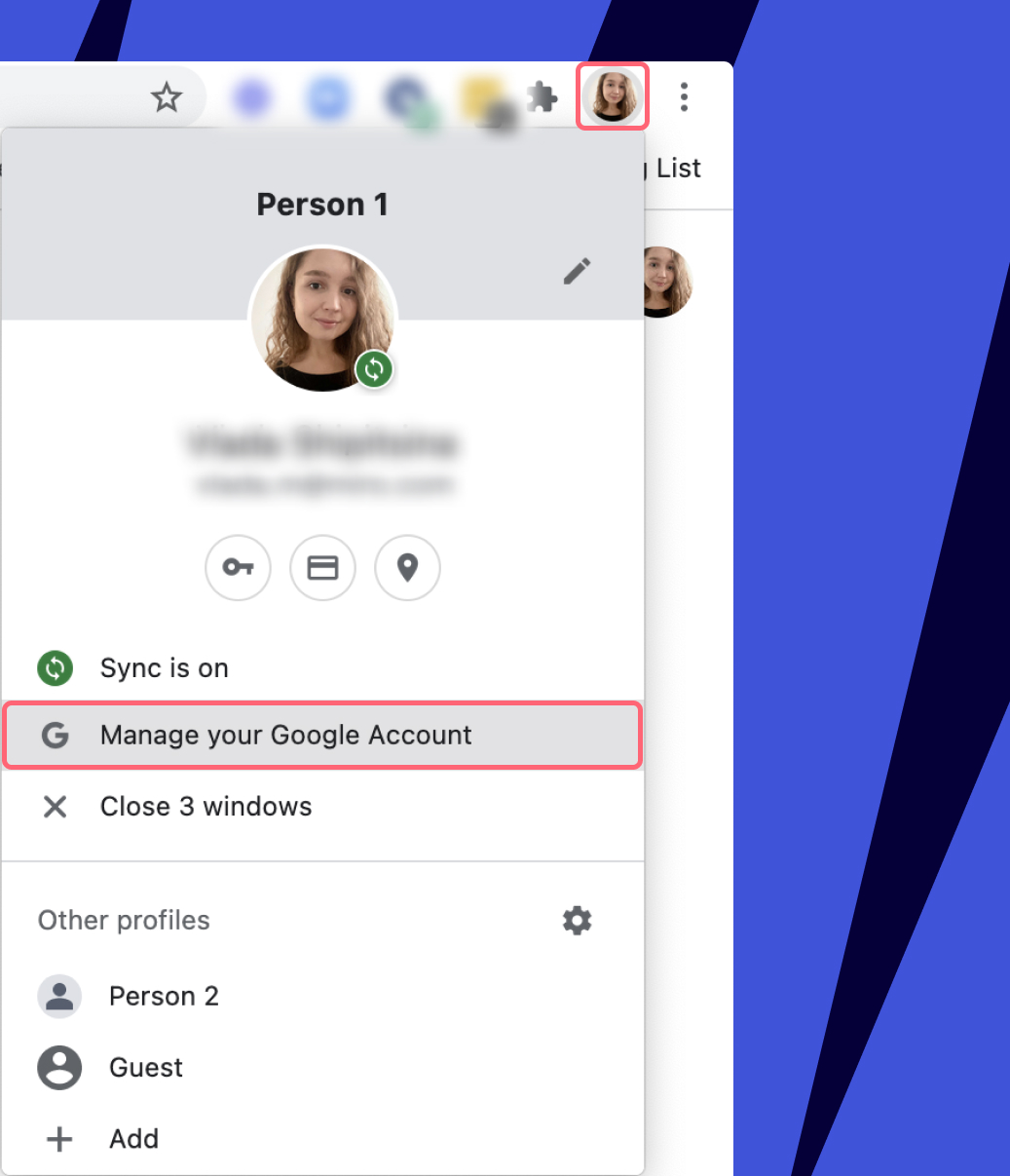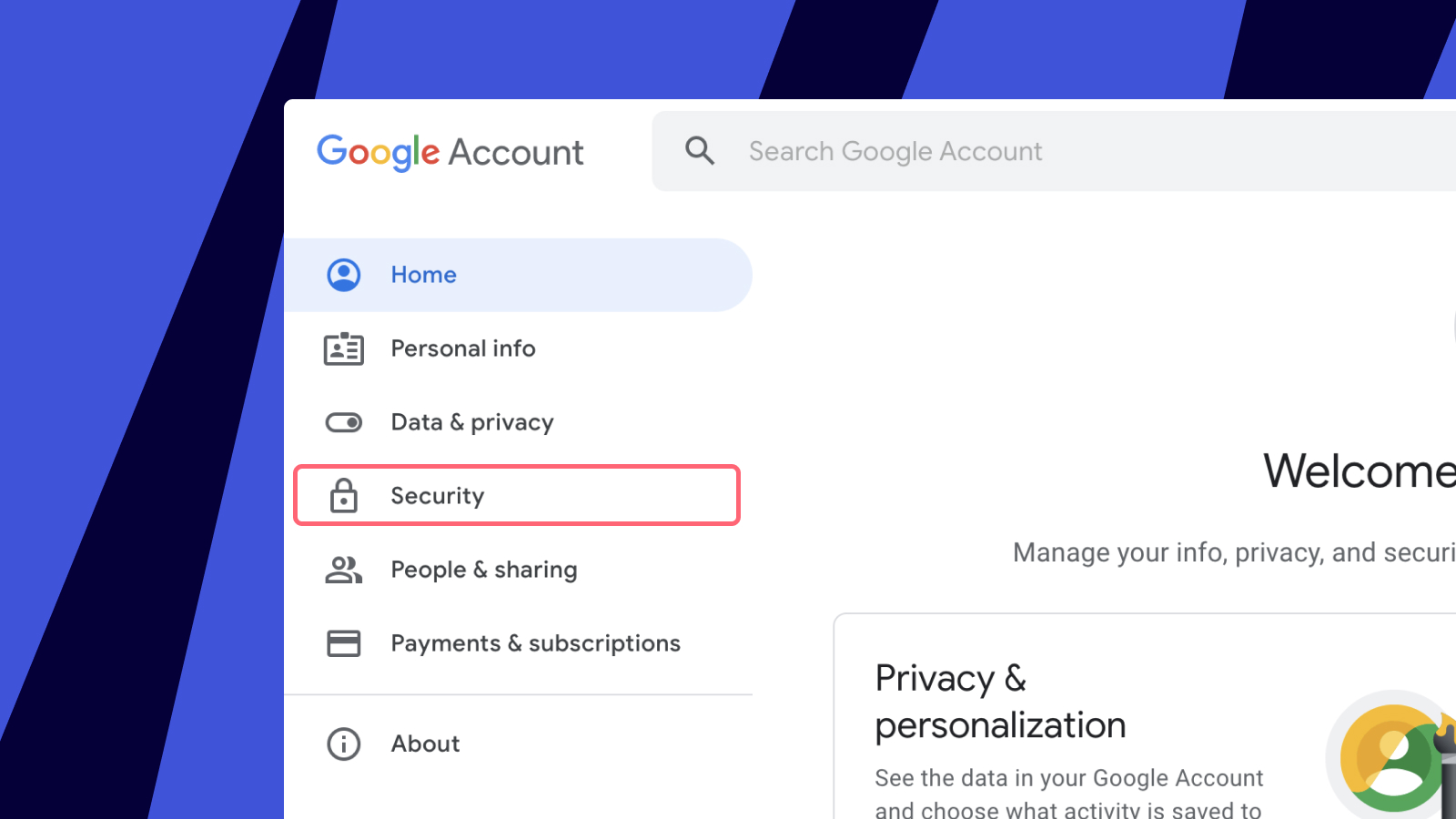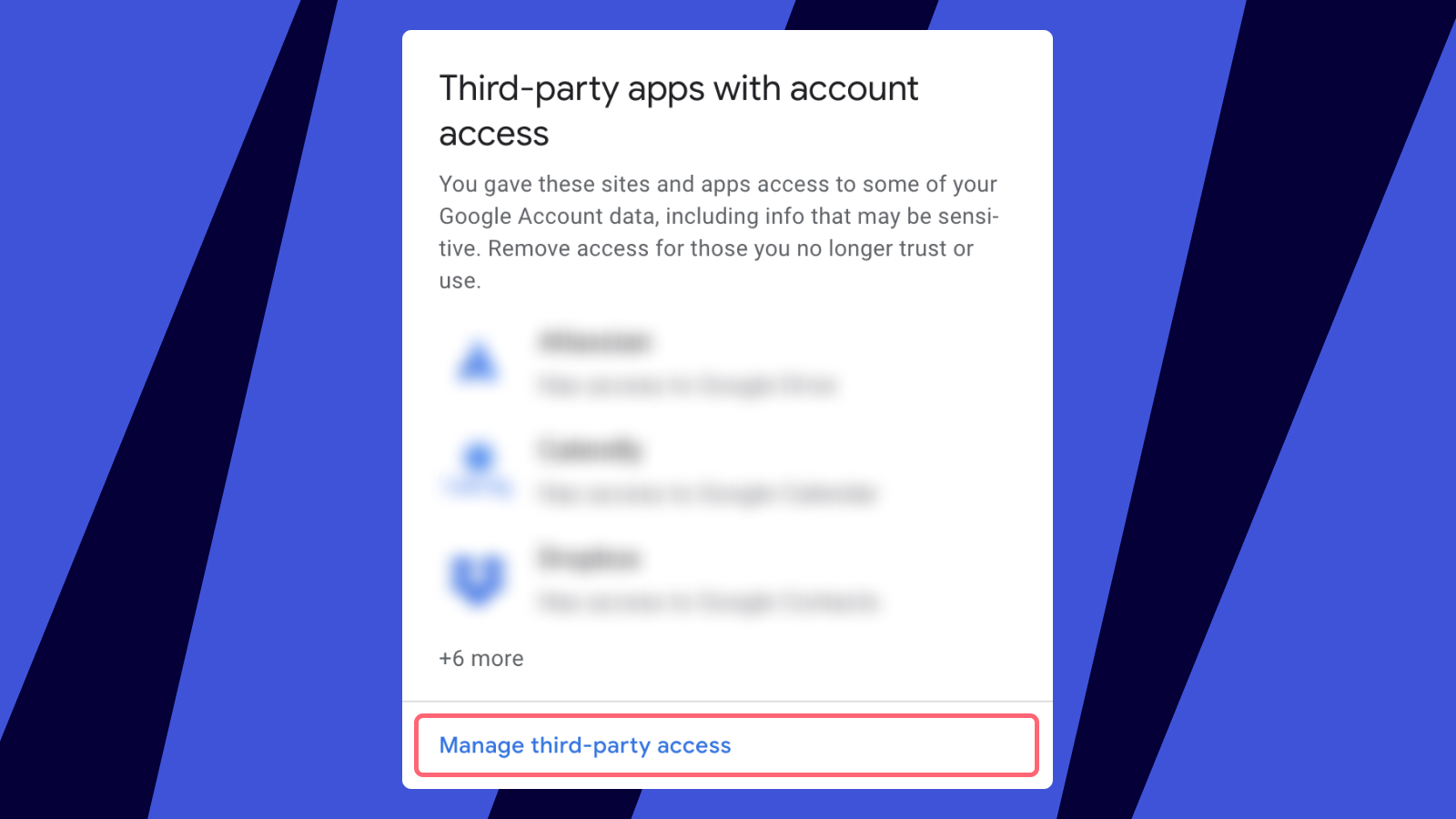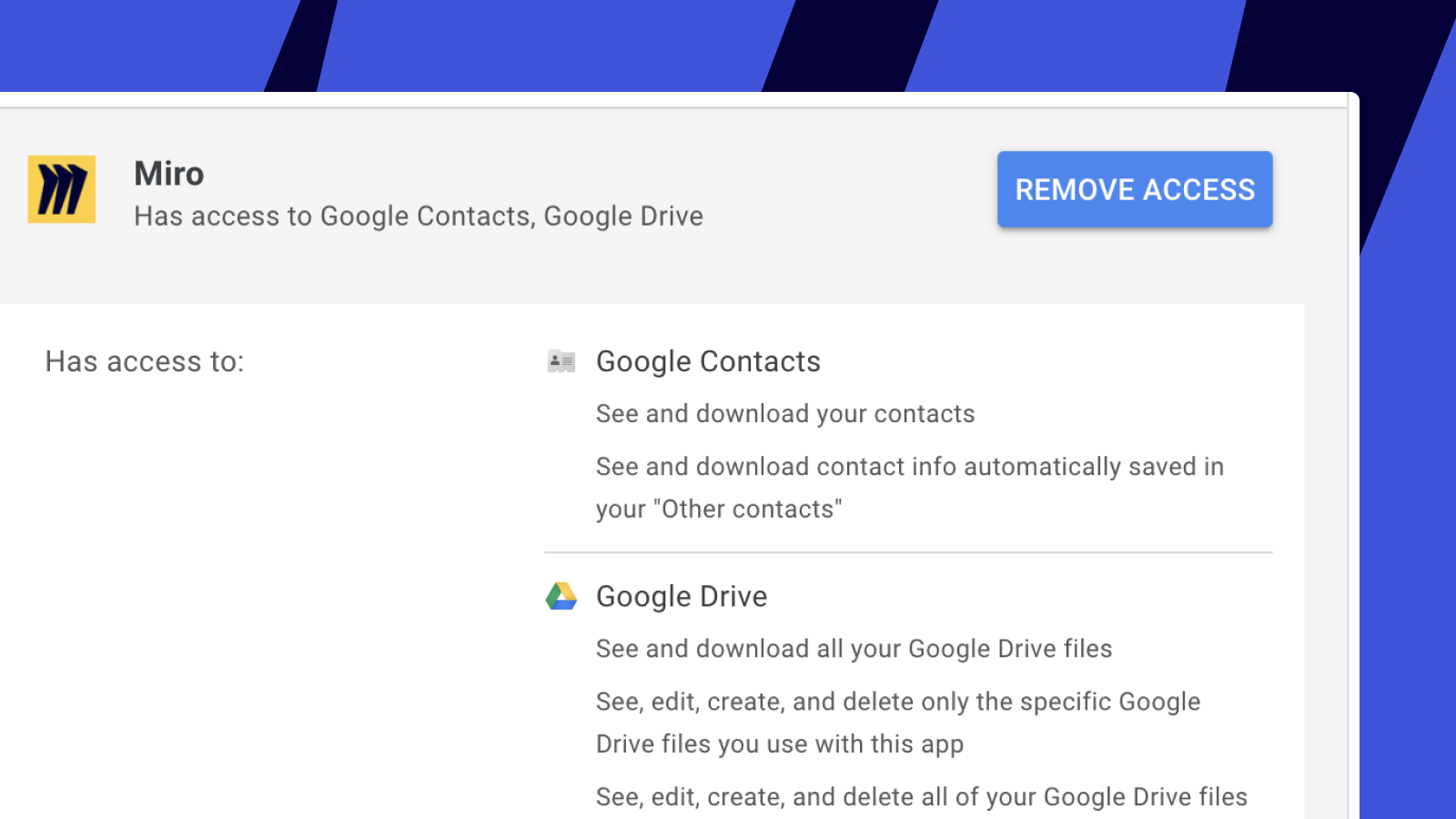@FrankieFX - We have an answer, and while it is not ideal, it still feels like good news as I believe the coming changes will stabilise the feature overall. For now, I will mark this post as answered.
From the support team:
At Miro, we are committed to providing the best possible experience, and we understand how frustrating it can be when things don't work as expected.
We are excited to announce that we are in the process of completely revamping our integration platform. Rather than just addressing the identified bugs in our current integrations, this overhaul aims to resolve the existing bugs and introduce more robust features that will significantly enhance your experience.
Our new integrations will be designed to be more reliable, user-friendly, and powerful, allowing you to seamlessly connect Miro with your other tools and workflows. We believe that this strategic shift will provide a much better long-term solution and greater value for our customers. We plan to gradually release the new integrations starting from Q4.
We sincerely apologize for any inconvenience this may cause in the short term. Your feedback has been invaluable in guiding these improvements, and we are confident that the end result will exceed your expectations.