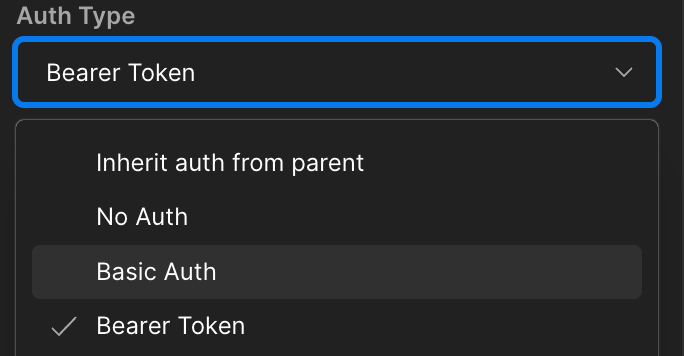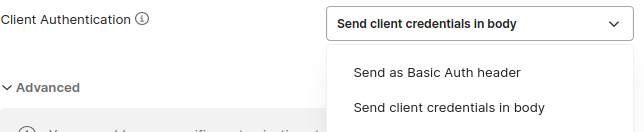Hello all,
I'm in the process of creating a token for my app and using Postman for testing. You can see the relevant details in the attached screenshots.
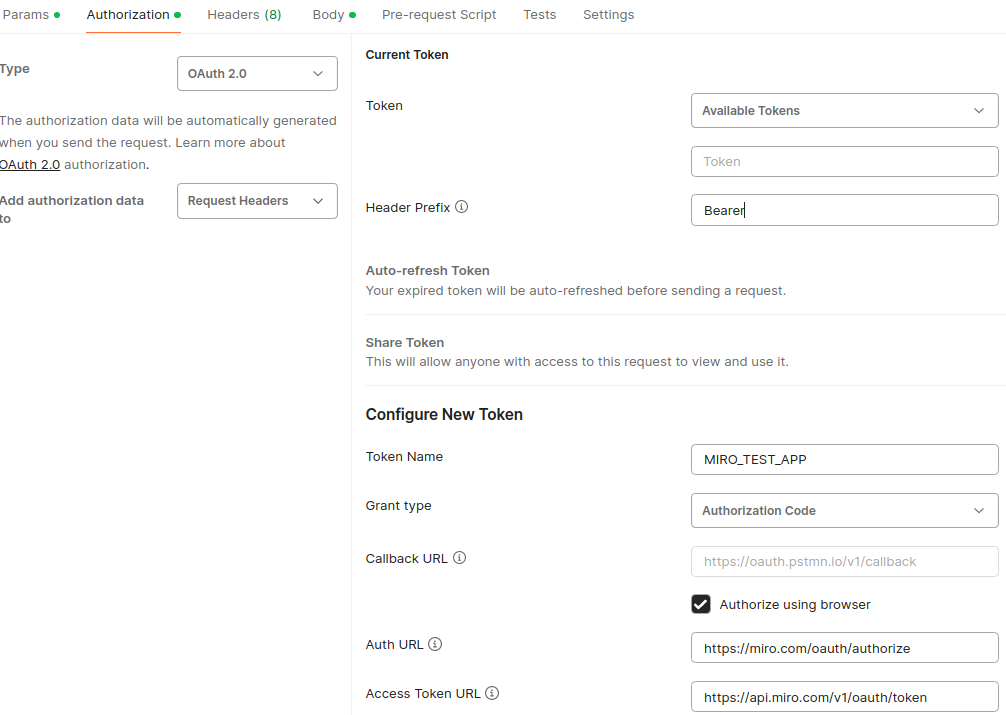
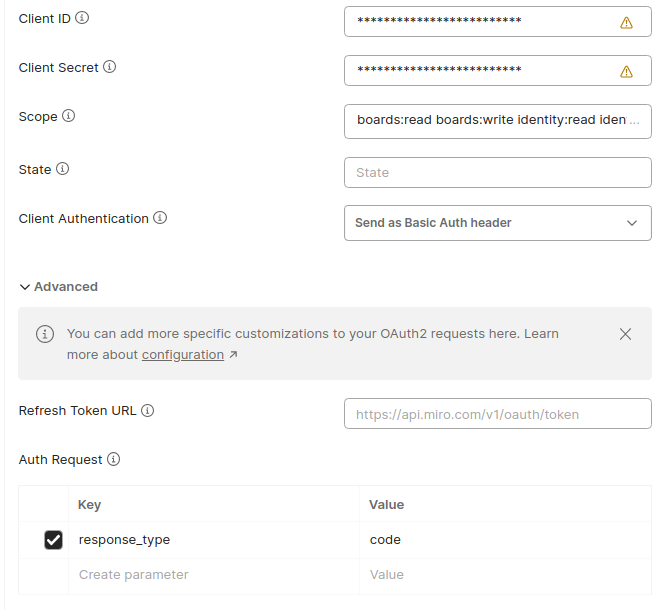
When I click "Get New Access Token," my browser opens, and I can see that the authentication for my request is successful.
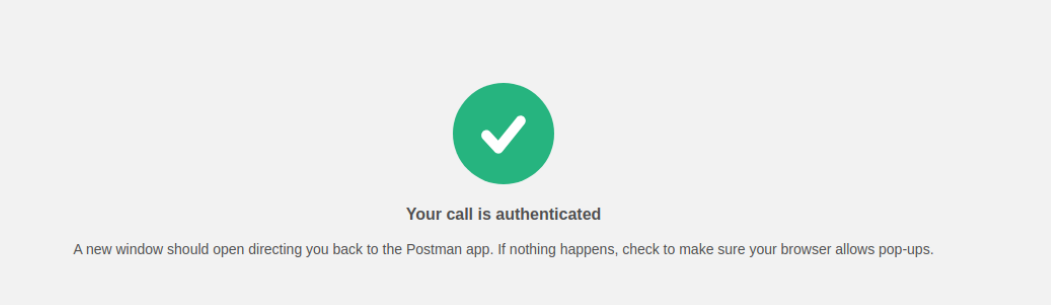
However, when I'm redirected back to Postman, I encounter the following error:
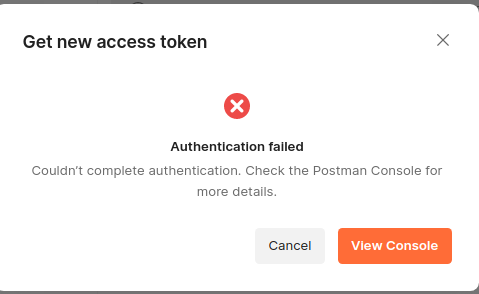
Am I missing a step or parameter, or doing something wrong? Has anyone else experienced this issue?
I would really appreciate any help!
Thank you in advance!