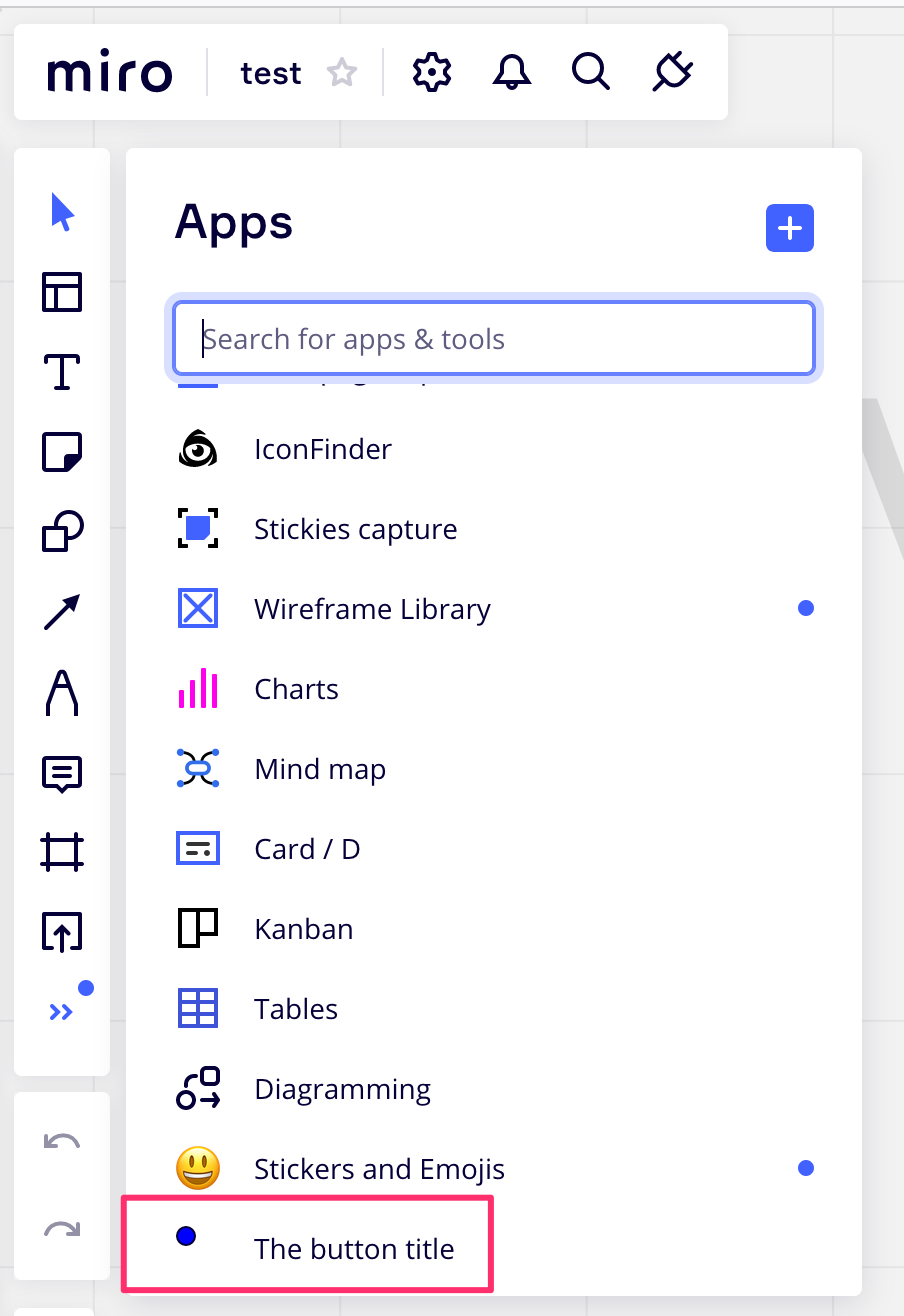Hello everyone
I've been developing the Kobi application for a few months now, using the BottomBar as a tool to select the app’s main functions.
The code I use is almost identical to what is published in the sdk 1.1 documentation (see code in appendix). Furthermore, everything worked without any problems for several months.
However, for a couple of weeks now the BottomPanel no longer appears.
Are there any specific reasons for the transition to sdk 2.0 why this is happening, or some other reason I am not aware of? In any case, is there any workaround?
Thanks for everything
Alberto
-----
Appendix the code used.
miro.initialize({
extensionPoints: {
bottomBar: {
title: `Kobi`,
svgIcon: Kobi,
onClick: () => {
miro.board.ui.openBottomPanel("kobipanel.html", {width: 204,height: 48,});
},
},
getWidgetMenuItems: (widgets) => {
return Promise.resolve([{
tooltip: 'show',
svgIcon: Kobieye,
onClick: (widgets) => {
showWidget();
}
},
{
tooltip: 'expand',
svgIcon: Kobiexp,
onClick: (widgets) => {
expandWidget();
}
}])
},
},
})
})