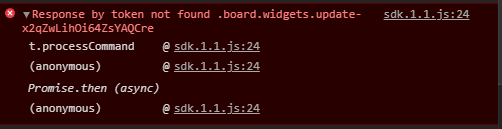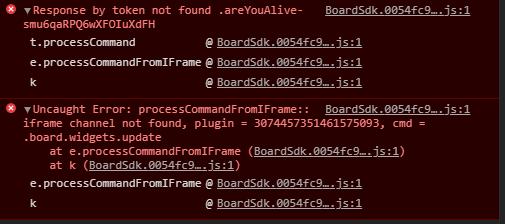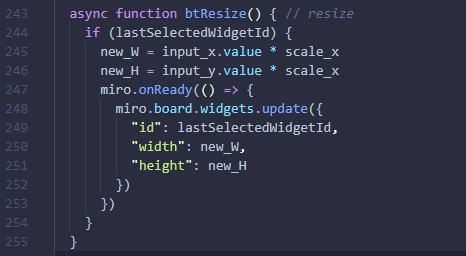Hi, after about 20-30 seconds of inactivity I get this error: Response by token not found .areYouAlive-pzexwRYT0y6q6vo4JdA5 from my app. I understand that this is triggered automatically but don’t understand how or why (since this doesn’t happen in any other ones I made) I don’t get why the token expires. Once this error gets triggered my app will not accept input, sometimes if I try to input something twice it works on the second try and sometimes the app needs a re-launch. Is there something I’m doing wrong, or some way to prevent this from happening?
Enter your E-mail address. We'll send you an e-mail with instructions to reset your password.