Hi
I have a problem and can't find any information about it.
I use the method miro.board.createCard to create new cards described on the page https://developers.miro.com/docs/card_card-1
If I don't add cusftom fields i.e. leave the array empty ( fields: [] ) - by clicking the detail preview icon for the card - I can edit the fields (color, author, description, etc.)
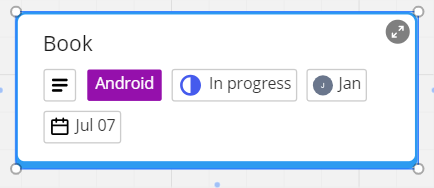
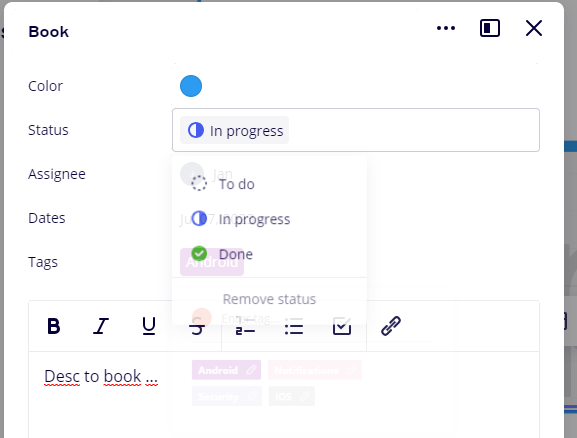
However, if you add a custom field
fields: [ { value: 'Bug fix', iconUrl: 'https://cdn-icons-png.flaticon.com/512/3867/3867669.png', iconShape: 'round', fillColor: '#E5E5E5', textColor: '#000000', tooltip: 'Caption text displayed in a tooltip when clicking or hovering over the preview field', }, ],
- in this preview all fields are locked
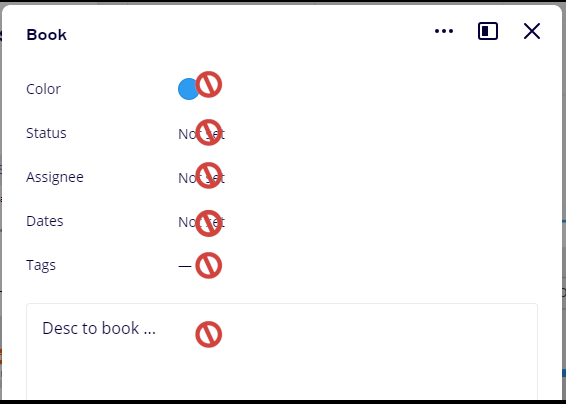
I cannot change them here.
However, from the toolbar I can do it (for some fields)

This bar allows you to change the fields: color, status, date, author, tag, etc. However, you cannot provide a description.
Question:
Why are the fields in the preview blocked after adding custom firlds and cannot be changed?
Regards




