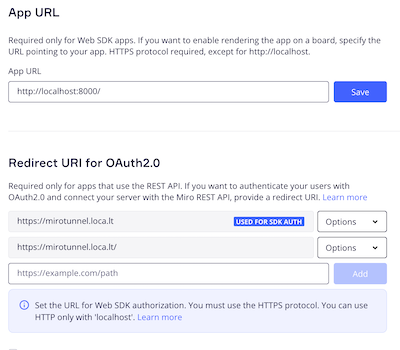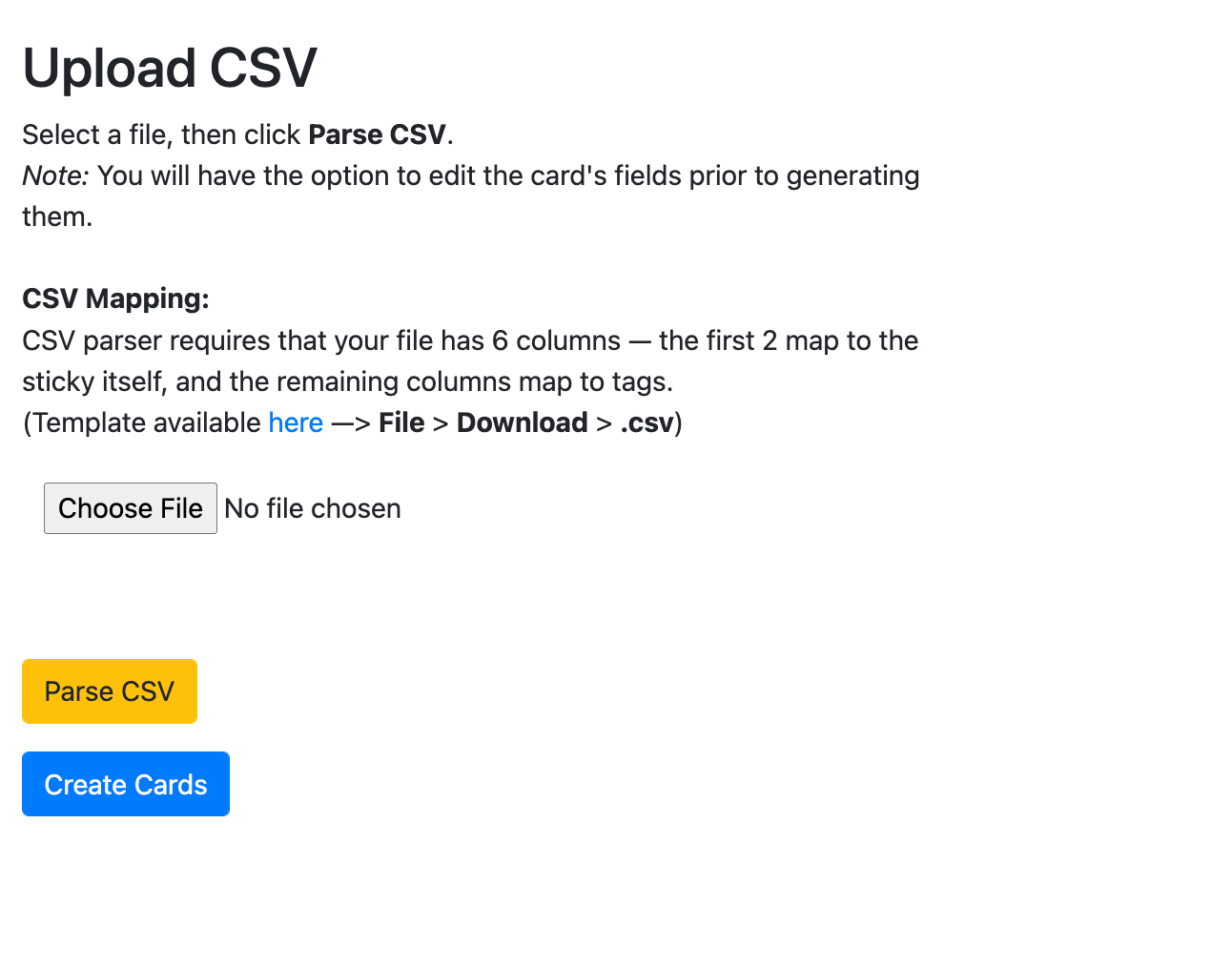Hello,
I followed the steps here, and am trying to install the app to my dev board but getting a 504 timeout every time. I was able to solve an earlier auth issue with the trailing slash on the Redirect URI, but I’m stuck here.
.env file is all updated too. Thank you for any guidance in advance!
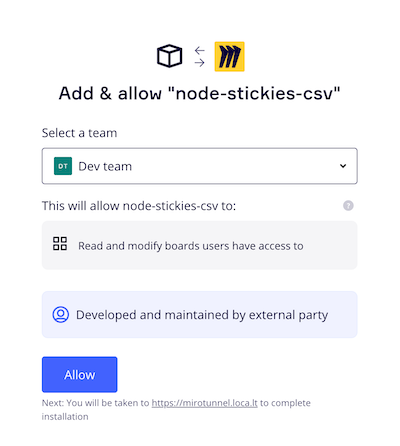
Dev app URLs