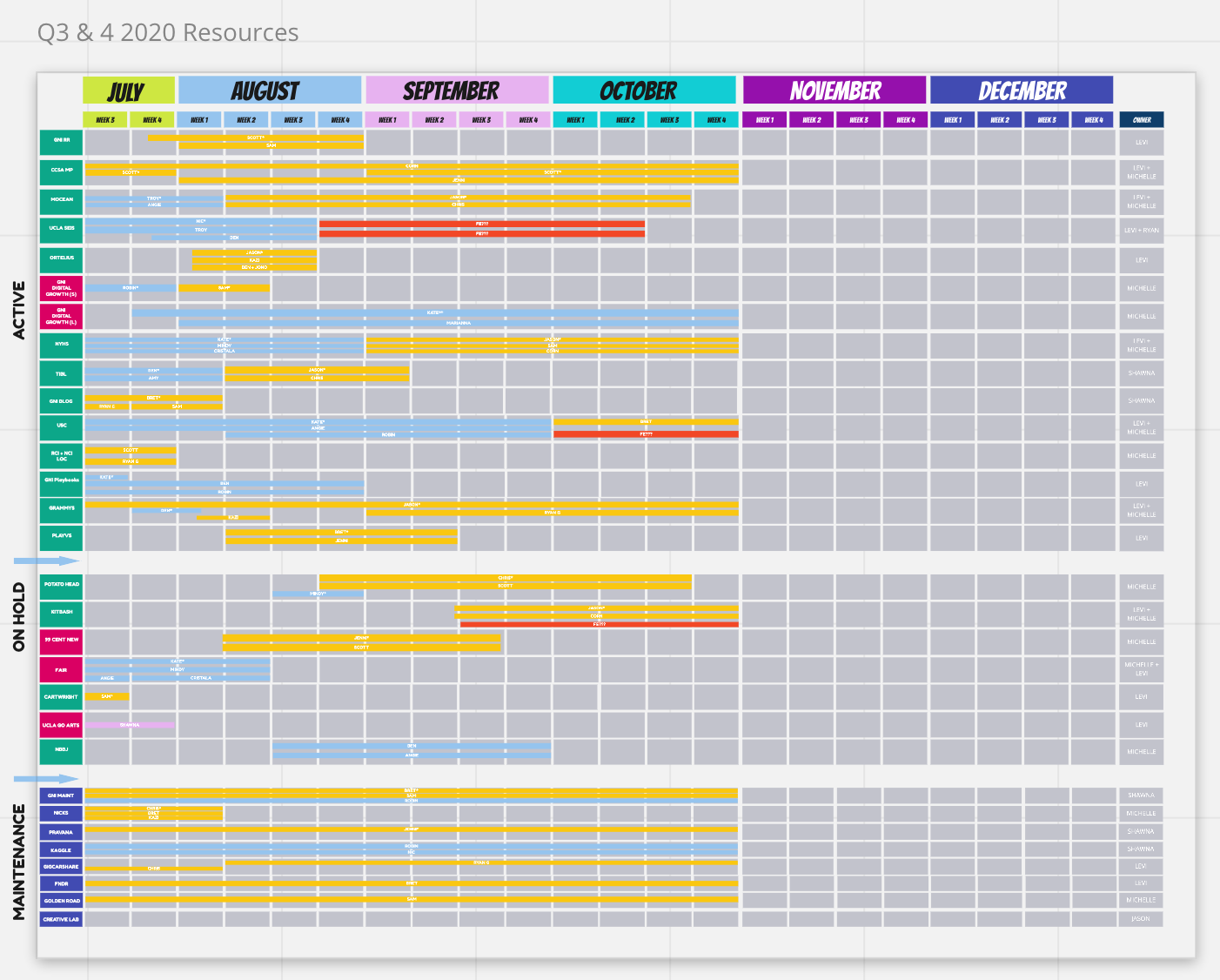Howdy!
Since I’m accountable for several teams, I find it very crucial to plan thoroughly. It helps me to execute on a top-level and collect all the ideas / upcoming projects in one place.
When I started to work at Miro, there were no cards at all, but I wanted somehow to use an agile philosophy in my day-to-day work, so I ended up with quite a primitive yet useful ‘Kanban Calendar’:
Do you have anything similar in your bins? What kind of approach do you use in achieving the same goal? Would love to learn from you if I can improve my Frankenstein