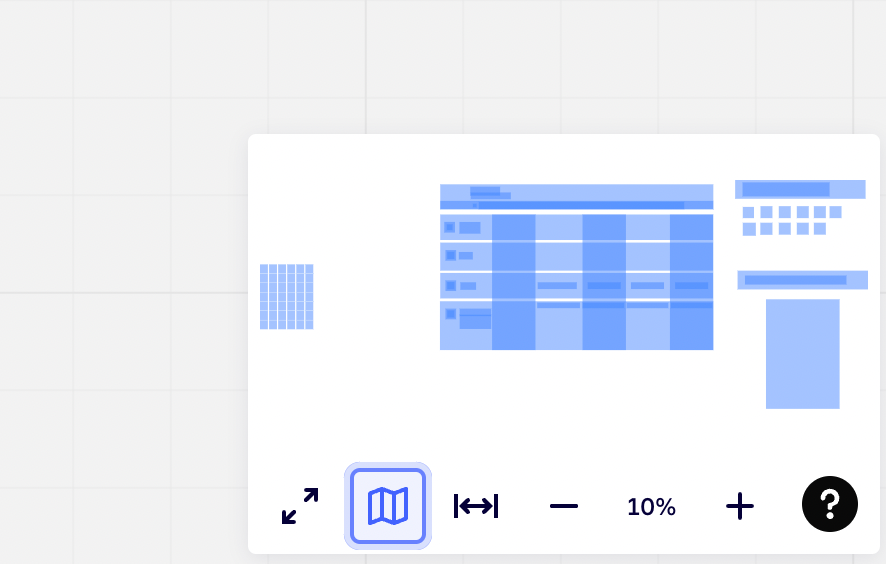My miro board is starting very zoomed in on a few areas. I want to be able to see everything and zoom extents outward to see the extent of everything in my project board. I am Mac based if that’s important. I did scale the PDF files I brought in to be larger, but I have never had this issue before in Miro. Help please. :)
Zoom Extents - See Everything at Once
Enter your E-mail address. We'll send you an e-mail with instructions to reset your password.