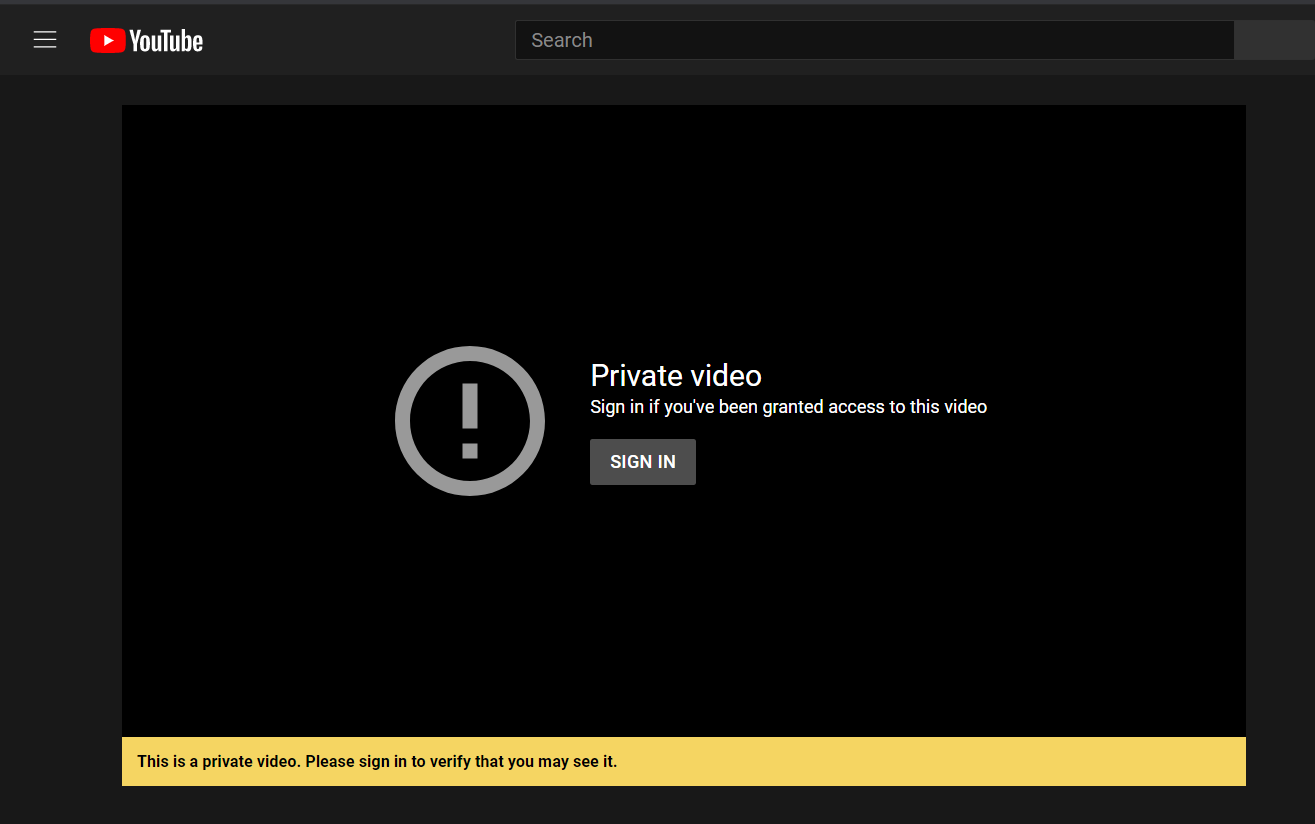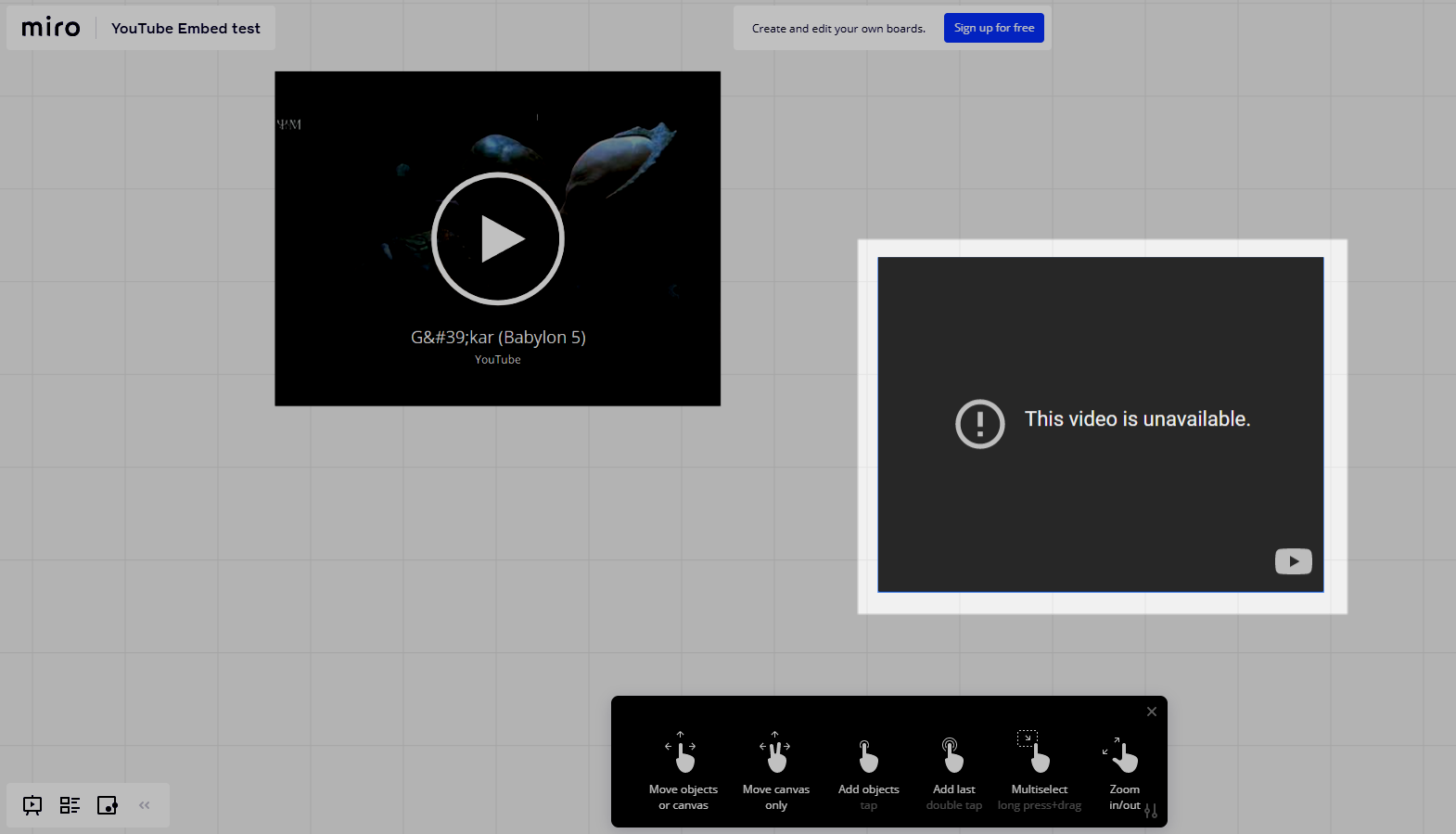Hello
I Tried to add a Youtube video on the board. It works on my Chrome, but if I try it without signing in from incognito mode or Safari browser, it just says: “This video is unavailable”.
So the video doesn’t load on “View only mode” for some reason?
Here a short loom-video:
https://www.loom.com/share/e181468ea2f24c0c9758de476157a166
Any fast fix, please?