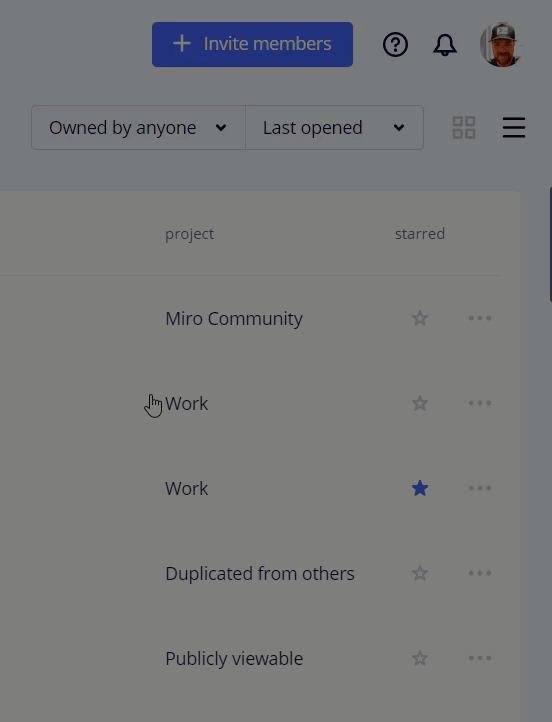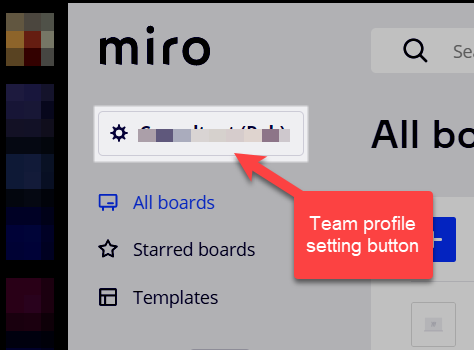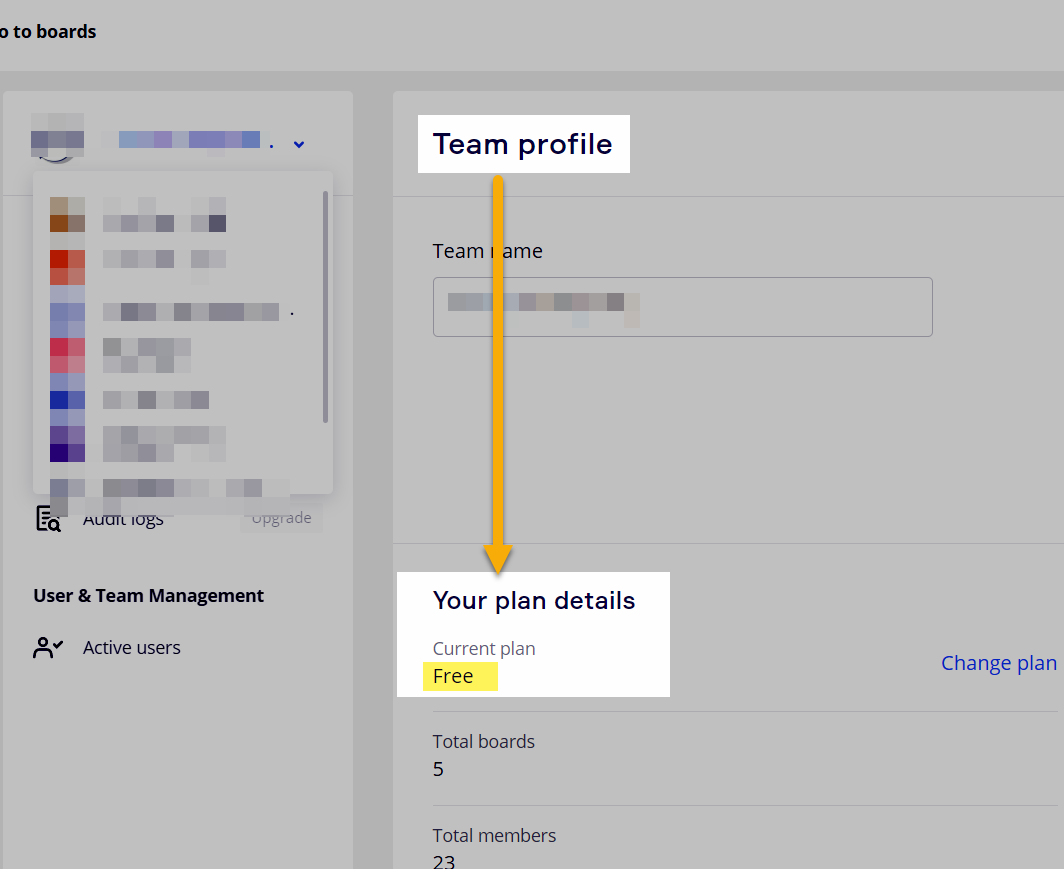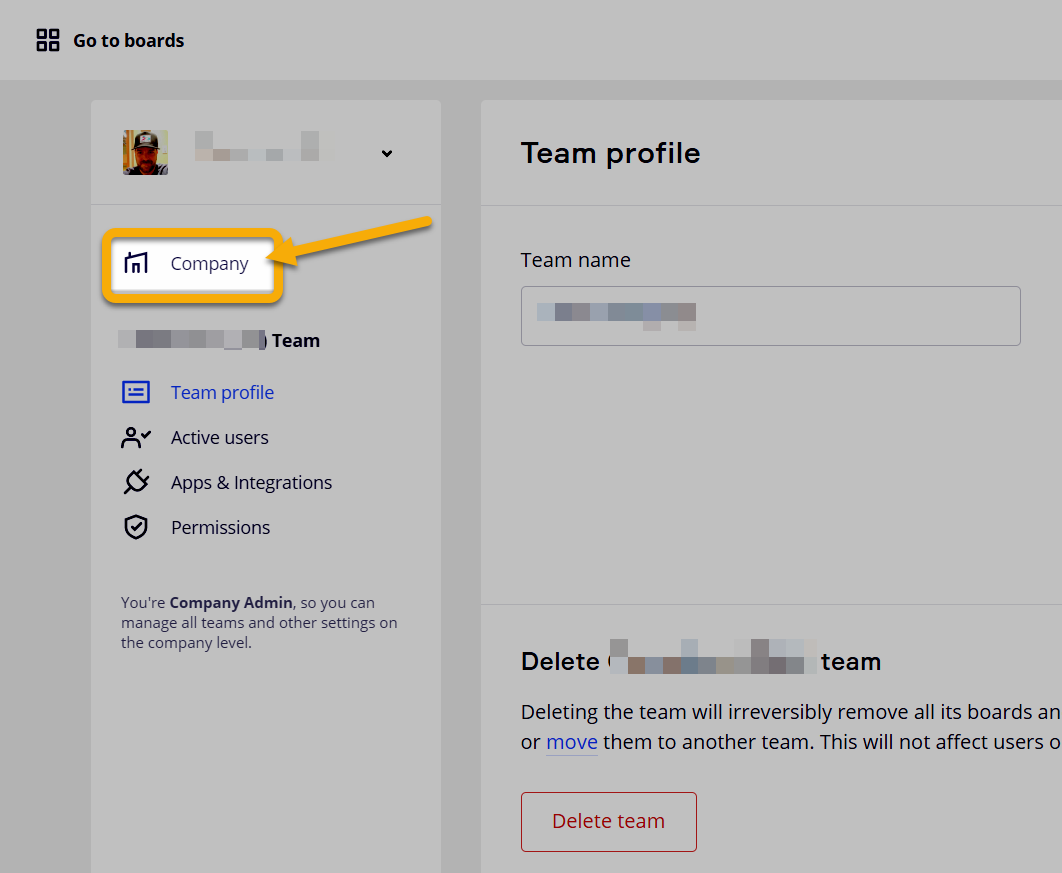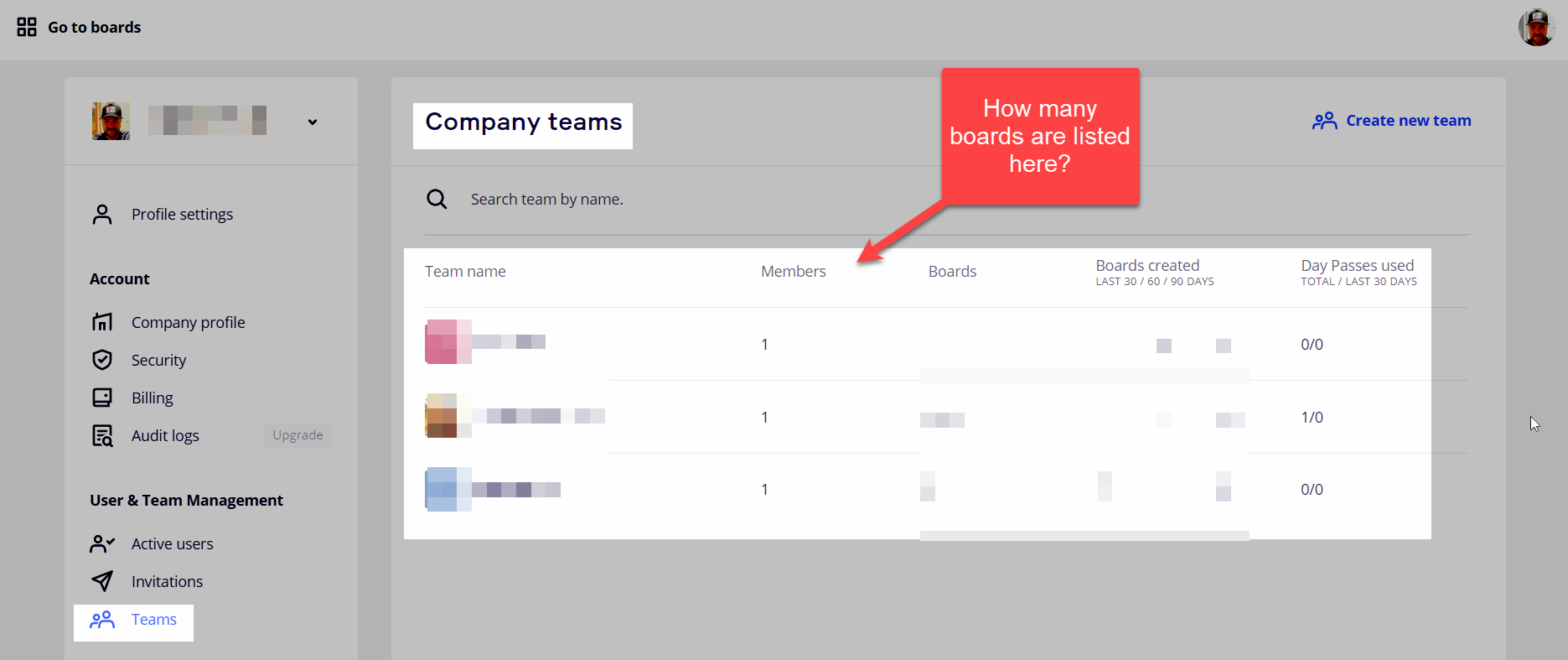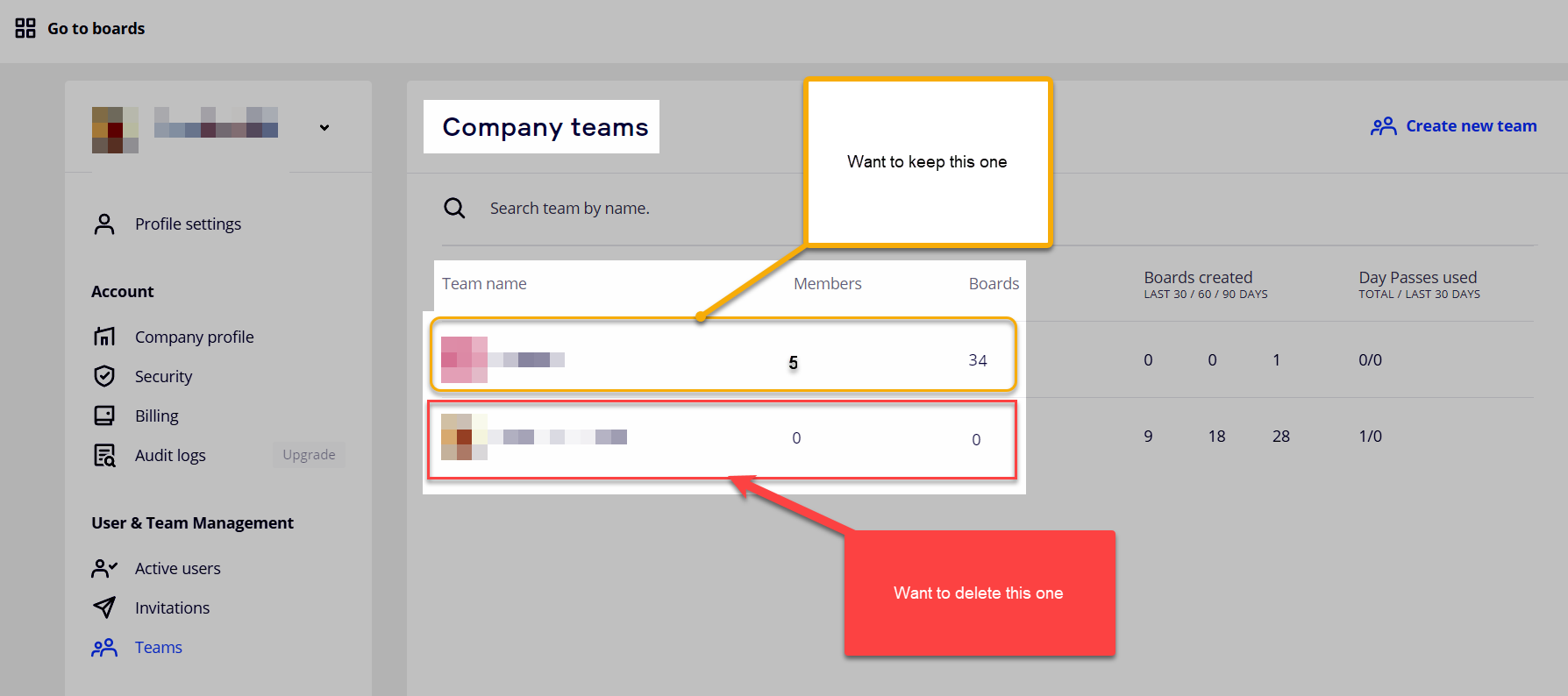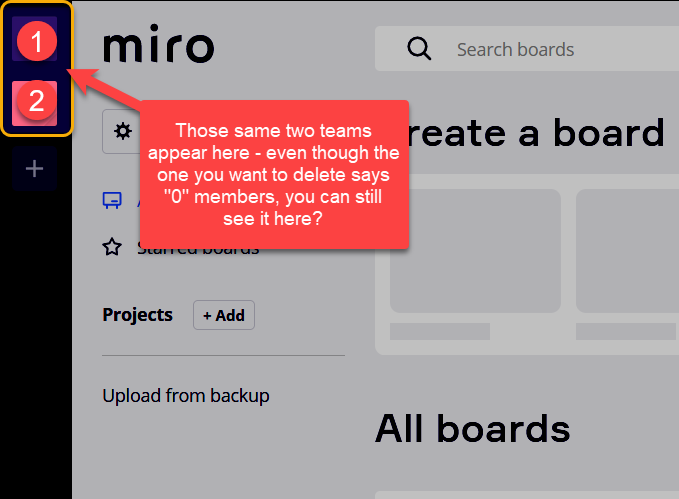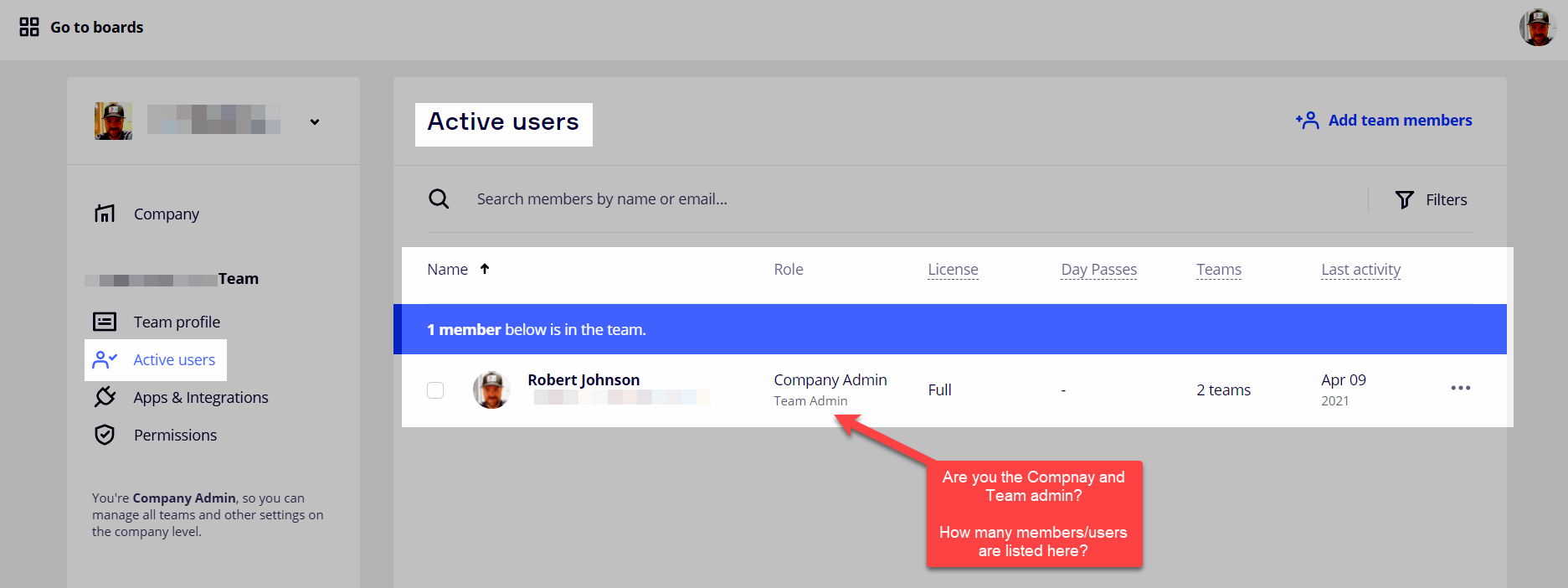Hello community
I currently have 2 teams in my account.
I don’t use one of them because I don’t need to, so it doesn’t have any projects in it.
However, when I try and delete it by going to the settings, it says “You can’t delete the last remaining team in your organization”. But this isn’t the last team in my organization because I curretnly have 2 teams; the team i use and the team I dont.
Does anyone know what’s happening?
Insights appreciated. ]
Nick