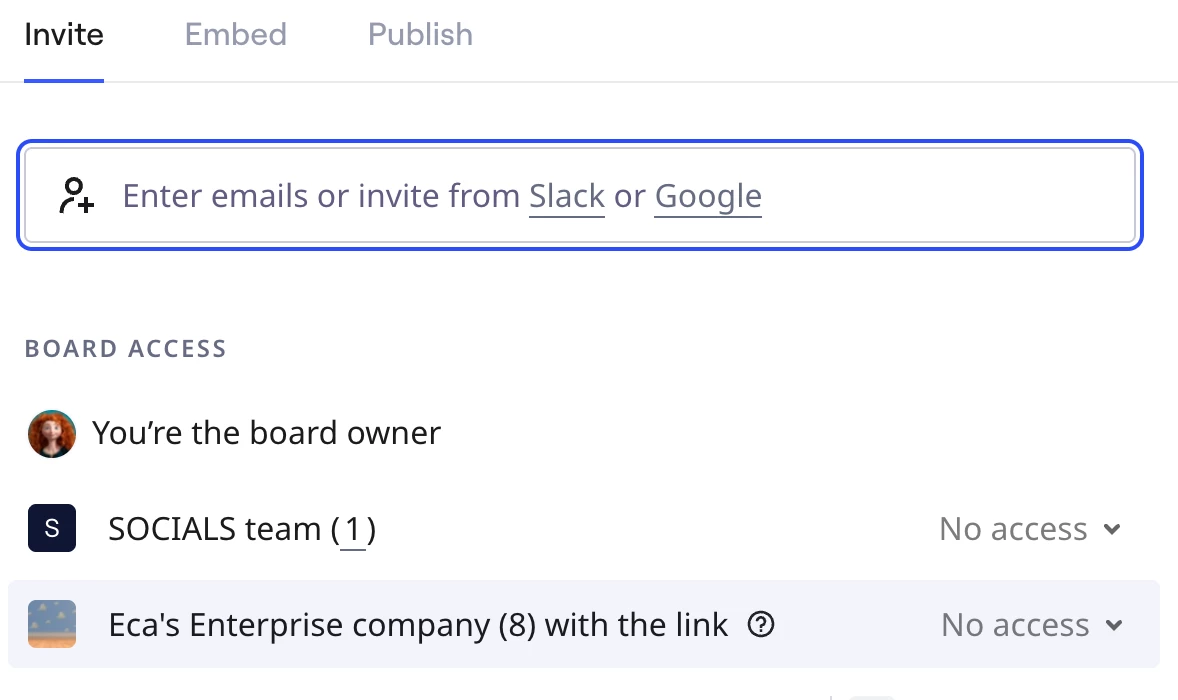Does anyone know how to move boards from a workspace to a private space? For some reason, someone else with the same domain as me can access my workspace, and therefore I can no longer edit my boards. Do you know how to fix this?
Workspace Invaded
Enter your E-mail address. We'll send you an e-mail with instructions to reset your password.