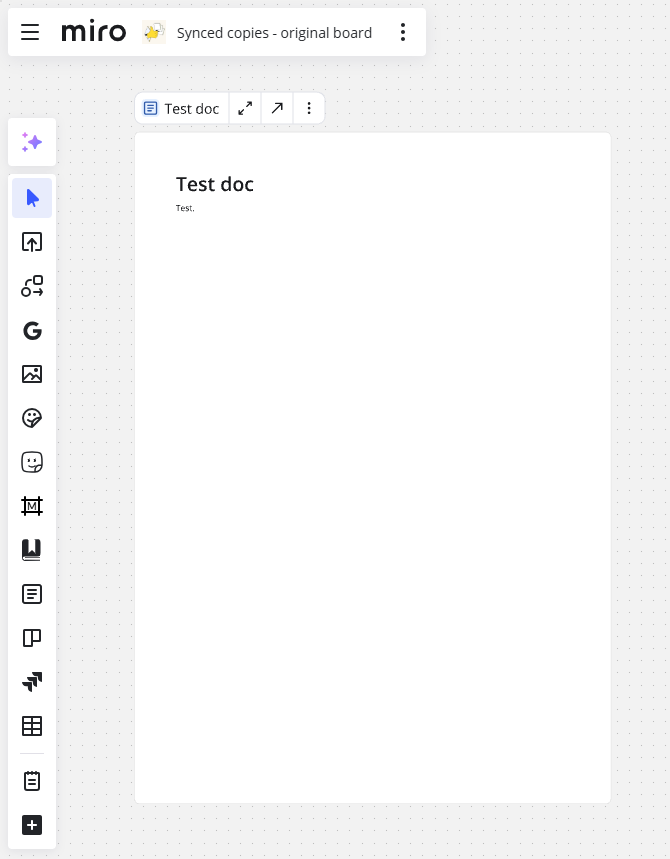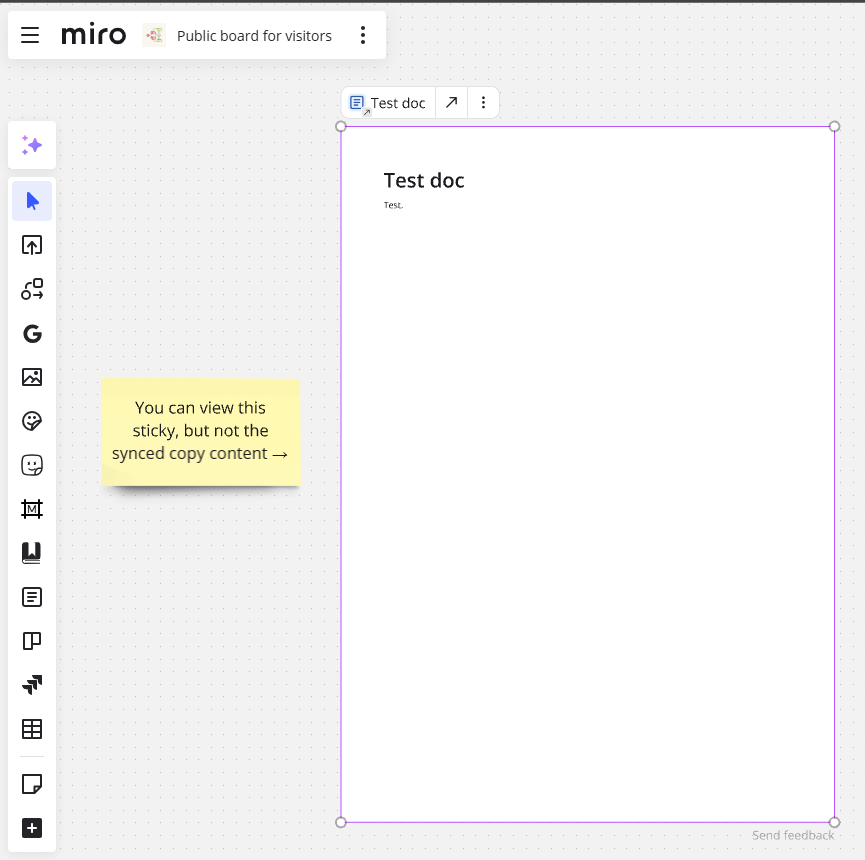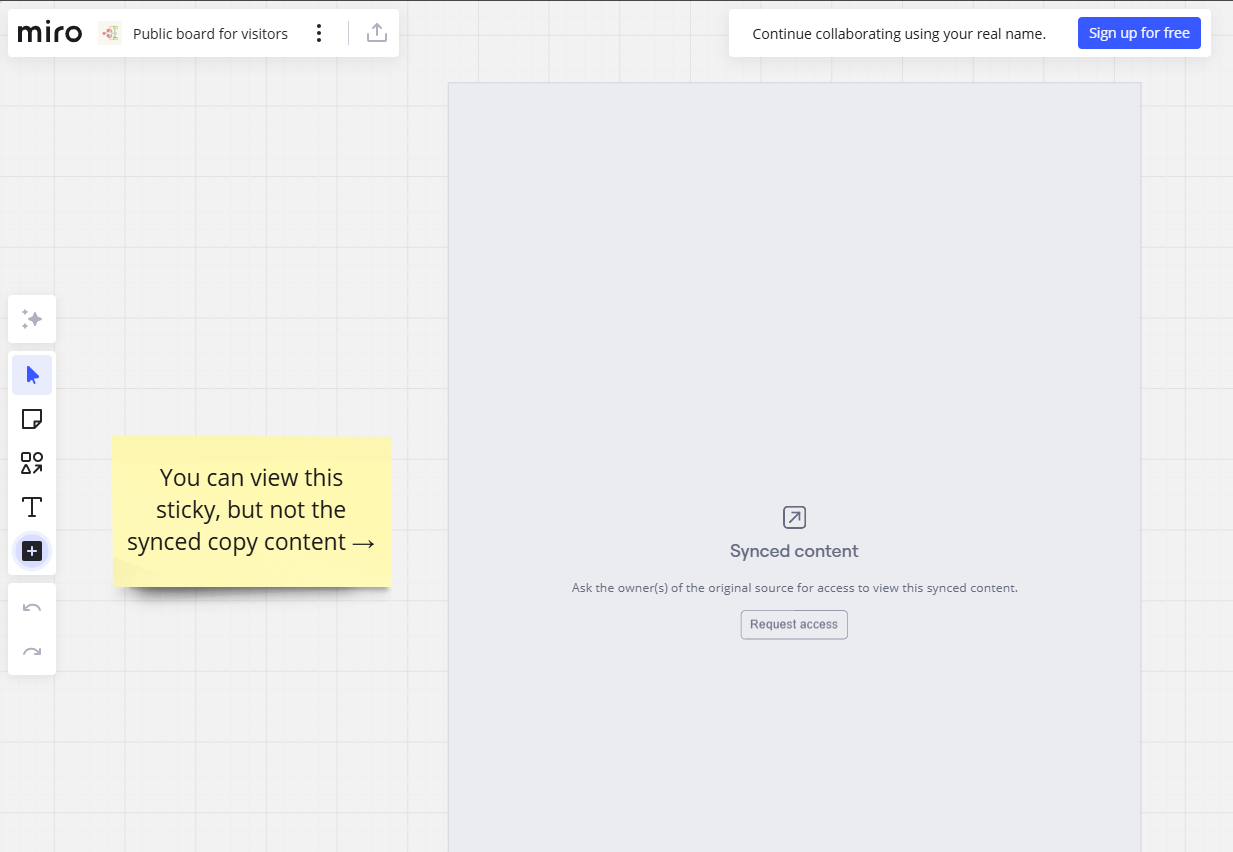I am setting up a template for Workshops and would like to have a single board that is used by the Facilitator and the participants but where the instruction to lead the various activities are not viewable by the participants, just the facilitator.
Is this possible currently with Miro or do I need to create 2 separate boards?
I have seen other posts on the topic that all end with a post about new features that enable the desired capabilities but I haven’t been able to see how, so I’m posting this in the hopes of getting some instructions on how to achieve the goal.
Thanks!
Question
Workshop facilitator view of board with instructions hidden from participants
Enter your E-mail address. We'll send you an e-mail with instructions to reset your password.