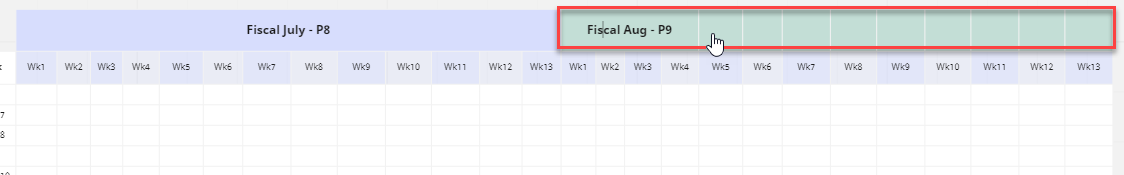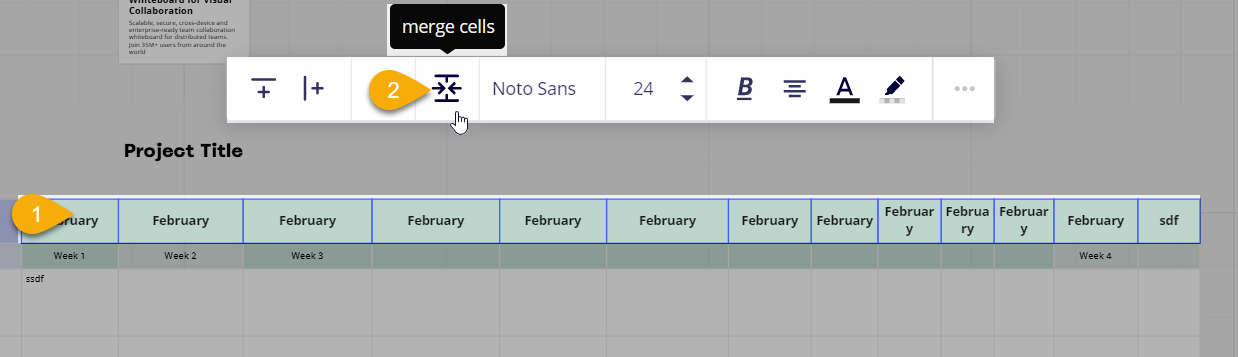So, I’m working with Miro’s gannt chart template and trying to extend the columns, which contain a merged top header row. Yesterday the challenge was being able to resize the columns, finally discovered that it only works if you’re zoomed in to a certain degree. Now I’m trying to select the top header row so that I can get the menu icon merge the cells, like I did for “Fiscal July - P8”. It worked once by magic for that first section of the table, but now it’s impossible no matter how I click / which mode I cycle to.
Anyone know what to do?… thank you.