when input Chinese and English text into a text box, it always auto create a new line with the space between Chinese and English switch.
it looks normal when I edit the text:
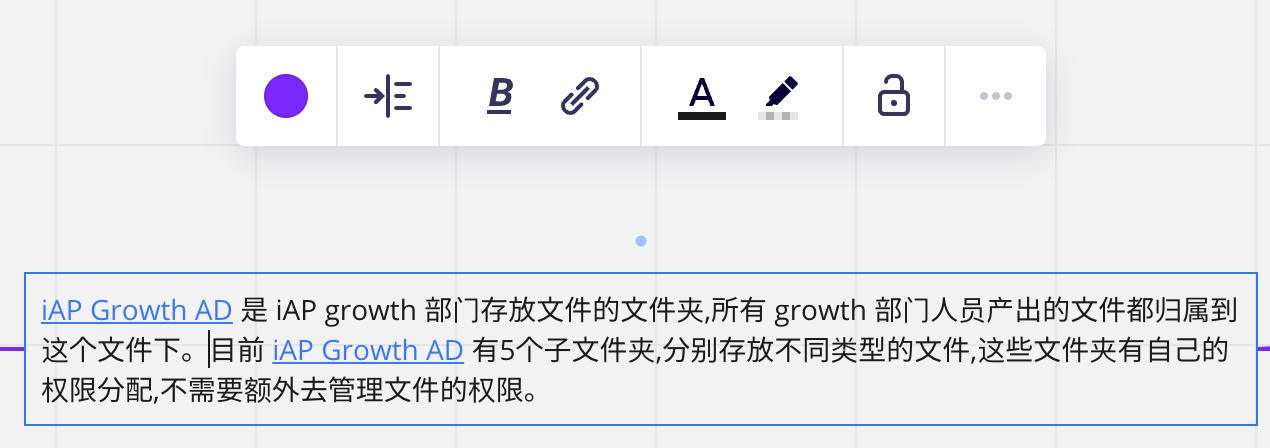
but it always go awry when it’s out the edit mode.
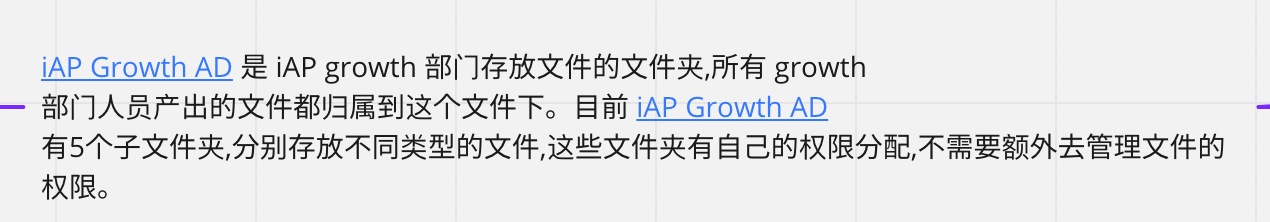
how can it be fixed?
when input Chinese and English text into a text box, it always auto create a new line with the space between Chinese and English switch.
it looks normal when I edit the text:
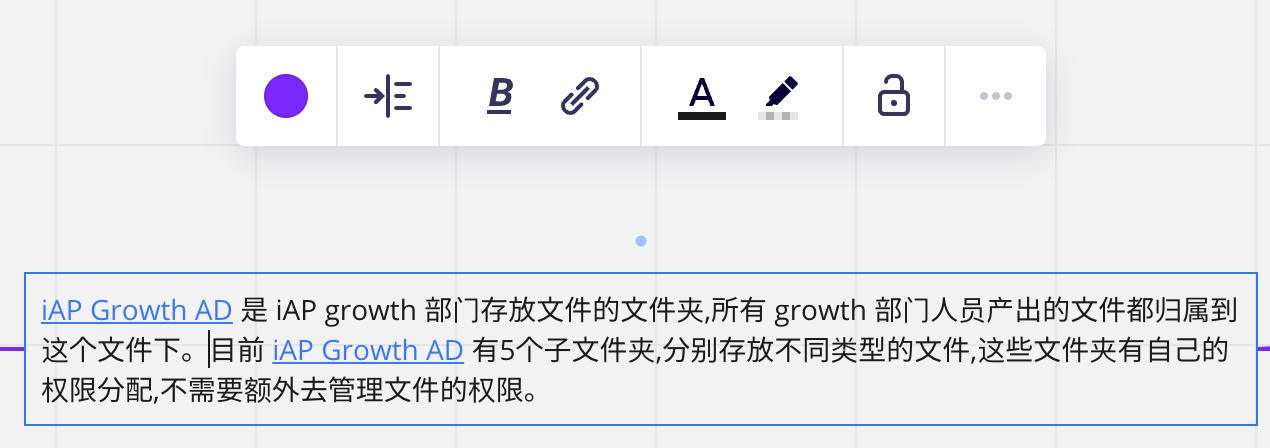
but it always go awry when it’s out the edit mode.
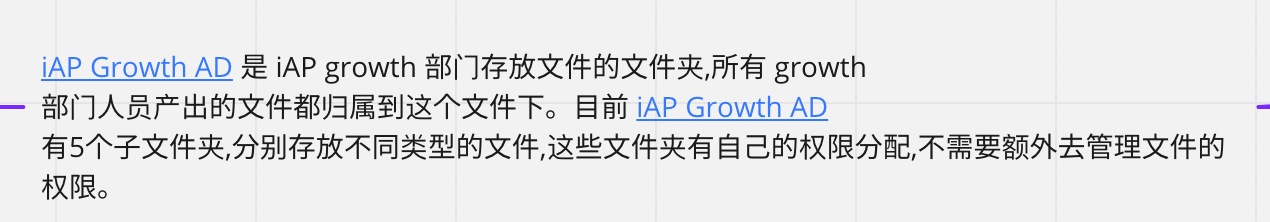
how can it be fixed?
Enter your E-mail address. We'll send you an e-mail with instructions to reset your password.