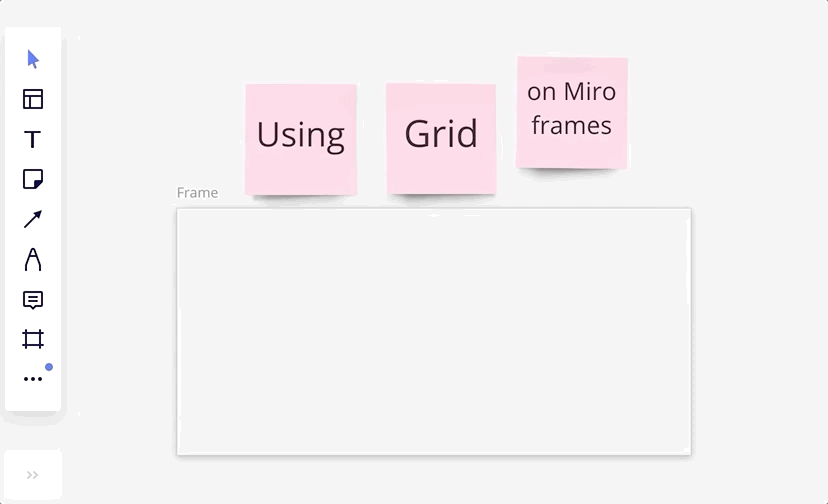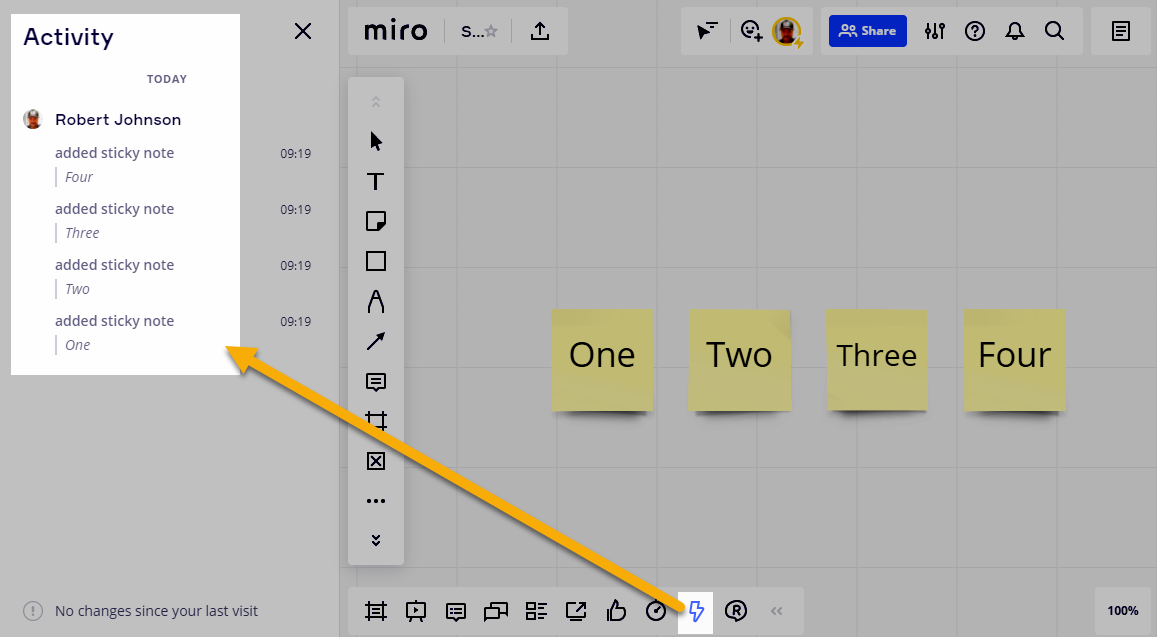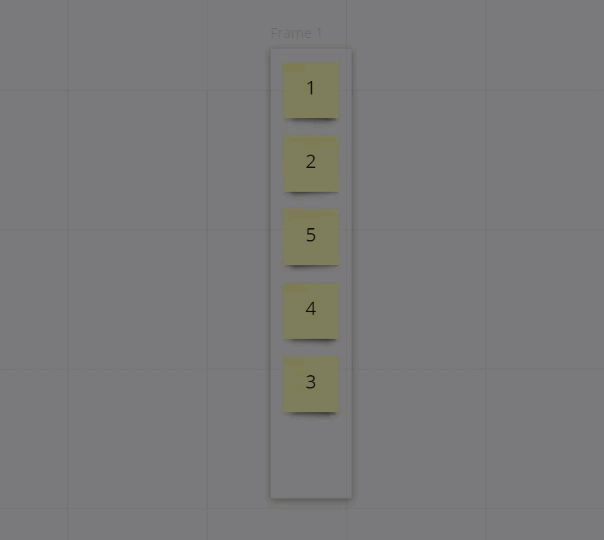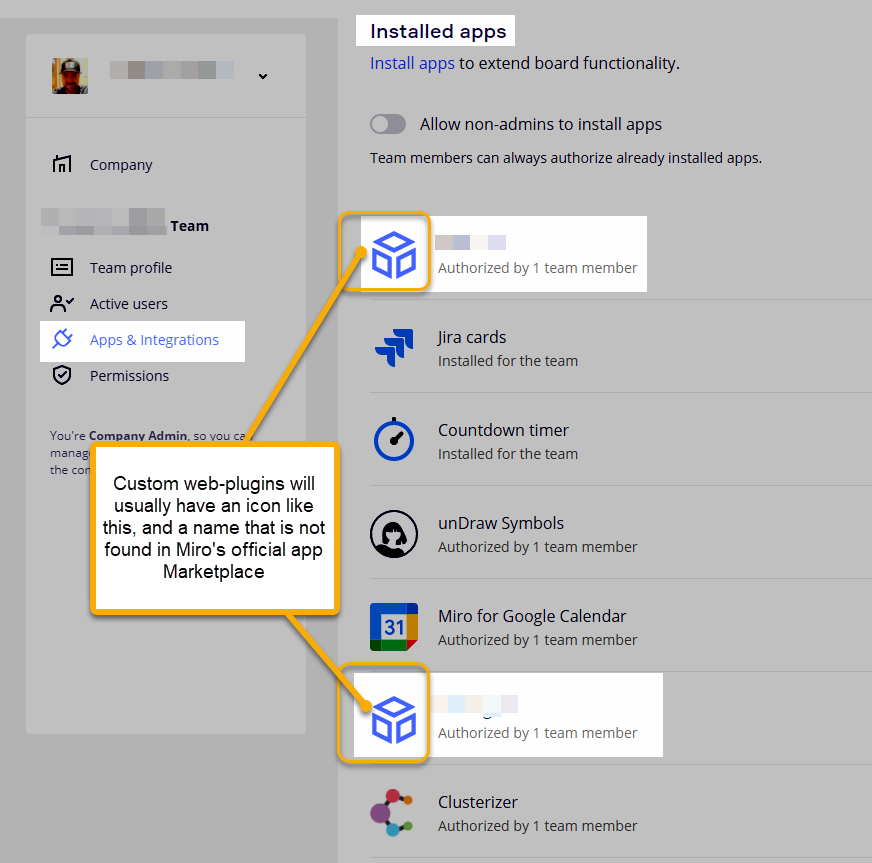Hi, all,
I’ve been using horizontal lists of sticky notes when ordering items.
However, when I step away from Miro and then return, the sticky notes have been reordered (ex: the bottom sticky note is now at the top). I did nothing to request this. When I put the sticky notes back into their correct order, Miro will move them around again when I exit the screen and return.
Does anyone know why this is happening and how I can stop it from happening?
I’m on a MacBook Pro running Big Sur.
Thanks.