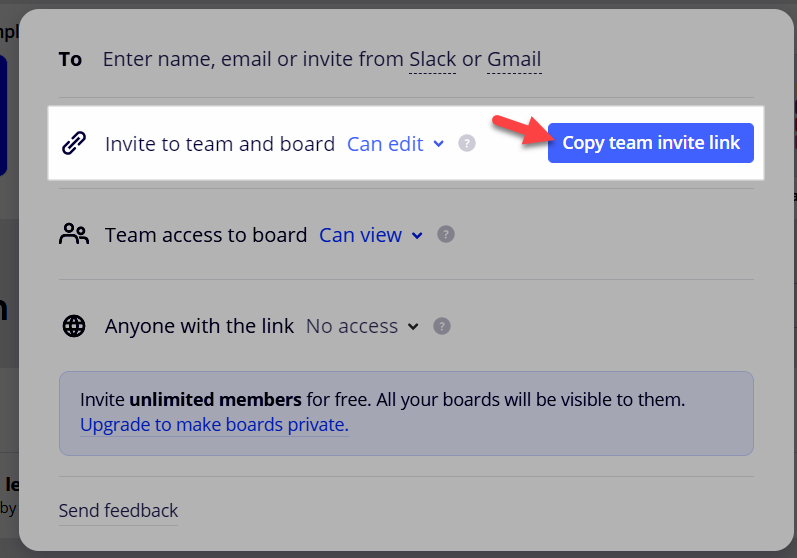Good afternoon everyone!
Question: why when I create a new Team, I am offered only a paid plan, but not a free version?
I have a free version of Miro, at the moment 1 team with 3 boards, wanted to create a second one.
Before that, a strange story happened - I “invited” a friend to Miro’s board to show her what and how, she began to create other boards and after a while I saw that I was a member of her Team (we didn’t understand how it happened, it seems then she left).
So, I left her team. I don't see her now either. Now I have only 1 team. But when creating a second Team, only paid options are offered.
Maybe someone had something similar, can you please tell me what to do?
Why I can't create free team
Enter your E-mail address. We'll send you an e-mail with instructions to reset your password.