I joined for the first time to a shared whiteboard. Many other had edited, but for some reason I can not. I don´t have the left toolbar, not even the pointer/curson, nor the option to add sticky notes or to use the pen… anything. All I have is the little hand and the change to add comments. Why? How can I solve that?
Thank you!
Answered
Why don´t I have a left toolbar?
Best answer by Robert Johnson
In Comment only mode, one should at least have the Pan and Comment options in the left-hand Content creation toolbar:
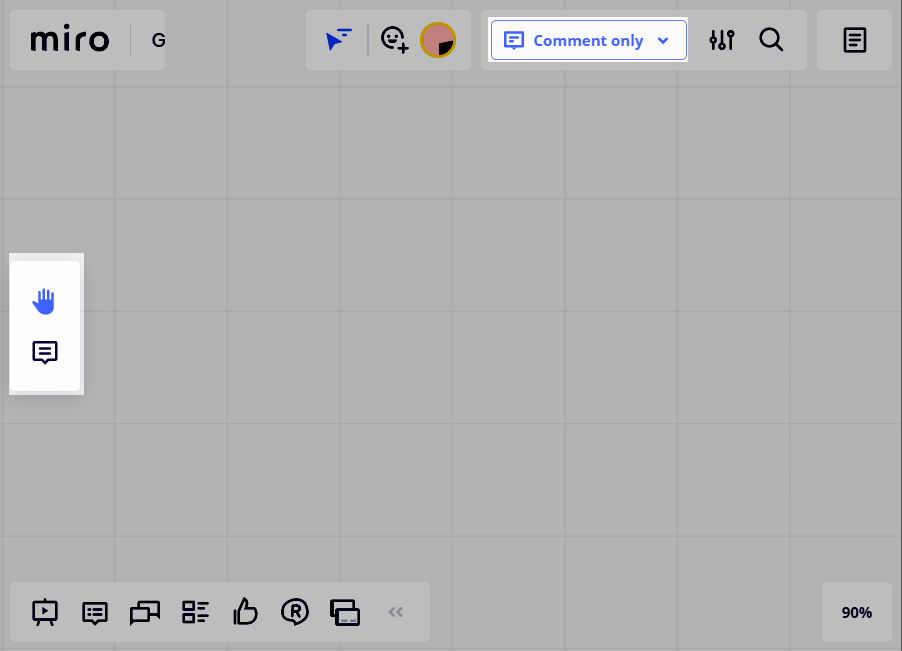
In View only, there should be no toolbar as you would only be able to pan/move around the board:
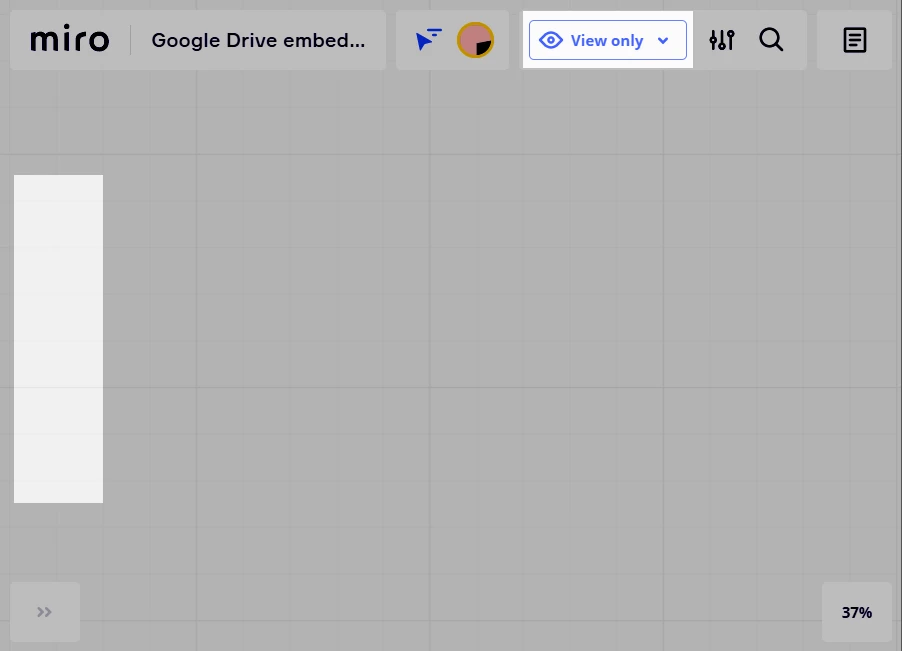
This scenario can commonly occur when (a) someone shares a board from a Free Plan team using Anyone with the link → Can view (because edit/comment is not an option on this plan) and (b) the recipient of the board link is not a team member.
Enter your E-mail address. We'll send you an e-mail with instructions to reset your password.



